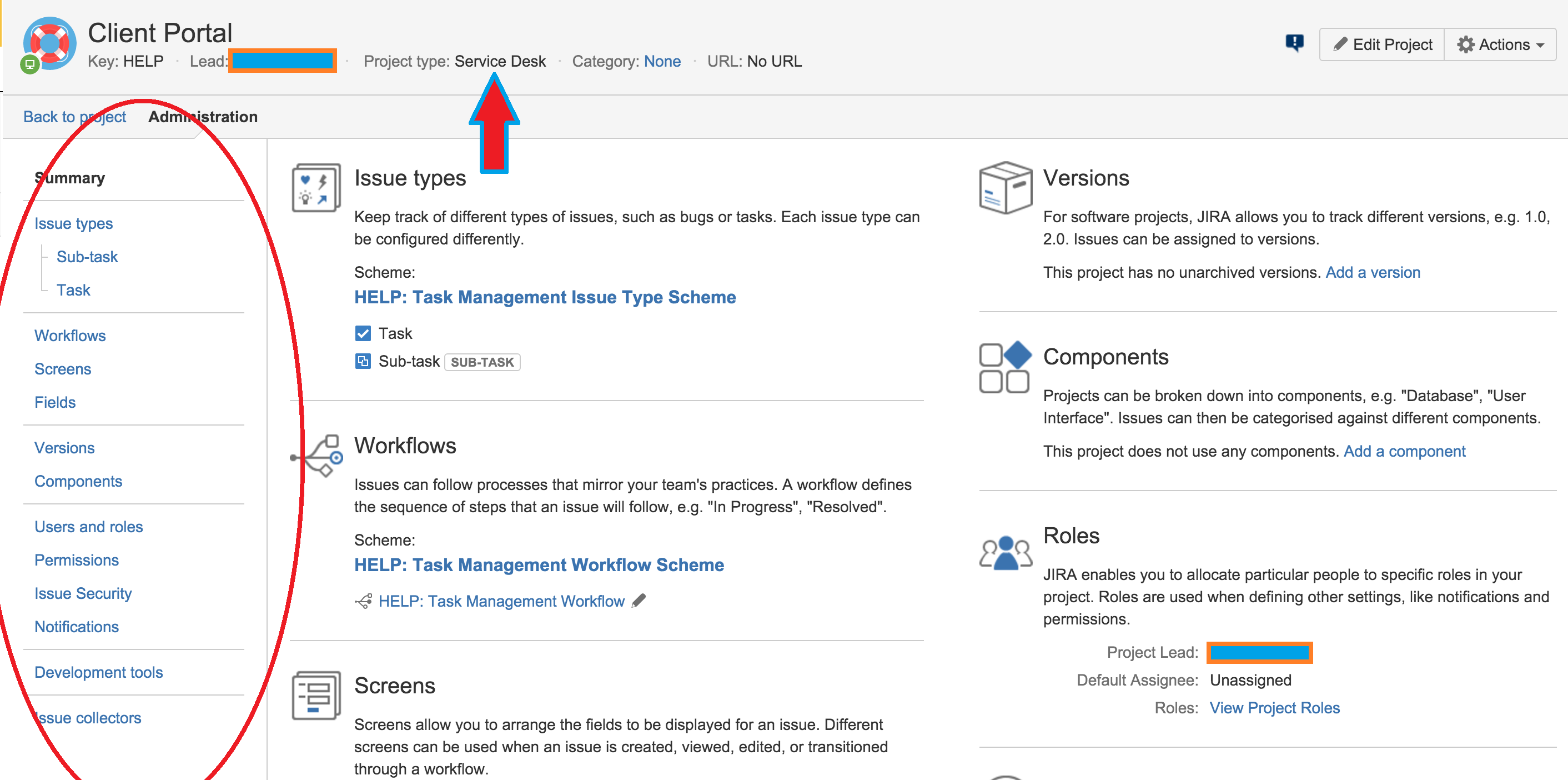Jira Service Management app fails to load on startup
Platform notice: Server and Data Center only. This article only applies to Atlassian products on the Server and Data Center platforms.
Support for Server* products ended on February 15th 2024. If you are running a Server product, you can visit the Atlassian Server end of support announcement to review your migration options.
*Except Fisheye and Crucible
Problem
ServiceDesk Application is installed but it is not enabled.
The following appears in the atlassian-jira.log, which shows ServiceDesk tries to load, but due to dependencies on different plugins it fails and disables.
2016-01-21 16:14:59,094 UpmAsynchronousTaskManager:thread-4 INFO <USERNAME> 969x32794x1 1doziyt 210.6.243.42 /rest/plugins/1.0/installed-marketplace [c.a.plugin.manager.DefaultPluginManager] Found dependent enabled plugins for plugin 'com.atlassian.servicedesk.project-ui': []. Disabling...Diagnosis
Looking at project administration, we can notice the project type is ServiceDesk, but the project does not have ServiceDesk items and behaviour per image below:
Cause
ServiceDesk Application requires several plugins to load prior to its loading process. Therefore if they fail, ServiceDesk will fail to load as well.
pocketknife needs to be loaded first and after that client-resource, chaperone and email-processor. This can happen due to disabling plugins on earlier version of Jira and after upgrade to Jira 7, it can cause this issue.
Using below query we can figure out if mentioned plugins are disabled or not:
select * from pluginstate;If the result is as below:
pluginkey | pluginenabled
-------------------------------------------------+---------------
com.atlassian.jira.jira-email-processor-plugin | false
com.atlassian.plugins.atlassian-chaperone | false
com.atlassian.plugins.atlassian-client-resource | false
com.atlassian.pocketknife.api.commons.plugin | false
Resolution
Run below queries to enable the plugins:
DELETE from pluginstate where pluginkey='com.atlassian.pocketknife.api.commons.plugin';DELETE from pluginstate where pluginkey='com.atlassian.jira.jira-email-processor-plugin';DELETE from pluginstate where pluginkey='com.atlassian.plugins.atlassian-chaperone';DELETE from pluginstate where pluginkey='com.atlassian.plugins.atlassian-client-resource';- Restart Jira after any database changes.
If you face any issue on browsing the project please refer to ServiceDesk, Existing Project Fails To Load, 500 error, RuntimeException.