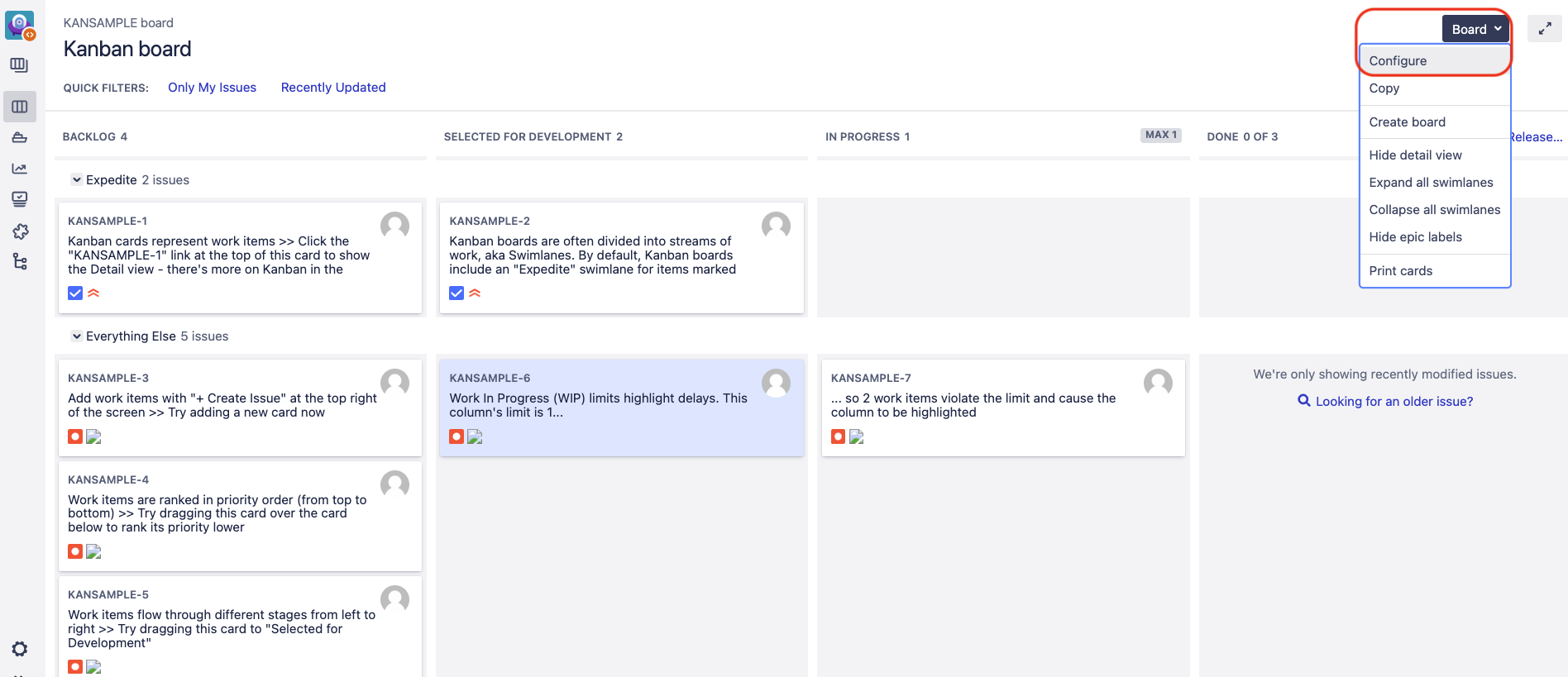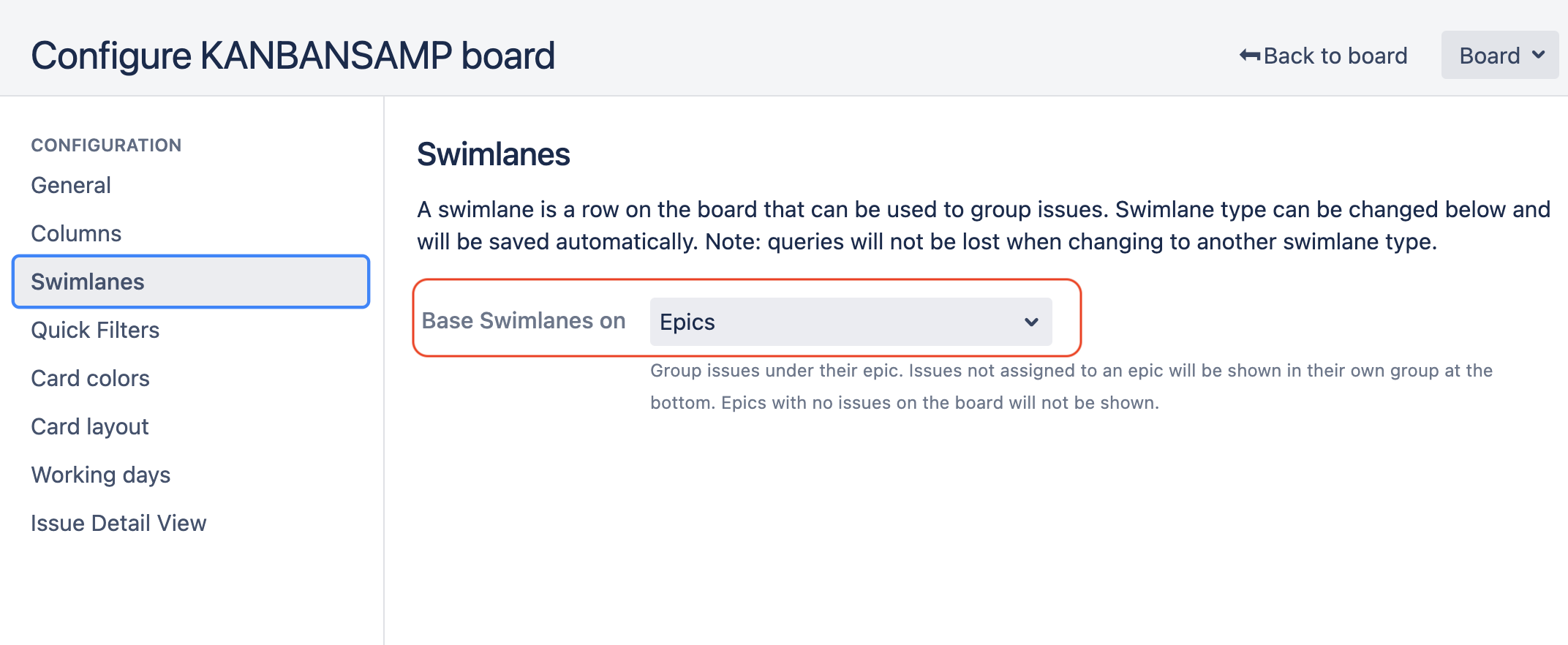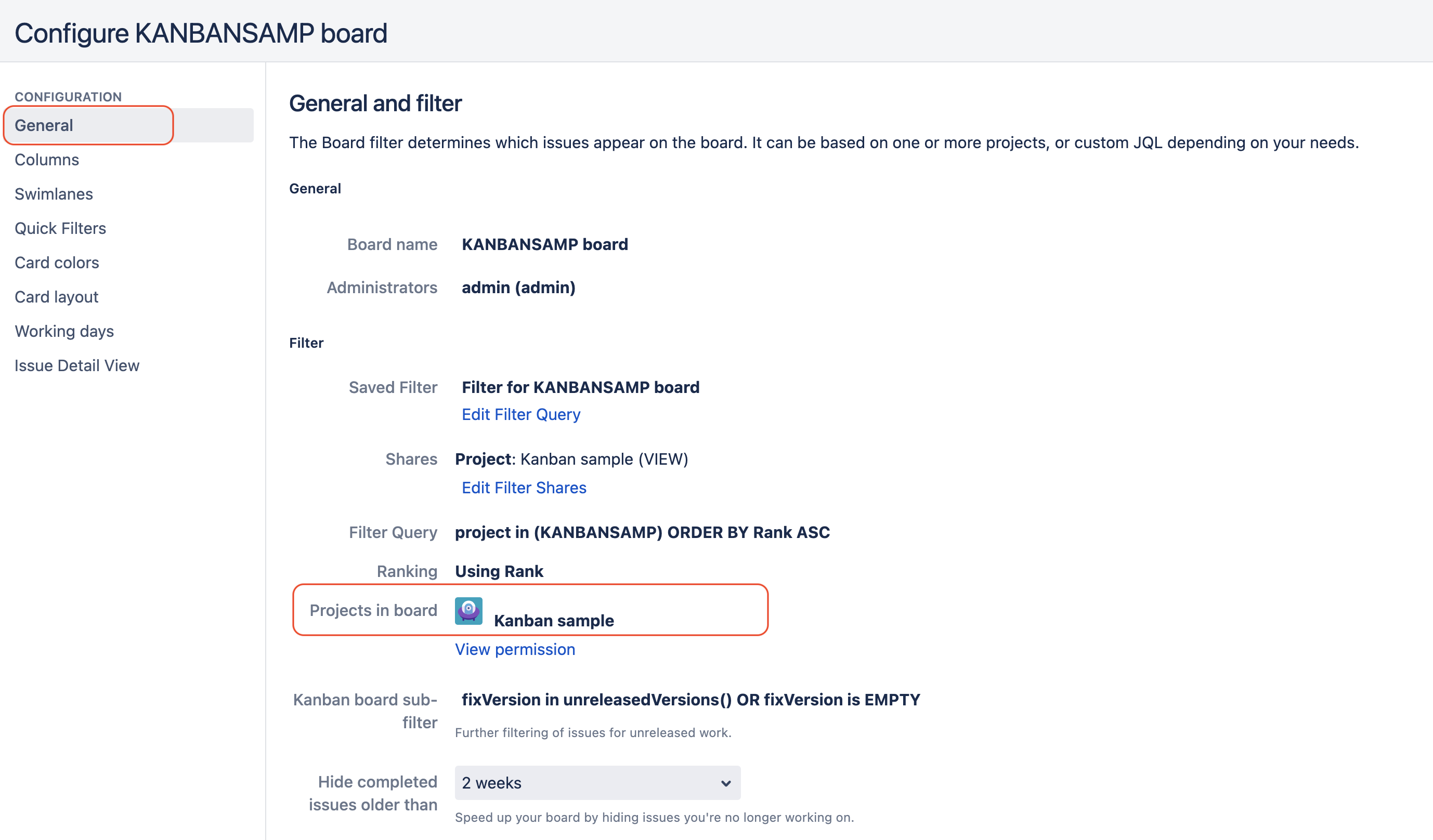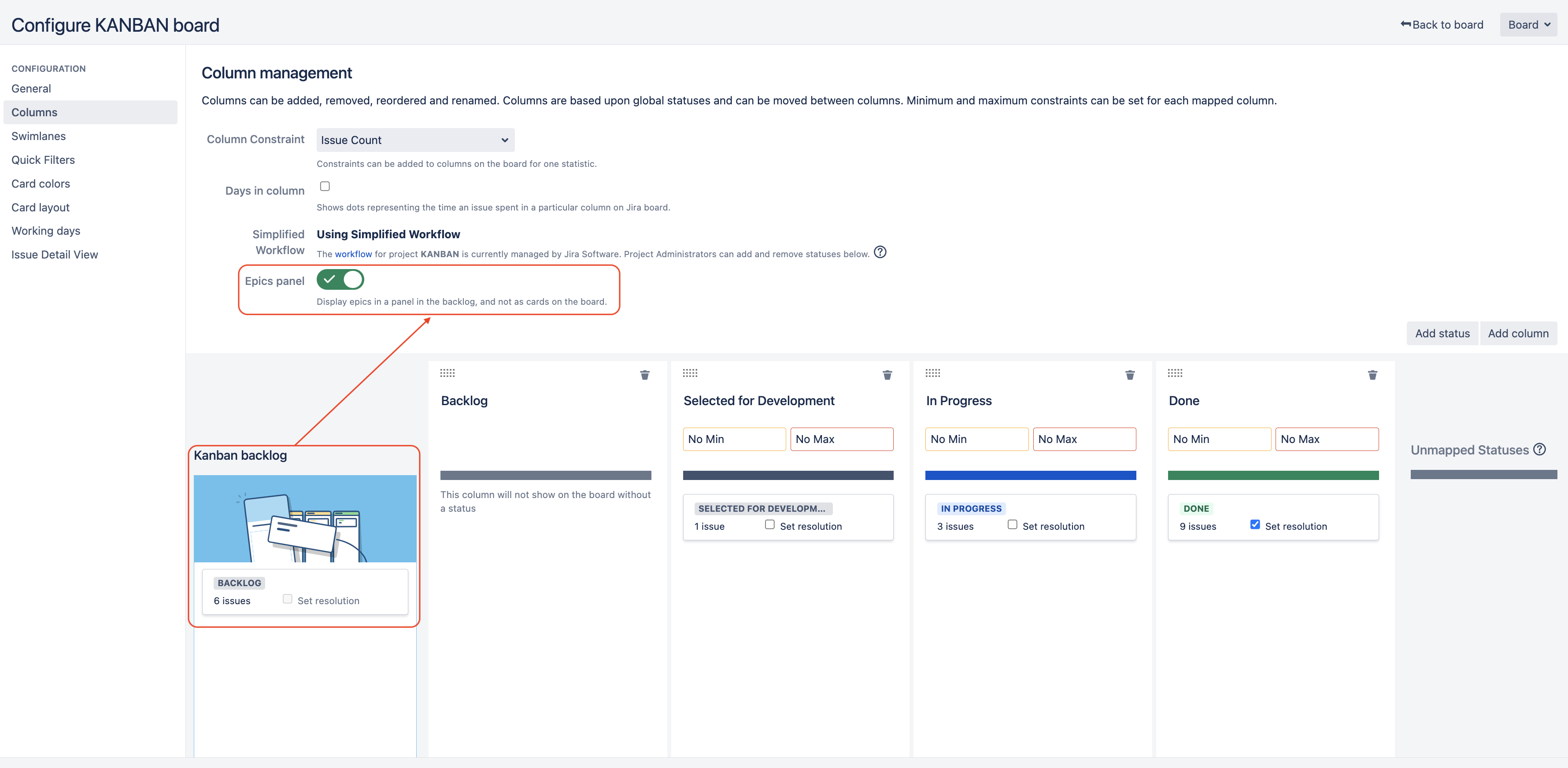Jira Software Kanban board does not show all issues
Platform notice: Server and Data Center only. This article only applies to Atlassian products on the Server and Data Center platforms.
Support for Server* products ended on February 15th 2024. If you are running a Server product, you can visit the Atlassian Server end of support announcement to review your migration options.
*Except Fisheye and Crucible
Problem
Some issues are not displayed on a Kanban Board even though they are displayed in the filter that is being used in the board when viewed directly in the Issue Navigator. This knowledge article lists all the known root causes for this type of issue.
Root Cause
Root Cause 1
By default, all Kanban boards have the following sub-filter, which filters issues based on the Fix Version field:
fixVersion in unreleasedVersions() OR fixVersion is EMPTYIf the Fix Version field is configured to be hidden as per Hiding or showing a field for a specific issue type (or project), any issue of that type will not be considered for search results. As a result, when using the filter above, since the fixVersion "does not exist" for that issue type, the filter will filter out issues of that type.
Root Cause 2
If an issue is linked to an Epic which belongs to a project that is not within the scope of the board, this issue will not be shown in the Kanban board if Swimlanes are configured based on Epics. This behavior is caused by the bug JSWSERVER-11318 - Stories from external epics disappear in swimlanes.
Root Cause 3
If your Kanban board is missing Epics only, you may have the "Epics Panel" setting enabled (Board Configuration > Columns). As explained in section 2-1 of Explaining how Epics are displayed when using Kanban boards, when this option is enabled, Epics will appear as a panel in the Kanban Backlog page (regardless of whether they're in the Backlog status or not) rather than as cards in the board.
Root Cause 4
This root cause only apply to you after you have checked the Root Cause 1, 2 and 3.
If an issue workflow status is not appear or mapped in the Kanban board columns (Board Configuration > Columns), the issue will not shown in the kanban board view although the issue appear in the search results.
Diagnosis
Diagnosis for Root Cause 1
- Navigate to the Configuration of the Kanban board by opening the board and then clicking on Board > Configure
- Go to the General menu within the board configuration, and check if the Kanban board sub-filter is being used:
Combine the board Filter Query and the Kanban based sub-filter query by using the following formula (make sure to remove any ORDER BY from either query, and to add parenthesis around each query):
(board filter query) AND (Kanban based sub-filter)- Go to the issue search page, switch to the advanced mode, and paste the full query, as shown in the example below:
- If the issues missing from the Kanban board are missing from the combined JQL queries, then the Root Cause 1 is relevant
Diagnosis for Root Cause 2
- Check if the missing issue is linked to an Epic ticket.
- If that's the case, take note of the Project the Epic belongs too
- Navigate to the Configuration of the Kanban board by opening the board and then clicking on Board > Configure
- Go to the Swimlanes menu within the board configuration, and check if the setting Base Swimlanes on is set to Epics
- Go to the General menu within the board configuration, and check the list of Projects in Board
- Go to the Swimlanes menu within the board configuration, and check if the setting Base Swimlanes on is set to Epics
- If the project the Epic belongs to is not listed there, then the Root Cause 2 is relevant
Diagnosis for Root Cause 3
- Navigate to the Configuration of the Kanban board by opening the board and then clicking on Board > Configure > Columns.
- Check if the "Epics panel" setting is enabled.
Diagnosis for Root Cause 4
- Identify the missing issue workflow status.
- Navigate to the Configuration of the Kanban board by opening the board and then clicking on Board > Configure > Columns.
- Check if the issue workflow status appears or mapped in the Kanban columns.
- Check if the issue type of the workflow status are mapped correctly in the Project workflow on Project settings > Workflows > look for the issue type workflow.
Workaround
Workaround for Root Cause 1
- If the problem is happening due to the fact that the fixVersion field is hidden while being used in the sub-filter, you can:
Either delete the Kanban board sub-filter so that it stops filtering out issues based on the fixVersion field. You can do it by simply deleting the content of the field Kanban board sub-filter in the Board General Configuration page:
Or make the field available for the project as described in Hiding or showing a field and re-index JIRA.
If the problem is happening due to other search criteria, adjust the Kanban board sub-filter so it won't filter out those issues.
Workaround for Root Cause 2
2 options:
- Add the project that the Epic belongs to, to the project listed in the Board (by editing the Filter query associated to the board)
- Or change the Swimlanes configuration, so that swimlanes are not based on Epics
Workaround for Root Cause 3
- If you want to visualize the Epics as cards, you must turn off the "Epics panel" toggle in the Board configuration > Columns page.
Workaround for Root Cause 4
- Add the missing issue type to the workflow scheme to allow the missing issue workflow status appear in the Kanban board unmapped status.
- Map the missing issue status to the desired columns in the Kanban board (Board configuration > Columns).