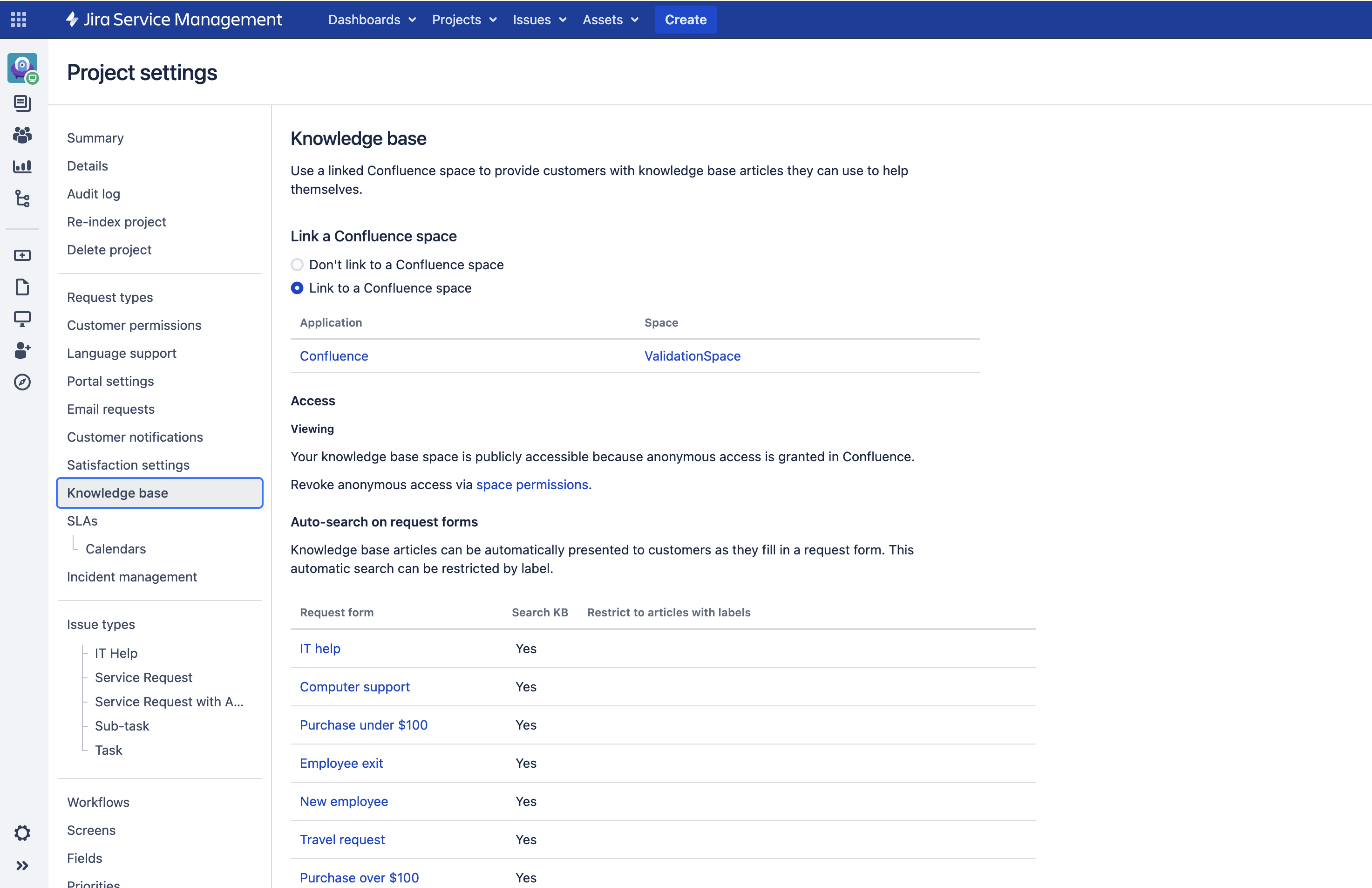Restricting multiple Confluence spaces linked within a single JSM Project
Platform Notice: Data Center - This article applies to Atlassian products on the Data Center platform.
Note that this knowledge base article was created for the Data Center version of the product. Data Center knowledge base articles for non-Data Center-specific features may also work for Server versions of the product, however they have not been tested. Support for Server* products ended on February 15th 2024. If you are running a Server product, you can visit the Atlassian Server end of support announcement to review your migration options.
*Except Fisheye and Crucible
Summary
Adding multiple Confluence spaces with a single Jira Service Management project was introduced in Jira 5.11.0. For more details, you may refer to the kb article Link multiple Confluence spaces to a single portal
Enhance your customer service experience and reduce request turnaround times by building a comprehensive knowledge base. Agents and customers can access a wider range of articles for self-service when you link your service project to multiple spaces. Learn how to set up a knowledge base
More details can be found here Jira Service Management 5.11.x release notes
An existing feature request was submitted to incorporate this functionality into Jira (JSDSERVER-170) As an administrator I want to be able to link to multiple Confluence Spaces.
Environment
JSM Data Center 5.11.0 or later.
Solution
Restricting the selection of multiple Confluence spaces within a single service desk project can be accomplished by adding the dark feature, steps are as follows:
- Refer to How to manage dark features in Jira and disable this feature
- Feature flag name: sd.multiple.kb.linking.disabled
- Enter sd.multiple.kb.linking.disabled in the Enable dark feature section.
- Click on Add.