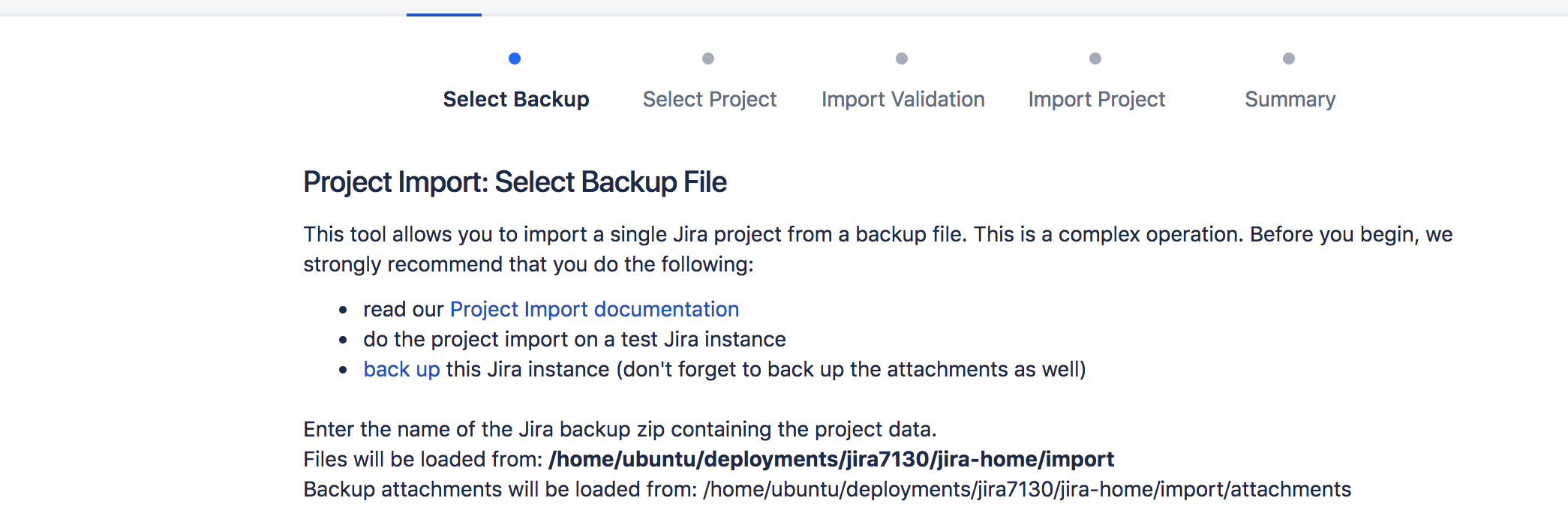"The provided attachments path does not contain a sub-directory called" error during Project Import in Jira Data Center
Symptoms
When performing a project import, in the verification screen before the import the following error will be shown in the Attachments section:
"The provided attachments path does not contain a sub-directory called "XX". If you proceed with the import the import attachments will not be included."
The same error is shown in catalina.out and atlassian-jira.log log files.
Cause
The attachments directory may have been copied over to <JIRA_HOME> /data/attachments folder but should have been copied over to <JIRA_HOME> /import/attachments.
When you first begin a project import it will provide the import attachment path:
Resolution
Copy the attachments from /data/attachments to /import/attachments.