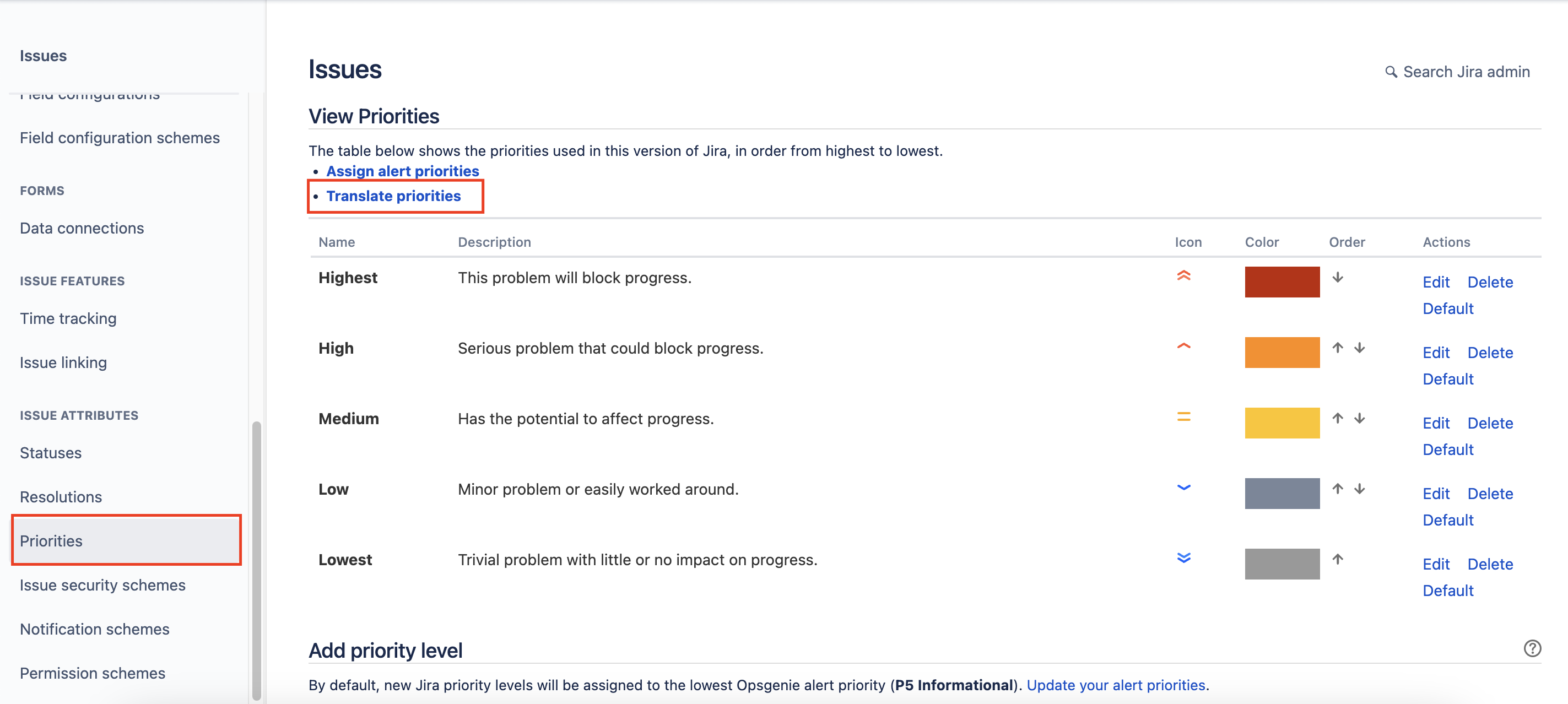Translating the priority field
Platform Notice: Cloud - This article applies to Atlassian products on the cloud platform.
For all of the following procedures, you must be logged in as a user with the Jira administrators' global permission.
An issue's priority defines its importance in relation to other issues, so it helps your users determine which issues should be tackled first. Jira comes with a set of default priorities: Highest, High, Medium, Low, and Lowest. You can modify these default priorities by adding, editing, and deleting them.
- In your Jira Service Management instance, click on the Cog Icon > Issues.
- Scroll down to Issues Attributes, and select Priorities > On the top left-hand corner, Translate priorities.
- The Translation page displays the translation set for the currently selected language.
- To view/update a translation set for a specific language, select the required language from the View language translations list at the top of the page and click the View button to preview the translation:
- Once all translations have been entered, select Update.
If you add content to the Translate priorities section, that content will override your general Priorities content. For example, if a priority's description is different in the Translate section, it will appear when you hover over an issue's priority and may cause confusion. Both need to match; if you edit one, remember to edit both.