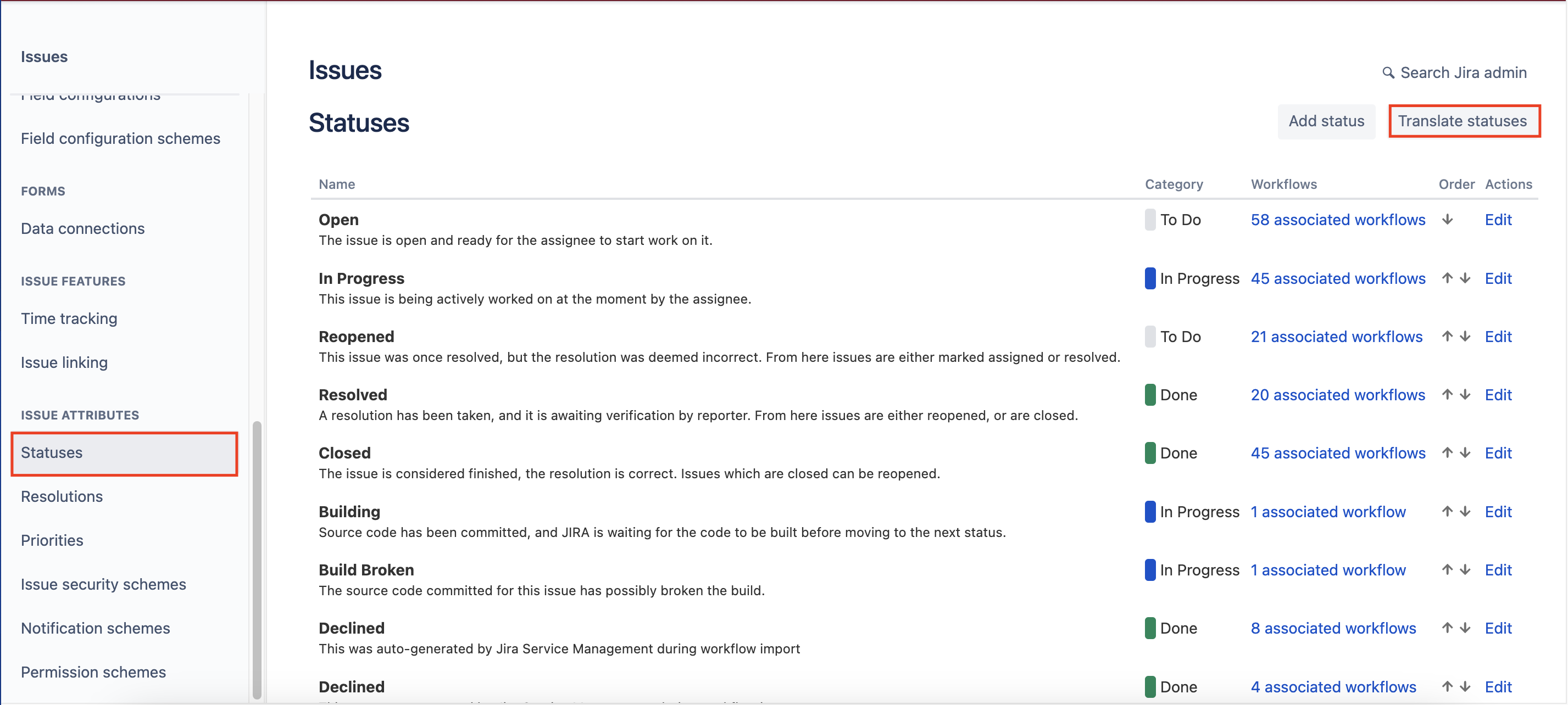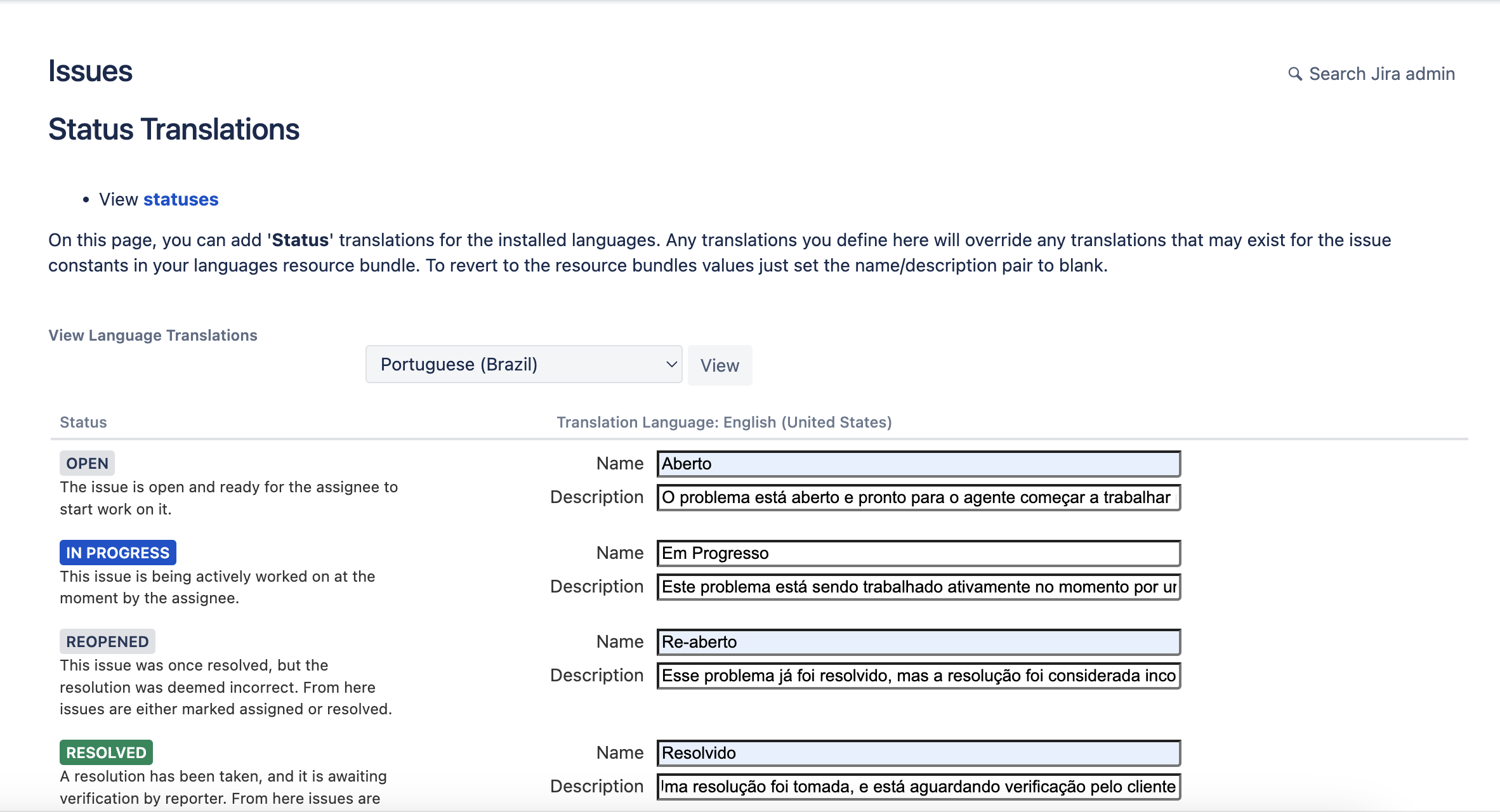Translate workflow statuses in Jira
Platform Notice: Cloud and Data Center - This article applies equally to both cloud and data center platforms.
Support for Server* products ended on February 15th 2024. If you are running a Server product, you can visit the Atlassian Server end of support announcement to review your migration options.
*Except Fisheye and Crucible
Summary
Workflow statuses can be configured to have a translation set for each available language in your Jira system.
If no translation has been configured for a particular language, the default name and description are displayed.
Set workflow translations
For all of the following procedures, you must be logged in as a user with the Administer Jira global permission.
- Navigate to
Settings > Issues
- Under Issue Attributes, select Statuses, then Translate statuses
- The Translation page displays the translation set for the currently selected language
- To view or update a translation set for a specific language, select the required language from the View language translations list at the top of the page and click the View button to preview the translation:
- Note that a translated name and description set can be specified for each status
- Once all translations have been entered, select Update