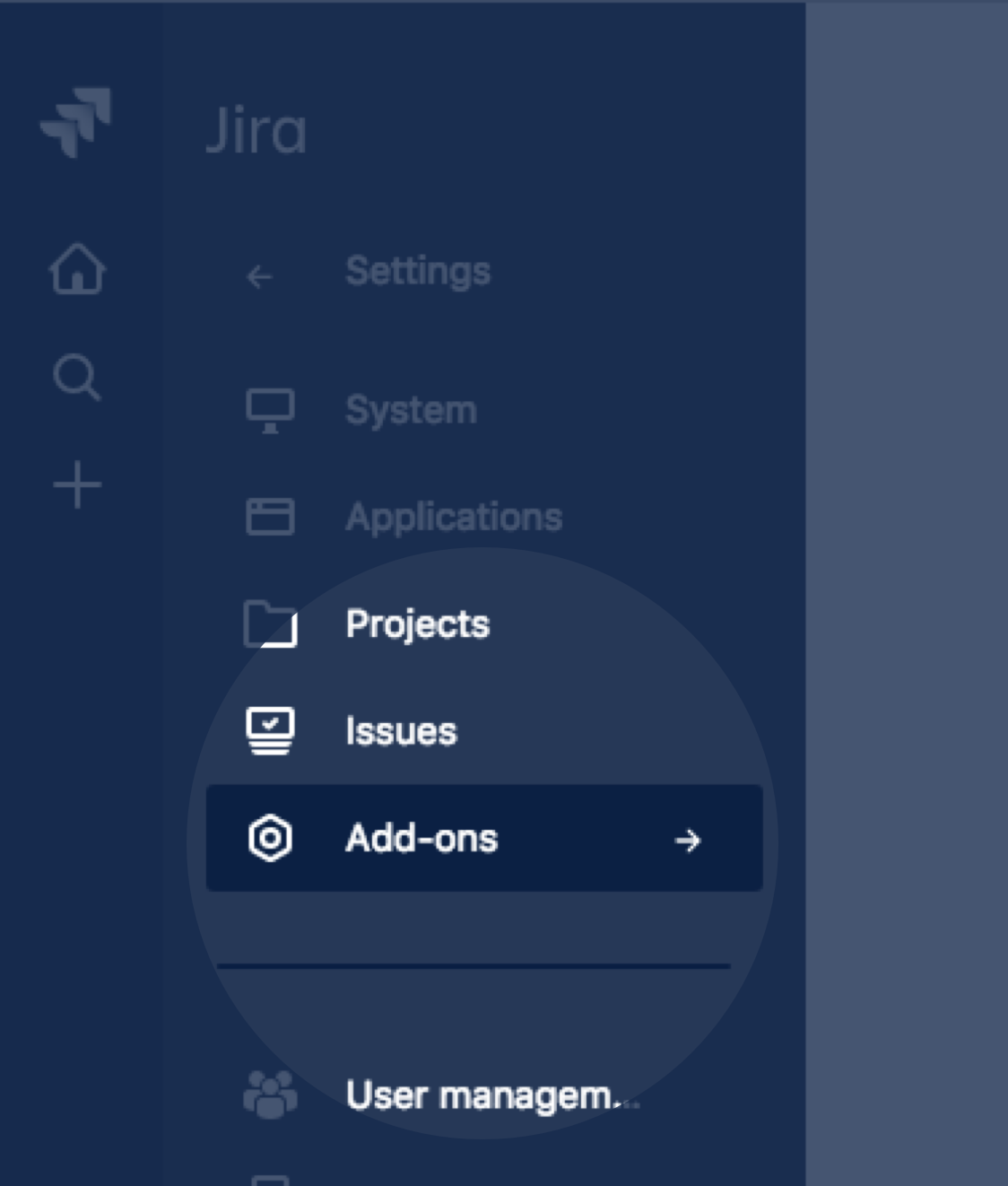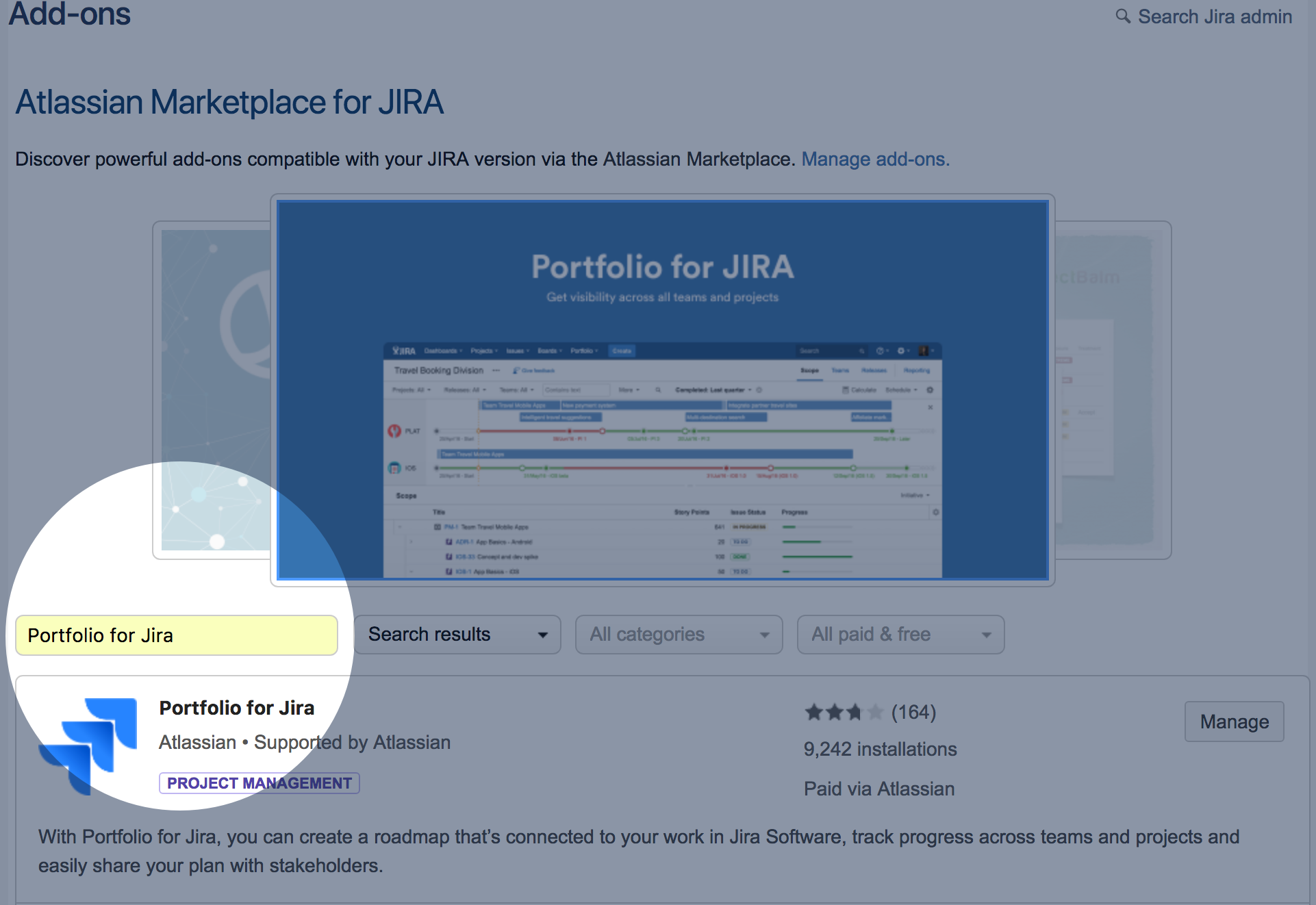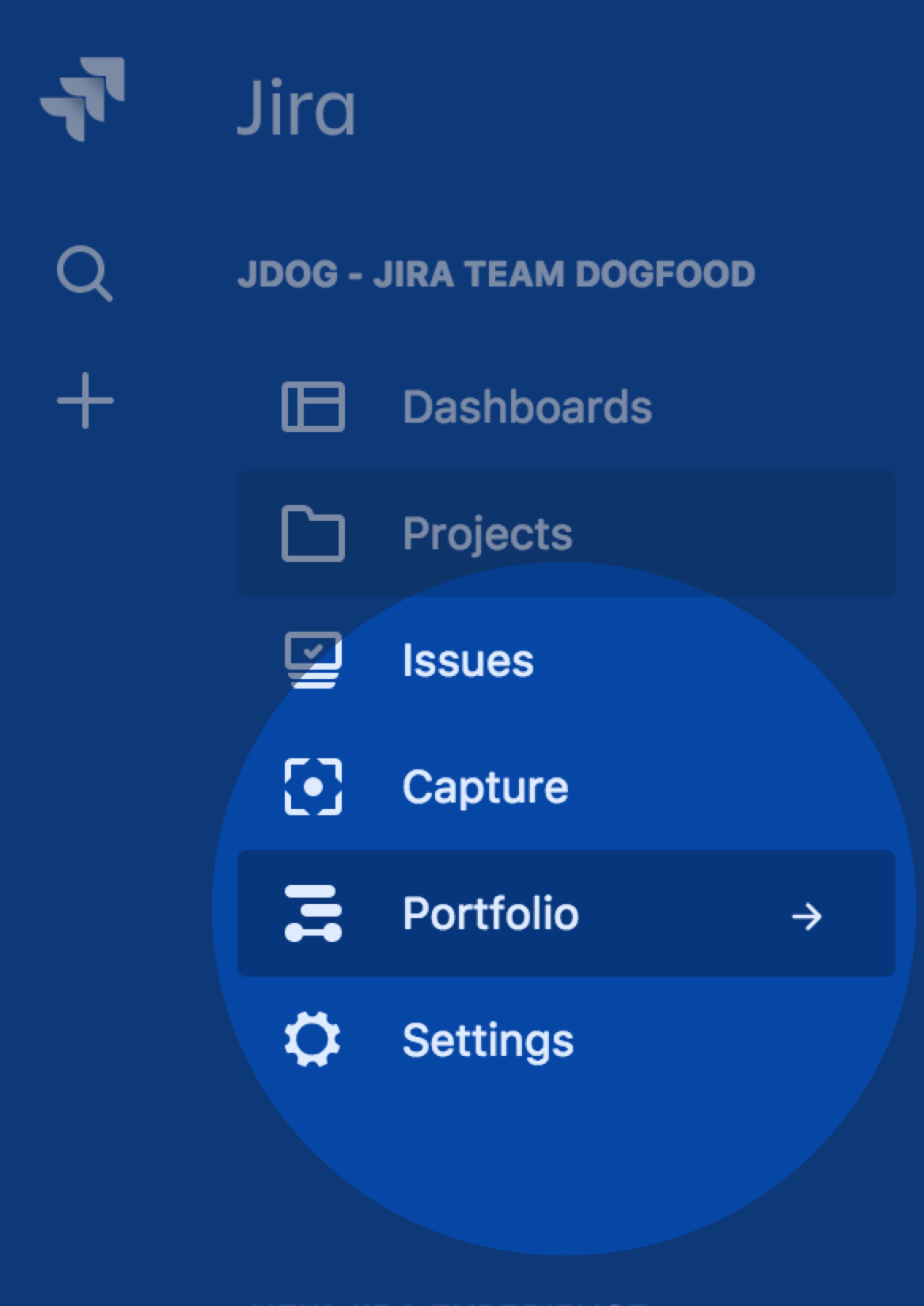Installing Portfolio for Jira
In the following section, you'll learn how to install Portfolio for JIRA.
Before you begin
| Jira Software | You must Install Jira Software Cloud. |
|---|---|
| Browser | It is highly recommended to use Chrome or Firefox |
How to install Portfolio
- In Jira, go to > > Find new add-ons.
- In the add-ons search field, type in Portfolio for Jira and once you find the add-on, click Free trial.
Wait a few seconds until the subscription is updated. - Once your subscription is enabled, you can access Portfolio in the main navigation bar
- Select Create a plan to begin to work with Portfolio.
Last modified on Sep 8, 2019
Powered by Confluence and Scroll Viewport.