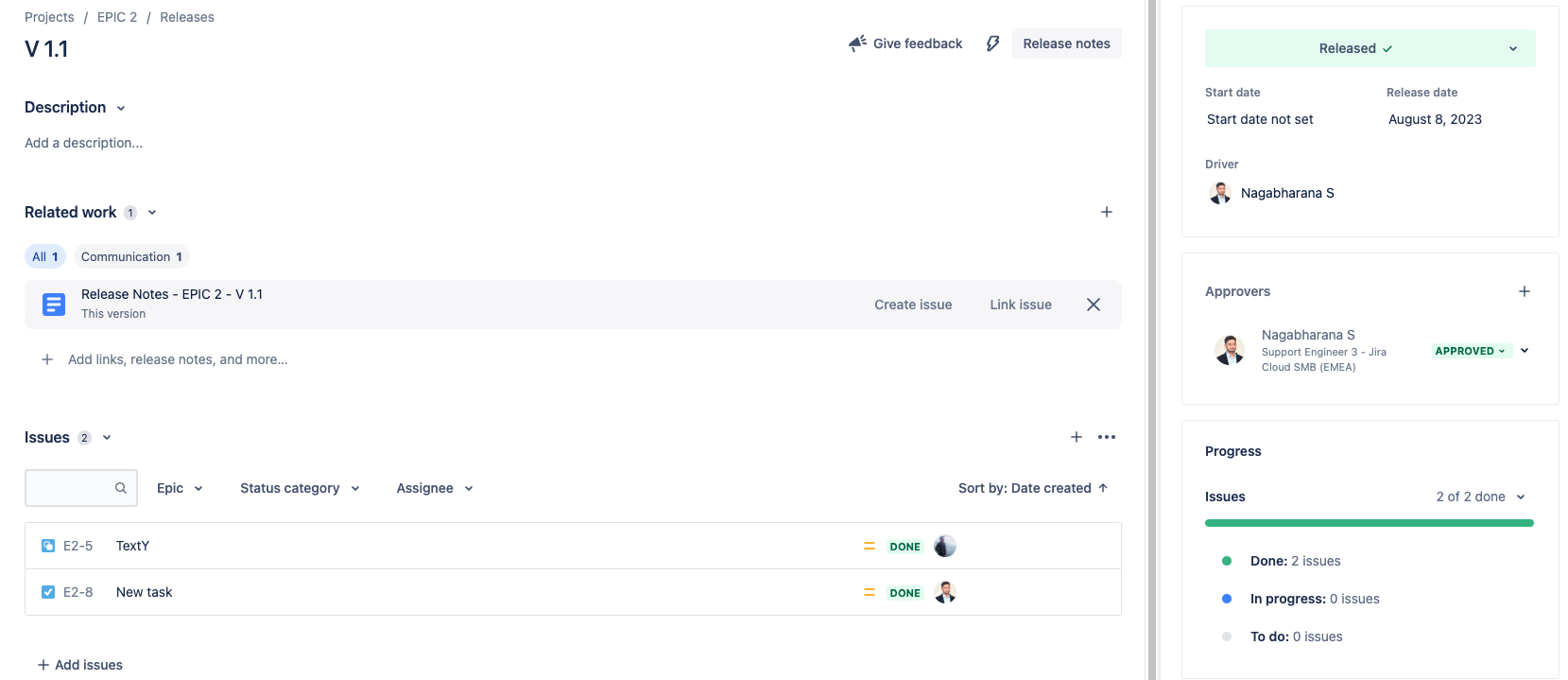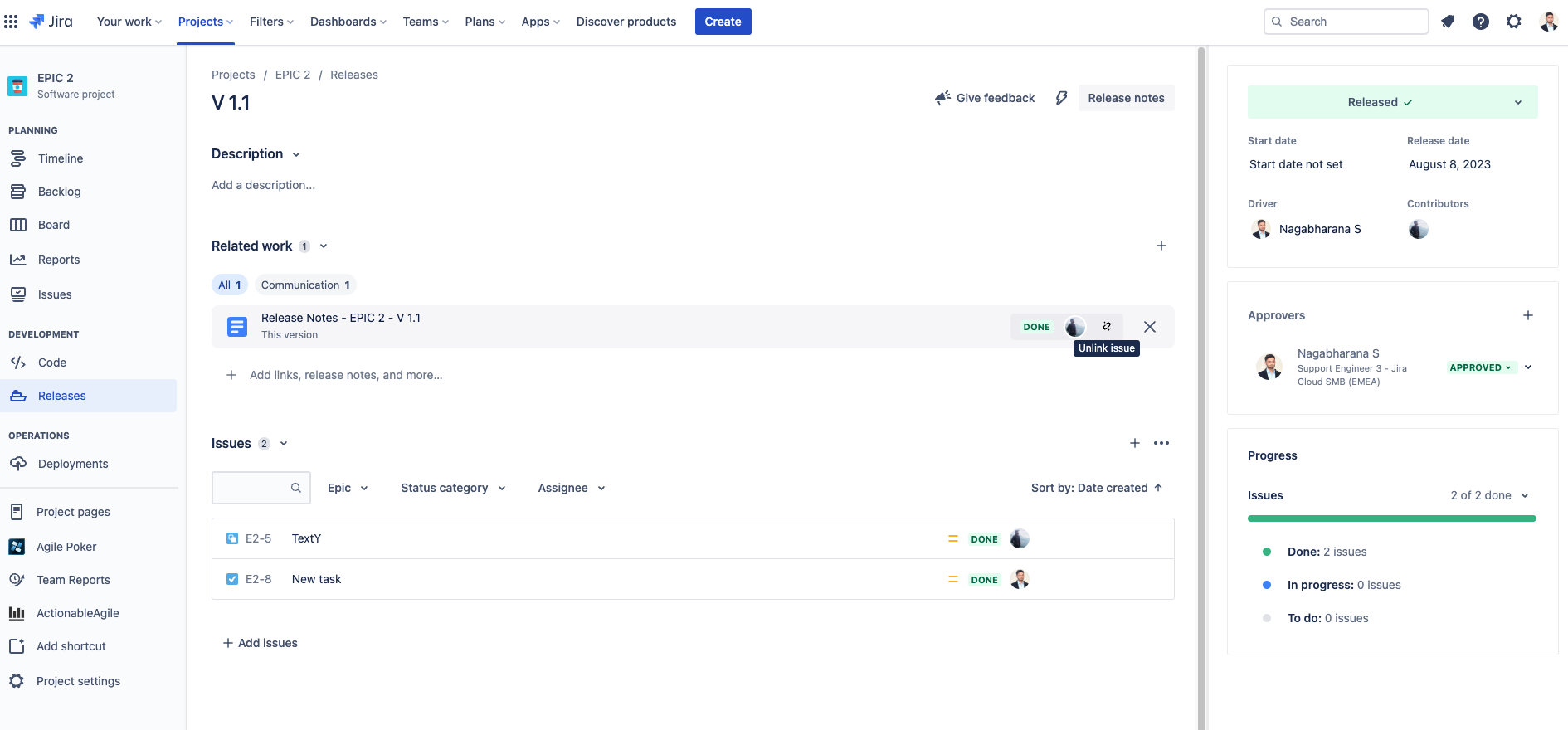How to set the contributors field in the version releases page.
Platform Notice: Cloud - This article applies to Atlassian products on the cloud platform.
Summary
How to set the contributors field in the version releases page.
Contributors
As per the product release page, Contributors are people who need to complete related work for the release. We’ll automatically add contributors based on people who have issues assigned to them from the related work section.
Environment
Jira cloud
Diagnosis
- Navigate to one of your released version page and on the right side of the launch card you should be able to see the auto populated 'contributors' field. Provided if below conditions are met.
Cause
If the related work is missing the linked issue with
- The feature is already GA and it is available in your instances.
- "Contributors" field, will only be displayed if the version meets the following criteria:
- Has at least one related work item with a linked issue
- The linked issue has an assignee
Solution
Following the second point from 'cause', if you set the linked issue and that issue has an assignee then you would be able to successfully see the the field. I have also attached the replication for reference below : Populating Contributors field on release page.