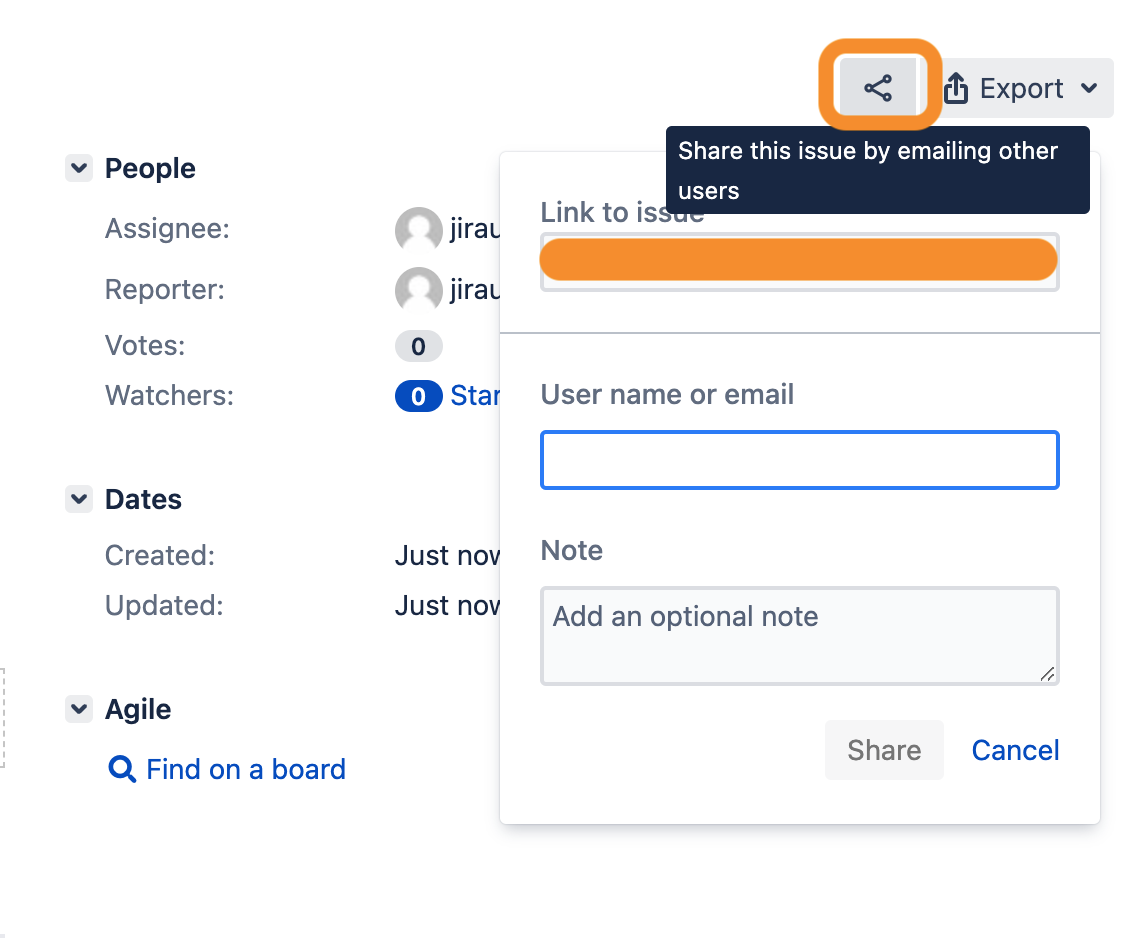How to disable "Share this issue by emailing other users" feature from Jira issues
Platform Notice: Data Center - This article applies to Atlassian products on the Data Center platform.
Note that this knowledge base article was created for the Data Center version of the product. Data Center knowledge base articles for non-Data Center-specific features may also work for Server versions of the product, however they have not been tested. Support for Server* products ended on February 15th 2024. If you are running a Server product, you can visit the Atlassian Server end of support announcement to review your migration options.
*Except Fisheye and Crucible
Summary
Share this issue by emailing other users is a feature available in the Jira issue by which you can share the ticket by providing a username or email address.
If you want to disable this feature, kindly refer to the solution section below.
Environment
Jira Data Center
Solution
There are two ways which can be used to disable this feature:
Solution 1 - To disable the entire module, you can do that by below steps
- Navigate to (Settings > Manage apps > All apps)
- Search for 'Atlassian Jira - Plugins - Share Content Component', click on it to expand, then click on the 'X of X modules enabled' link
- Click Disable for 'This item provides a button that opens a Share Issue dialog, where users can select email recipients and enter a comment. (jira-issue-share-trigger)'
Solution 2 - Add script in the announcement banner to hide the button via CSS
In the upper-right corner of the screen, select Administration > System.
- Under User interface (the left-side panel), select Announcement banner.
Enter the below script in the Announcement field.
<style type="text/css"> #jira-share-trigger{display:none;} </style>- Select the Set banner button.