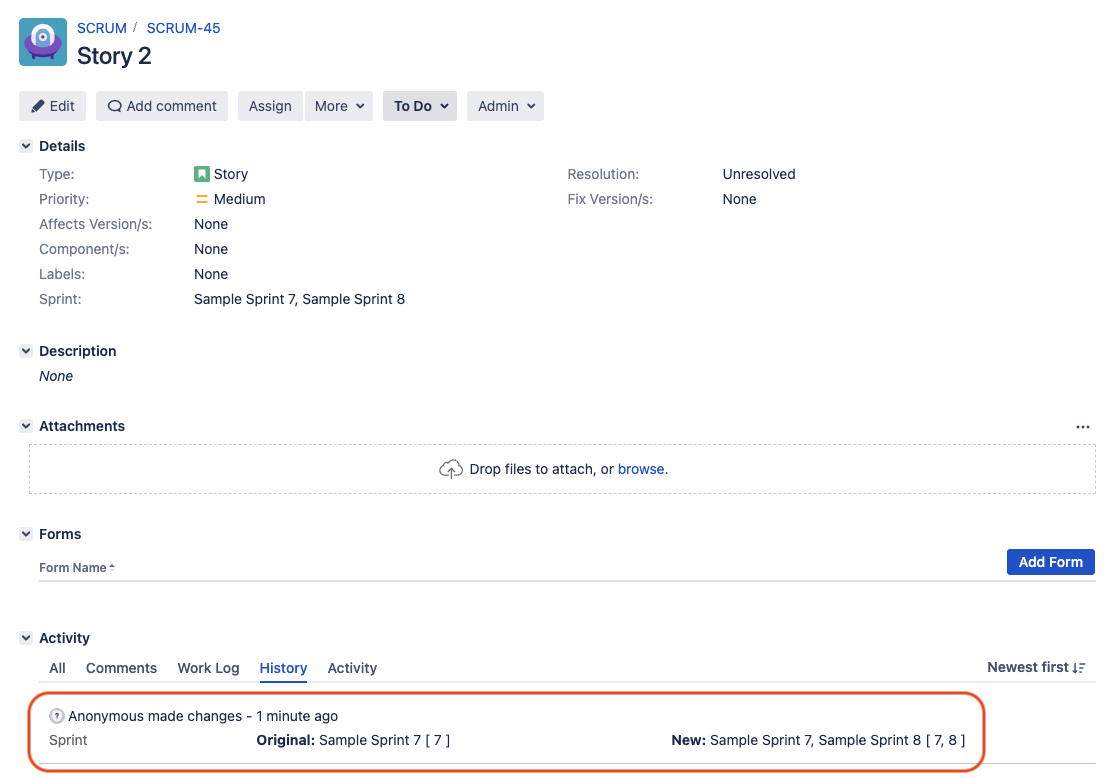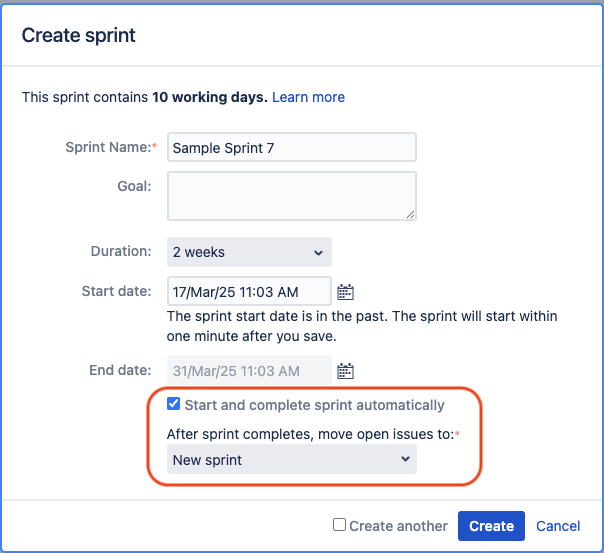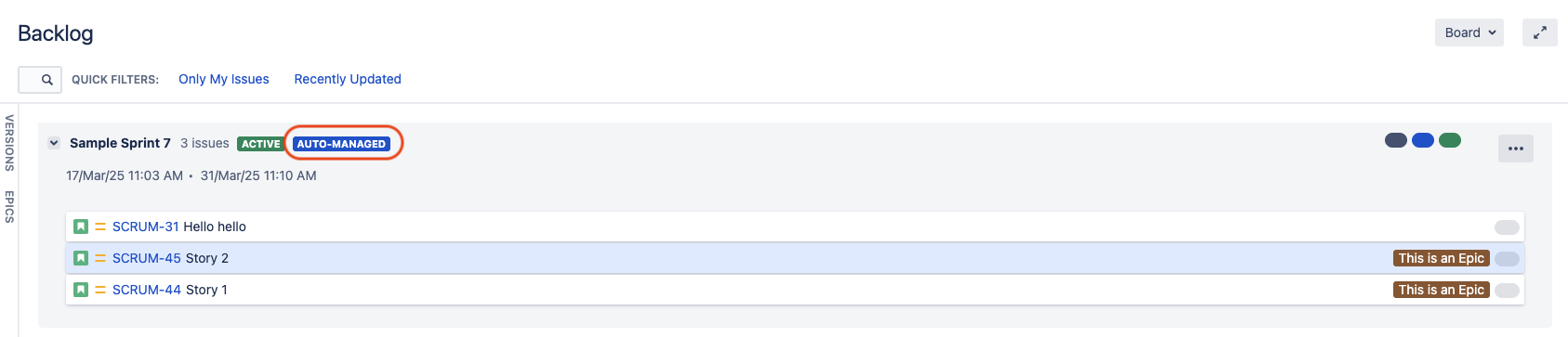The Sprint field of multiple Jira issues was updated by "Anonymous"
Platform Notice: Data Center - This article applies to Atlassian products on the Data Center platform.
Note that this knowledge base article was created for the Data Center version of the product. Data Center knowledge base articles for non-Data Center-specific features may also work for Server versions of the product, however they have not been tested. Support for Server* products ended on February 15th 2024. If you are running a Server product, you can visit the Atlassian Server end of support announcement to review your migration options.
*Except Fisheye and Crucible
Summary
The Sprint field of several Jira issues was updated at the same time by the "Anonymous" user. As seen in the History tab from the screenshot below, a new Sprint was added to the field:
Environment
Jira Data Center on any version from 9.0.0
Diagnosis
- Take note of the original value of the Sprint Field (it will contain the original Sprint that was assigned to the Jira issue):
- Run the SQL query below again the Jira Database (tested for PostgreSQL), after replacing <SPRINT_NAME> with the Sprint identified in the previous step:
select "NAME", "AUTO_START_STOP" from "AO_60DB71_SPRINT" where "NAME" = '<SPRINT_NAME>'; - Check the content of the AUTO_START_STOP column. If the value is set to "True" as shown in the example below, then this KB article is relevant:
|NAME |AUTO_START_STOP| |---------------|---------------| |Sample Sprint 7|true |
Cause
The original Sprint the Jira issues belonged to ("Sample Sprint 7" in the example above) was created with the 2 options/settings below:
- The option Start and complete sprint automatically ticked (which means that the Sprint will be closed automatically as explained in the documentation Configuring a sprint to auto-start and auto-complete)
- The settings After sprint completes, move open issues to set to New Sprint
With such configuration, when the original Sprint is automatically closed, the following will happen to the Jira issues that were not resolved yet:
- They will get got automatically added to a new Sprint (in the example above, to the new Sprint "Sample Sprint 8")
- Jira will use the user Anonymous in the issue history tab to log these changes made to the Sprint field
The screenshot below shows what the Jira UI looks like when a Sprint is configured with these 2 options:
After the Sprint is created with such options, the label Auto-Managed is displayed in the Sprint Card:
Solution
To prevent this behavior from happening again in the future, you will need to ensure that, when Sprints are manually created via the UI by a user, the option Start and complete sprint automatically is not ticked. Otherwise, these Sprints will continue to be automatically closed and Jira issues will be added to a new Sprint.