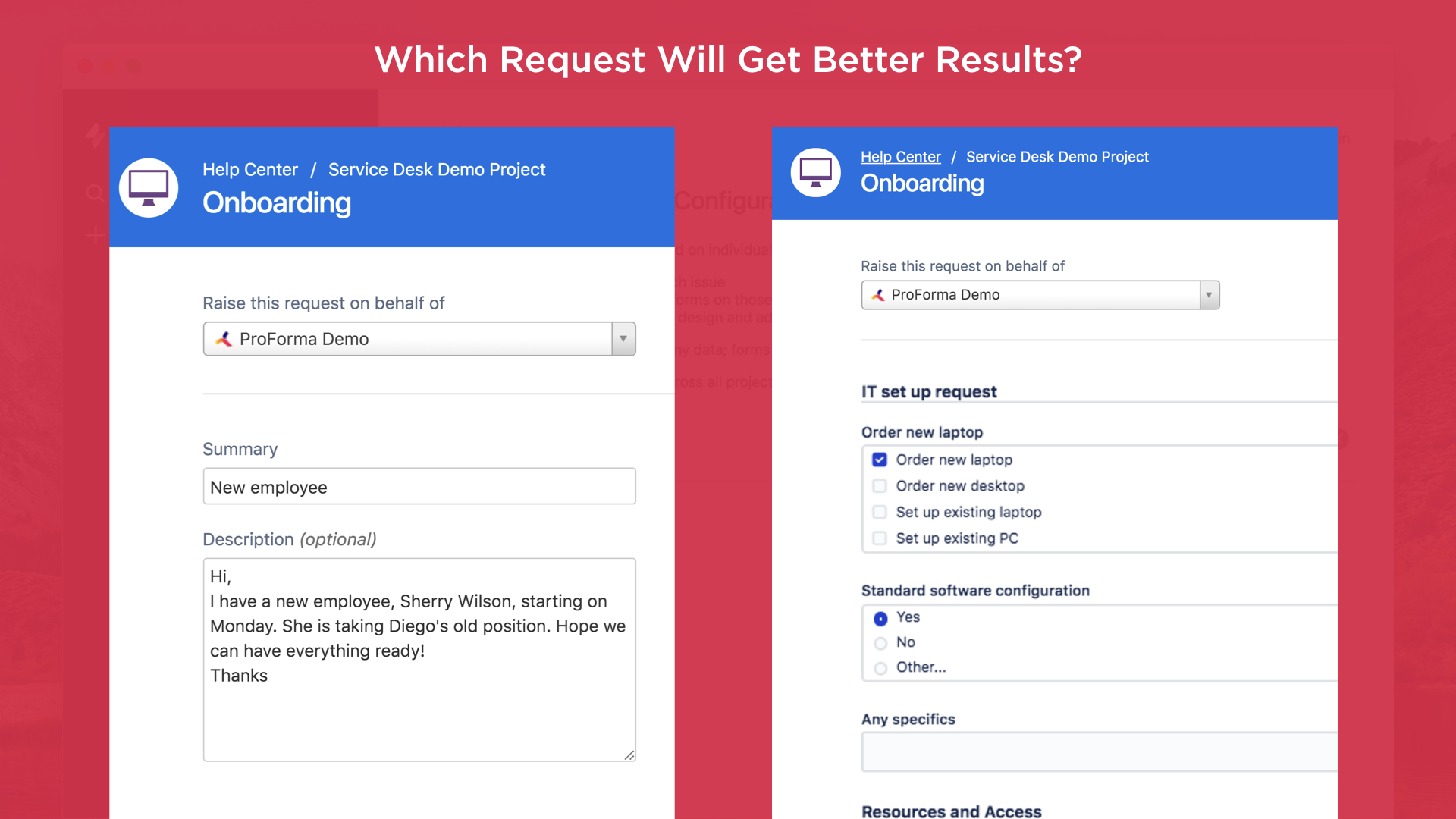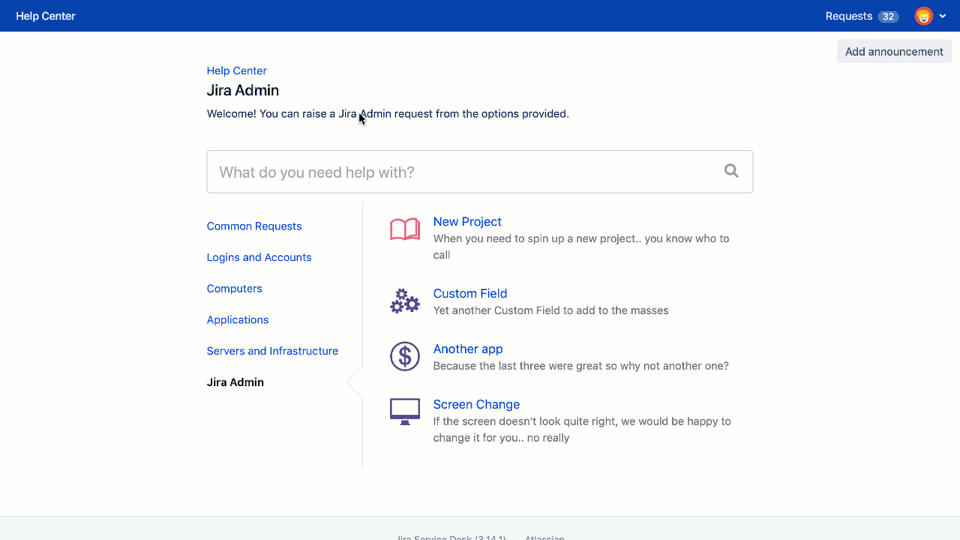Refined Structure and Theme for JSM
Refined Structure and Theme lets you build custom support sites that make answers accessible and put the right content in front of the right users. Combining ProForma portal forms with Refined Structure and Theme allows you to create a useful, branded portal that collect all the data service agents need.
Customer portals based on Refined are compatible with ProForma forms. Refined and ProForma are a potent combination that will allow Jira Administrators to:
Create a cleaner, simpler, more beautiful Management system;
Brand your Service Management system;
Help users get faster resolutions to their problems;
Easily handle more complex processes.
Better Customer Portals with Refined
Refined - Structure and Theme JSM allows you to brand and customize your customer portals. This offers several advantages (along with making your portal more visually pleasing):
Added Structure
You can organize your Service Management offerings into categories and sites, making it easier for users to find what they’re looking for.
Branding
Deliver a clear and consistent brand message using theme options
Display the Right Content to the Right Users
Users get personalized results with quick links to relevant content and a display of their requests.
Improved Search
Allow users to search multiple knowledge bases and provide recommended (external) links for connecting to outside resources.
In other words, Refined not only provides a better-branded, more user-friendly customer experience, it helps deflect help desk tickets.
Better Data Collection with ProForma Forms
No matter how great your self-service options are, there will be times when customers will need to submit a ticket. Getting the right data, from the moment the request is created, saves time for both the customer and the agent.
So how do you get customers to submit all of the right information every time they create a request? Forms are the key to getting perfect requests. They allow you to prompt for, require and validate the information you need. Adding forms that embed in issues/requests means that you get complete, structured, valid data without complex Jira configurations or oodles of custom fields.
Once a request has been submitted, ProForma also enhances how customers and agents can interact on the portal in several key ways:
Agents can reopen submitted forms, allowing the customer to edit information that’s already been submitted. This means that most up-to-date data on a customer request is easily found in its designated field rather than buried in a comment chain.
Multiple forms can be included on a single request. Most processes have multiple steps. With ProForma, the customer can submit a request to attend a conference via the customer portal. When the conference is complete, they can submit their “Conference Learnings” form on the same request. All relevant parts of the process stay together, complete and traceable.
Complex processes don’t just need information from customers. At times agents will need to add their own tracking forms. ProForma allows agents to designate forms as either internal (only accessible on the issue) or external (visible and editable on the customer portal as well as on the issue).