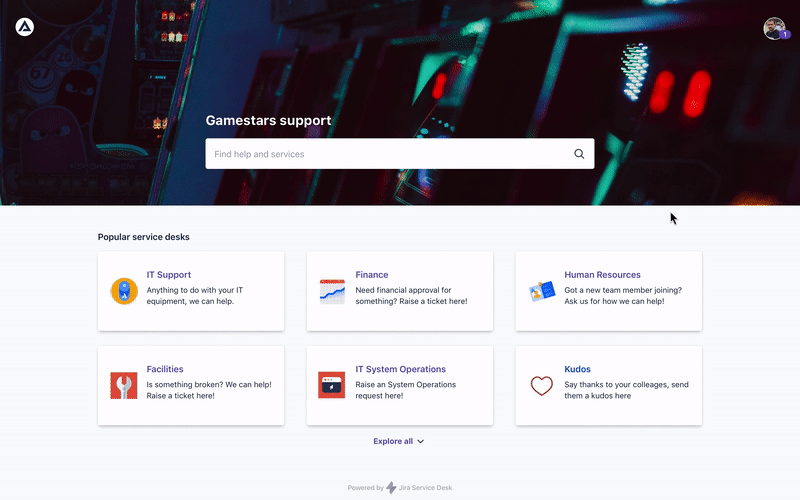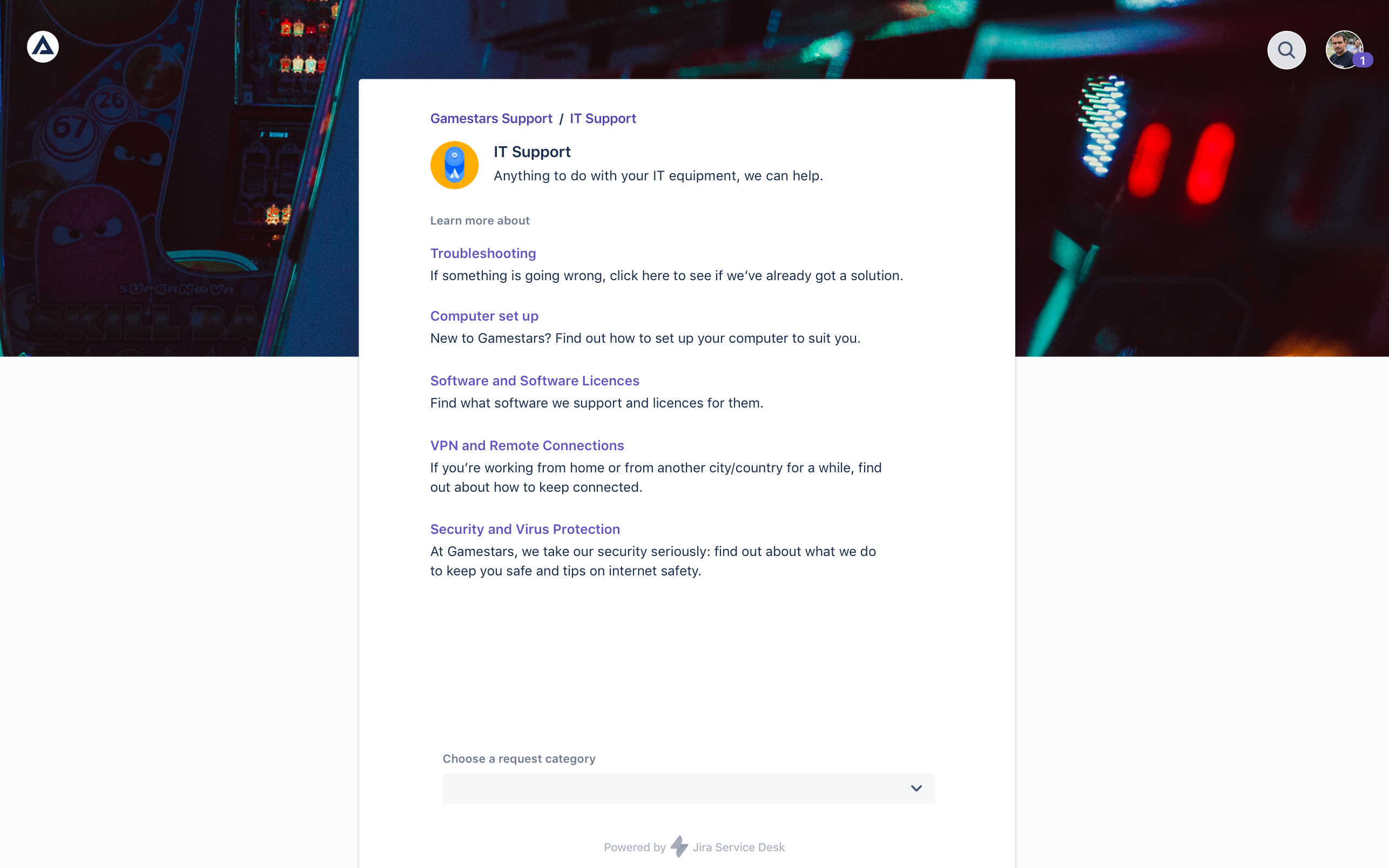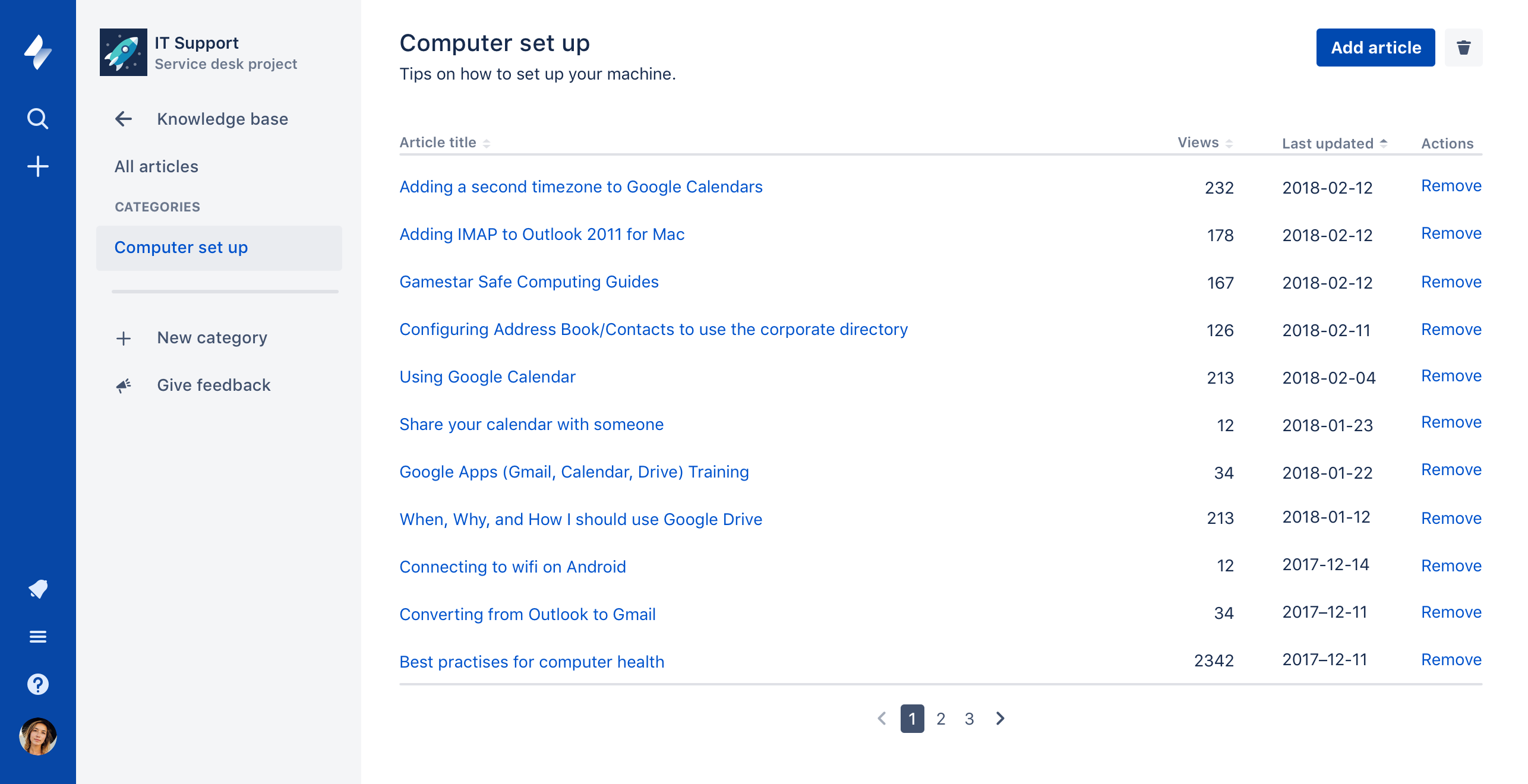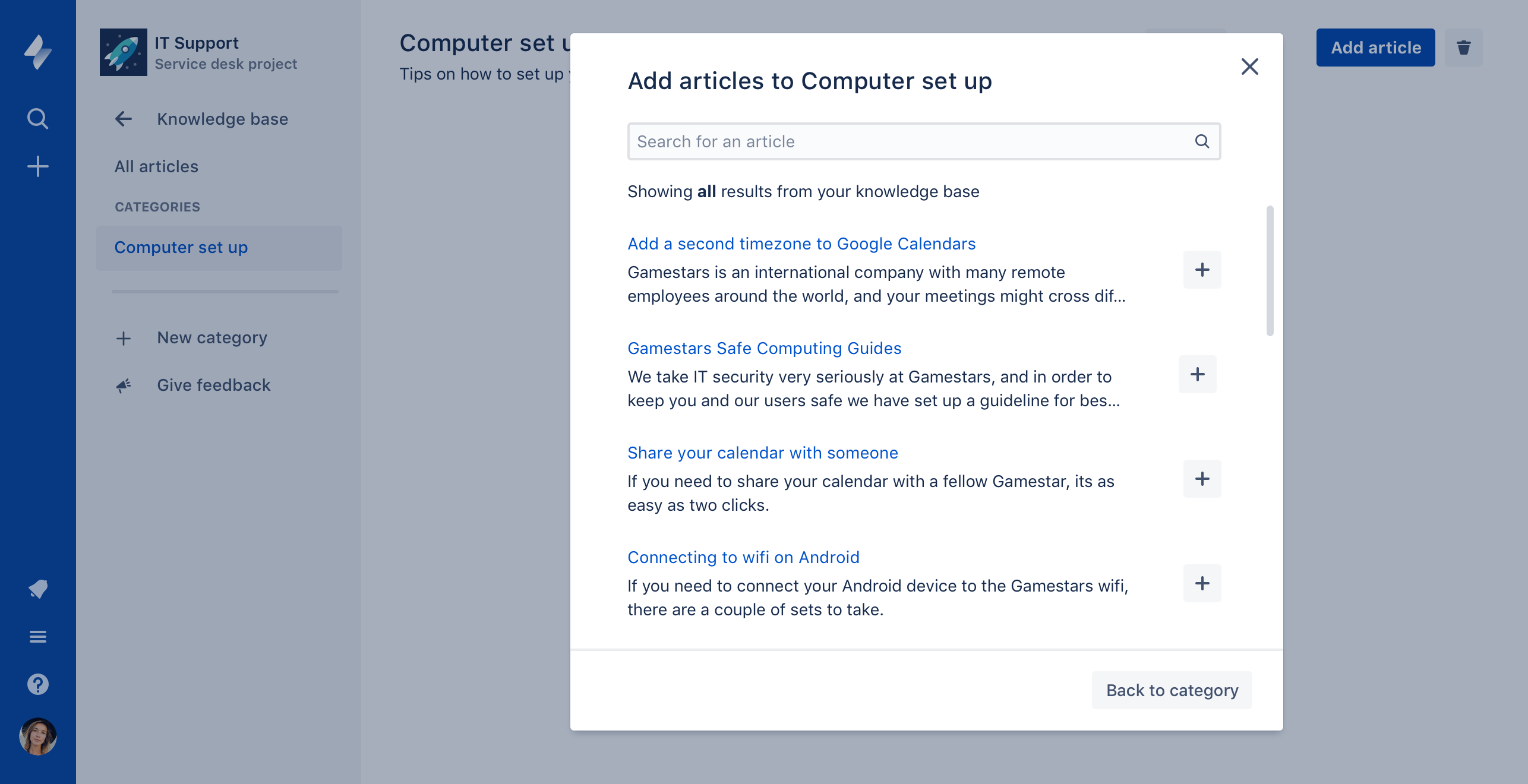Knowledge is power!
A robust knowledge base is your #1 way to save time, deflect requests, and close tickets faster. That's why we're working to bring you a knowledge-first help center that encourages customers to help themselves before contacting you.
What's new for customers
If your service desk has a knowledge base, it's the first thing customers see when they visit. They can browse categories of articles, or search across your whole help center.
When you group your articles into categories, customers find the help they need, even if they don't know the exact word for what they're looking for. Customers find more of your articles, and you have more free time for tricky requests.
What's new for agents
We've given agents more options to browse and manage articles in the service desk. When you visit your knowledge base, you can search and sort a list of all your articles, their views in the help center, and edit dates:
To make it easier for customers to browse for what they need, you can also group articles into categories.
Just click New category, give it a name, then click Add article to start populating the category.
Need to write more articles? From the homepage, click Create article to go to Confluence.
FAQ
Q: I added categories to my knowledge base, but I don't see them in the help center.
A: Make sure your Jira admin has turned on the new help center.
Q: I don't see the new help center in my service desk.
A: If you're trying Jira Service Desk for the first time, then you might not see the new help center or new knowledge base. They'll be live for new sites soon.
What's next
We'll continue to add more ways to manage article and see how they're doing, so stay tuned! In the meantime, visit the Atlassian Community to send us feedback, ask questions, and share tips.
Cheers,
The Jira Service Desk Cloud team