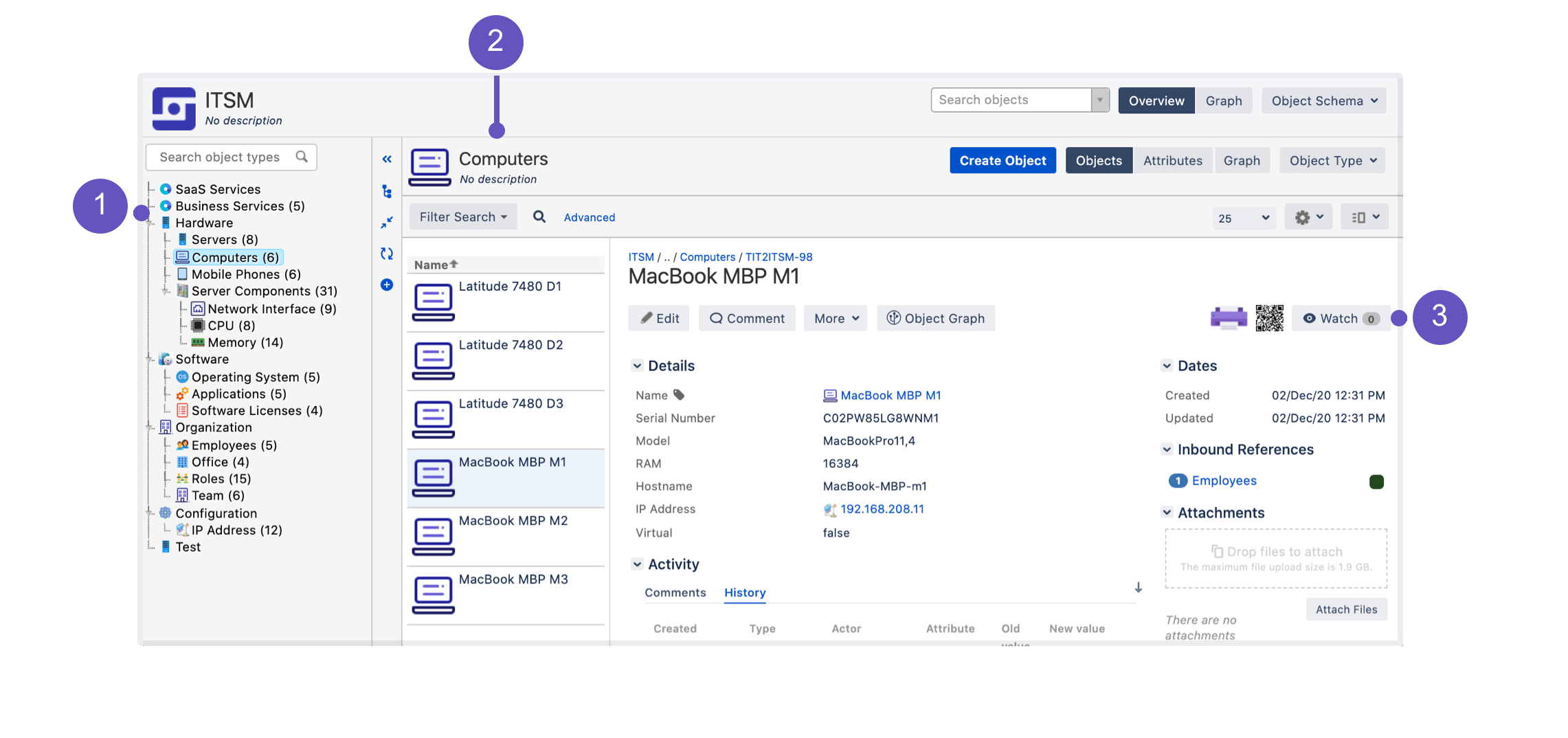Managing your assets with Insight
Insight lets you manage your assets and configuration items in Jira Service Management, and interact with them through requests. It’s a database of objects – digital representations of your assets, ranging from hardware and software to employees or various configuration items. You can make your objects whatever you need them to be, and have them displayed in and be affected by issues in Jira.
- Object types: List of object types grouping your assets, organized into a clear tree structure.
- Objects: Your actual assets or configurations items, with all details added through attributes. From simple names to type-specific items, like serial numbers, models, and pretty much anything you need.
- Object actions: You can keep your physical assets in check by printing labels and QR codes, view their dependencies with other objects, and see which Jira issues they're on.
Get started with Insight
Here's list of pages to get you started:
Last modified on Sep 23, 2021
Powered by Confluence and Scroll Viewport.