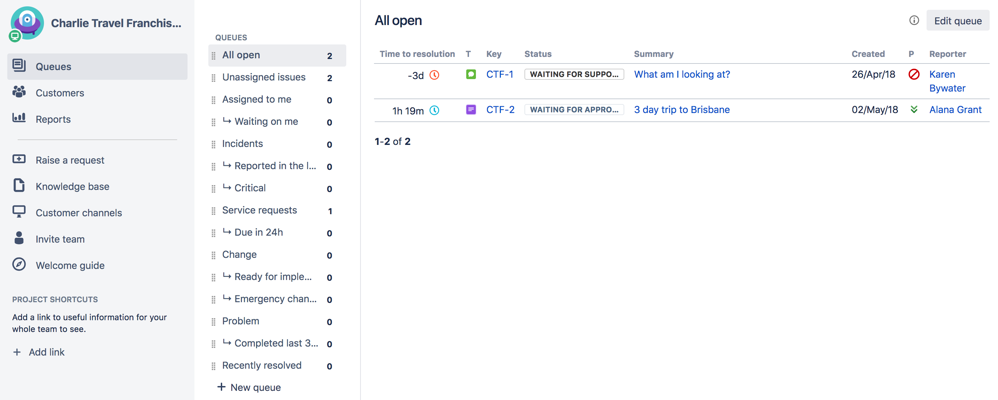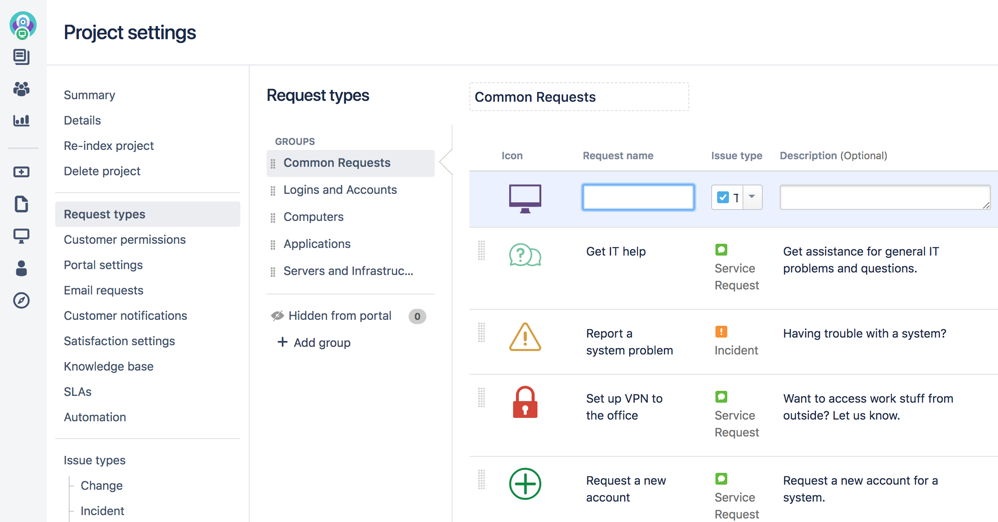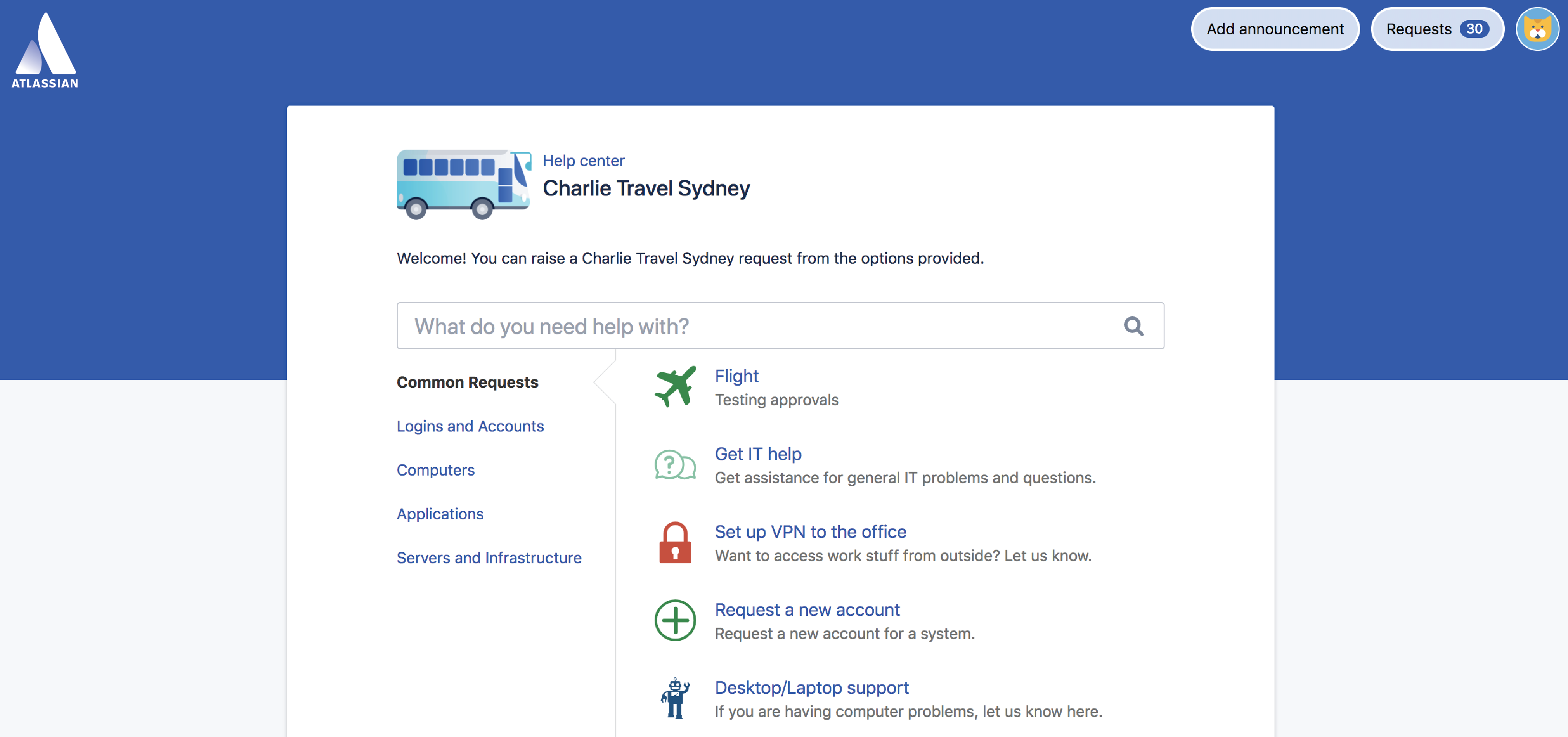Getting started for service project admins
Queues
As an admin, you will set up and configure queues for your agents. Your agents will then view and work on issues from the same tab:
Reports
Use the Reports tab to view your team's workload. You can also set up custom reports to track your team's progress in more detail:
Project settings
Here, you will set up request types, brand your customer portal, link your service project to an email account, and manage users:
Customer portal
This link lets you navigate the customer view of your service project:
Now that you're familiar with your service project workspace, you can set up your own Jira Service Management site and add your first project.