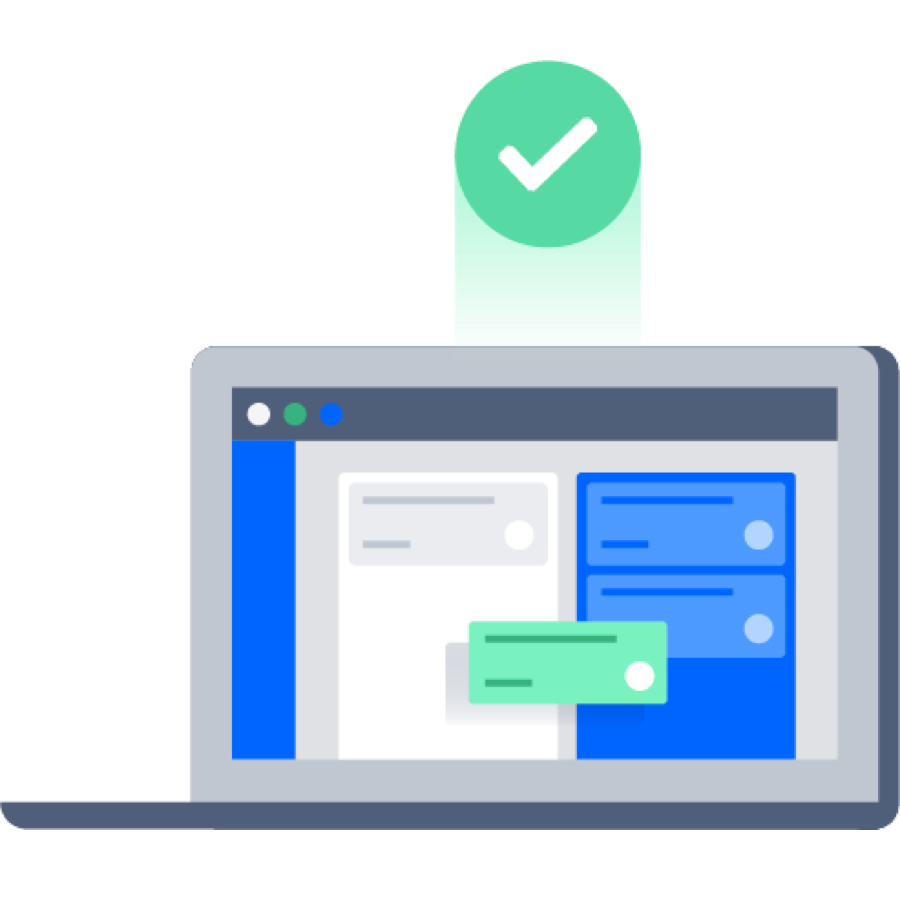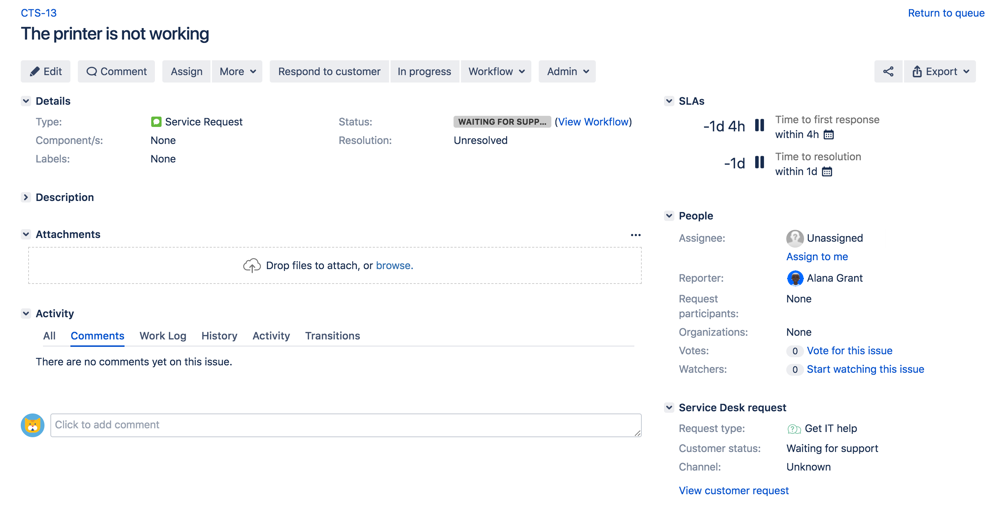Getting started with Jira Service Management
Learn about Jira Service Management's different user types and roles, get a brief introduction to how your customers raise requests, and learn what those requests look like for agents. When you're ready, pick a tutorial and learn how to make your service desk work better for your team and your customers.
User types and roles
Licensed users manage customer requests in your instance of Jira Service Management. These are most likely your project administrators, service desk team members, employees and even contractors. They track and resolve your customers' requests, transition issues through workflows, and contribute to their team's service level agreements (SLAs).
Unlicensed users raise requests and interact with service desk agents for free. These are your customers. They submit requests via your service project's customer portal or email address, comment on requests, and read knowledge base articles. Customers do not require a license, so you can have an unlimited number of customers who can submit an unlimited number of requests, free of charge.
Most of the information in these documents focuses on two licensed roles: administrators and agents. The administrator sets up and configures service projects. The agent works in these projects.
Admins
Project administrators for your service project can:
- Access all features in Jira Service Management
- Manage users and roles in service projects
- Set up customer portals, request types, queues, reports and SLAs
- Perform all tasks that agents can
Agents
Service project team members who work on customer requests can:
- View the customer portal, queues, reports and SLA metrics for a project
- Add, edit, and delete customer-facing and internal comments on issues
- Add customers to a project
- Read knowledge base content
- Manage organizations (if allowed at the application level)
- Create knowledge base content (with a Confluence license)
Customers
The people you serve through your service project can:
- Raise requests via the customer portal or email channel
- Track their requests in the customer portal
- Comment on their requests
- Read knowledge base articles
- Approve other customers' requests
- Share requests with other customers (if allowed by Customer permissions)
All this is free for your customers.
How a service project works (in 4 simple steps)
Here's how your customers and service project agents work together to resolve a request:
| 1. Your customer submits a request to your service agents through a portal or via email. | |
| 2. A service project agent sees the request in their Jira Service Management queue and looks into the issue. | |
| 3. Your customer and other participants use the portal or email to discuss the request with your service project agent, who works in Jira Service Management. | |
| 4. Your agent completes the request and your customer is satisfied! |
"Requests" vs. "issues"
Your customers submit a request through the customer portal or by email. These requests become issues that your agents work on in their agent view.
How customers see their requests in the customer portal:
How agents see those corresponding issues:
Ready to get started?
Choose your Jira Service Management tutorial: