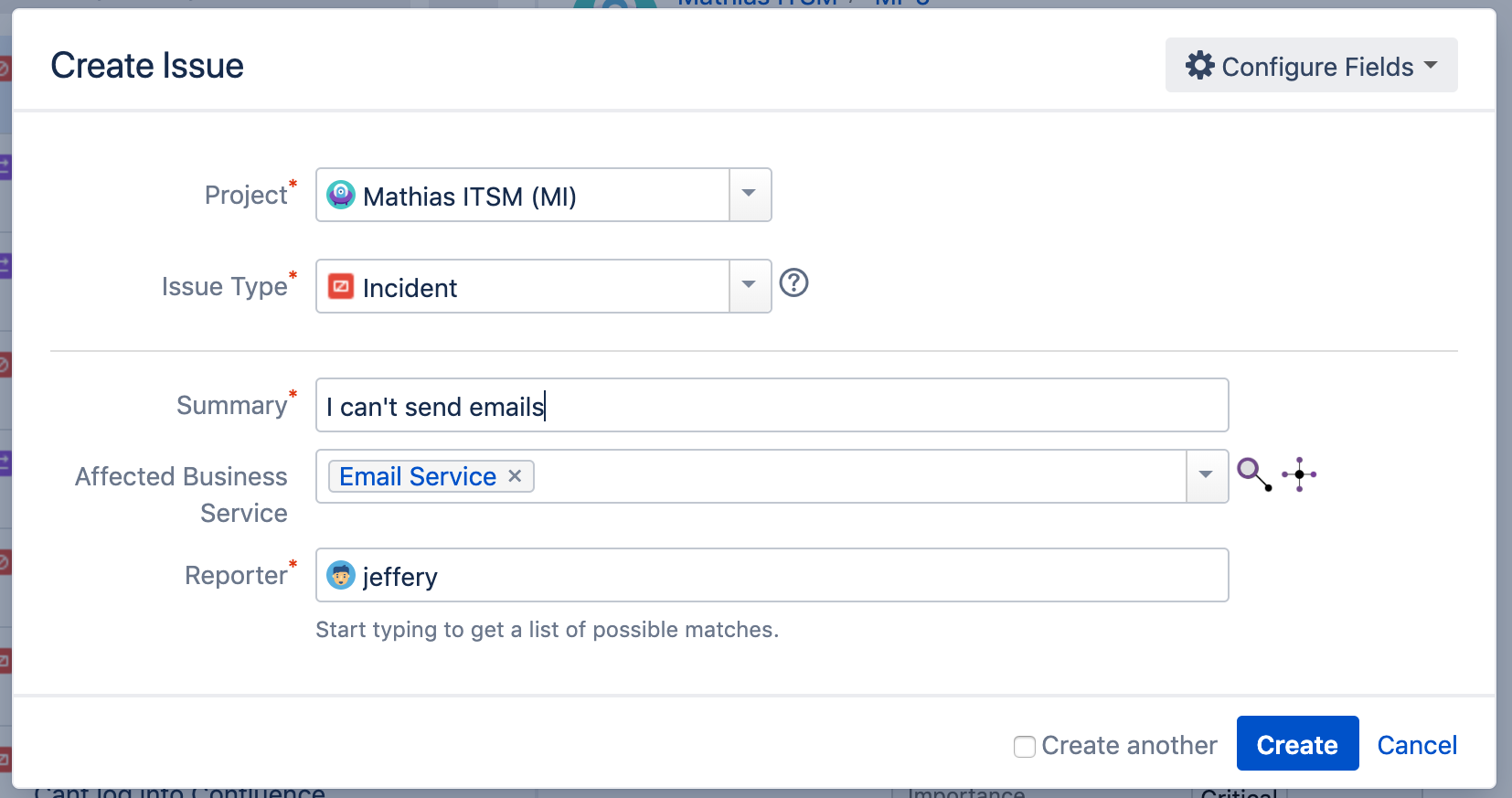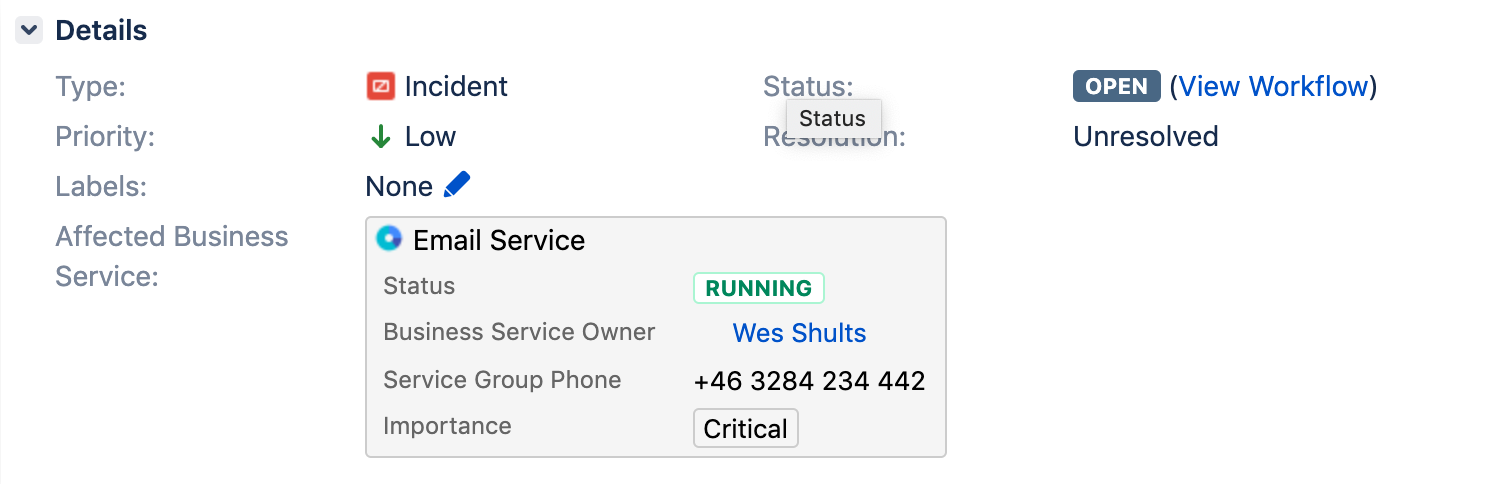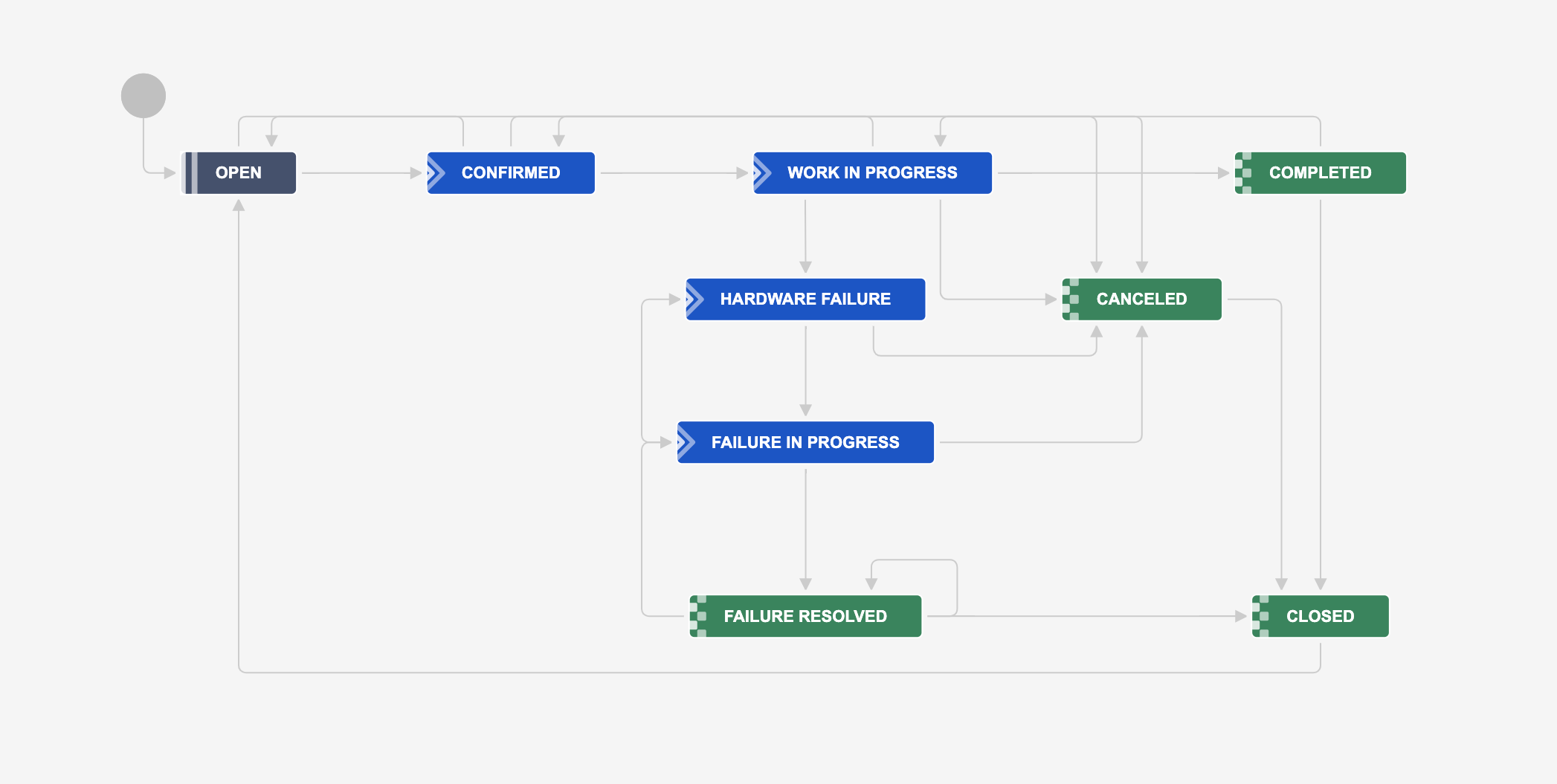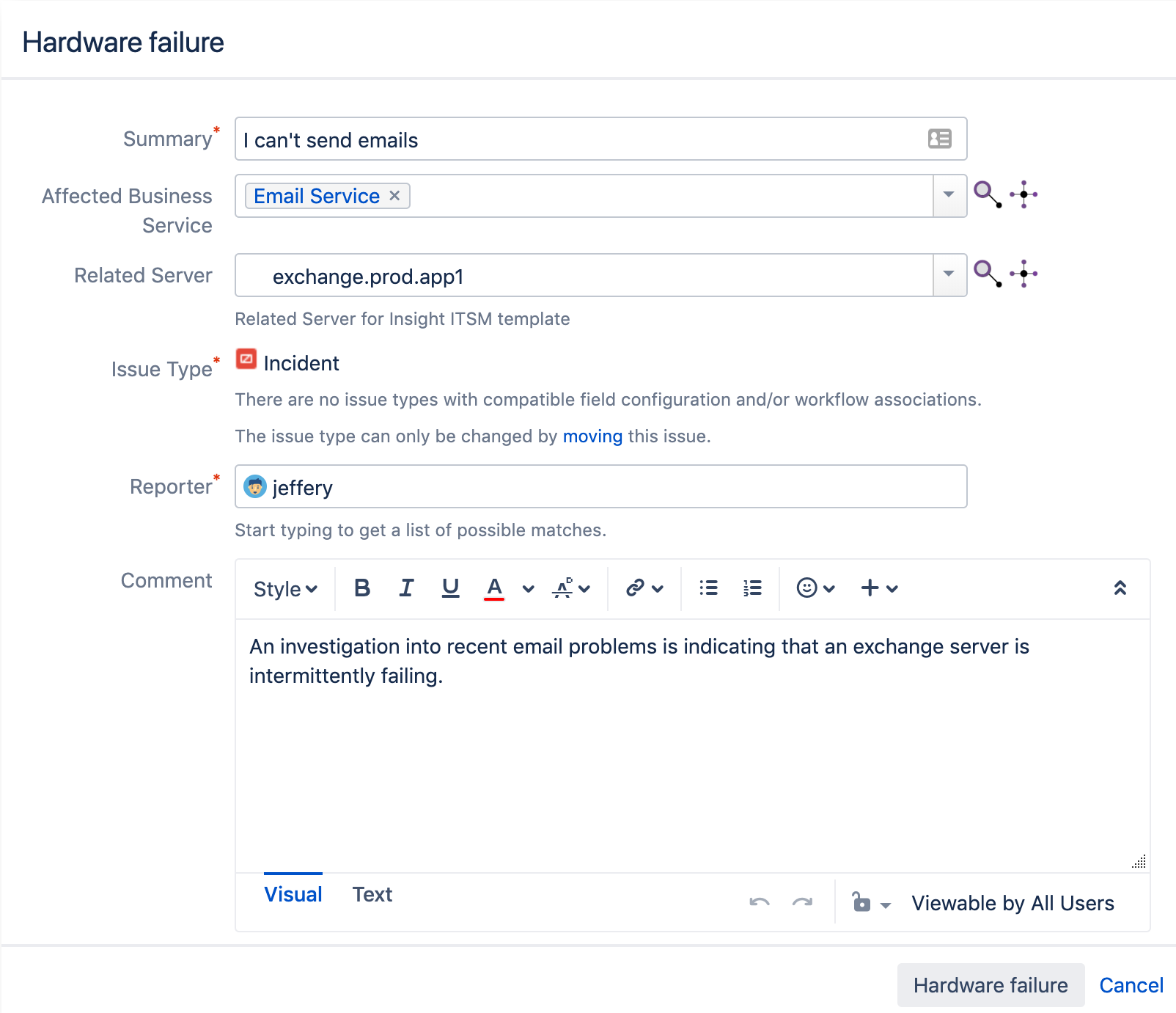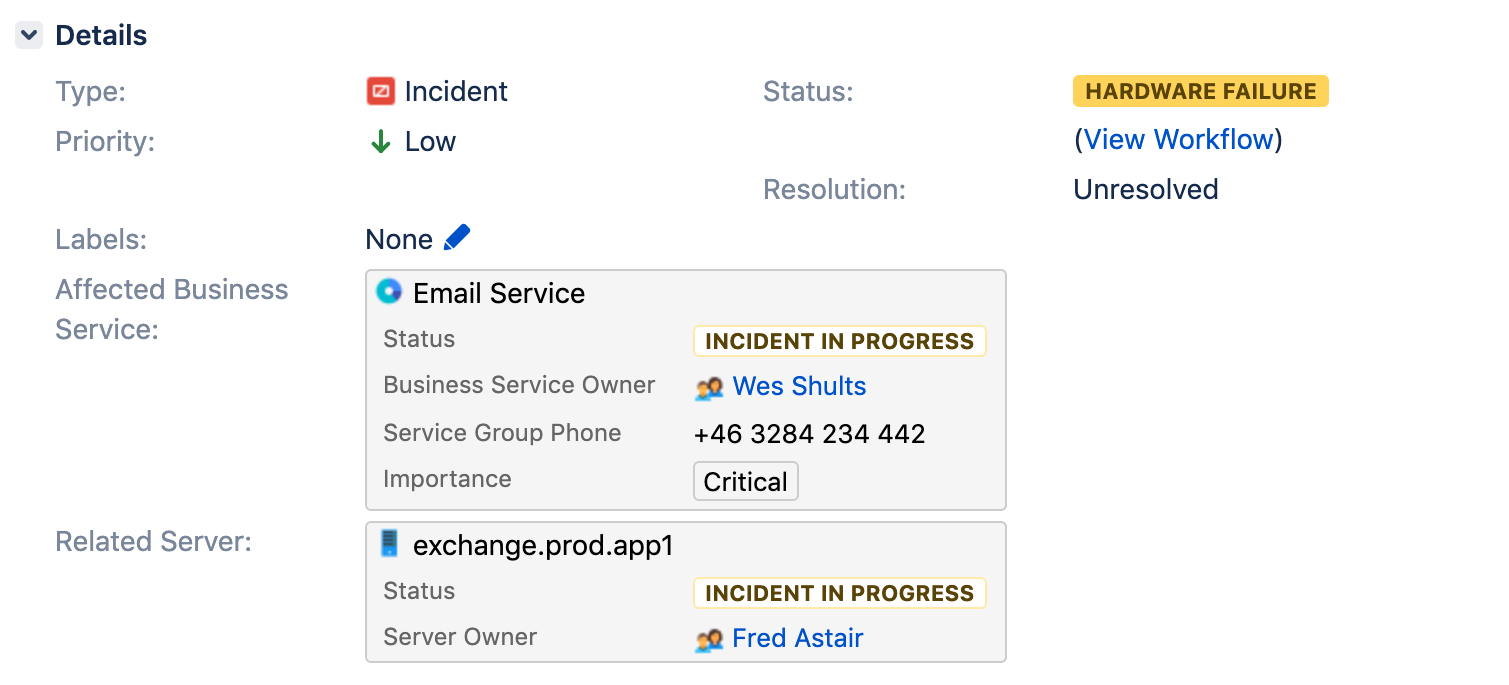2. Create an incident
After you've created your project, you can start working on it right away. Let's imagine we're working as front-line support, and we're reporting an incident.
Create an incident
- Create an issue in your project, and set its type to Incident.
- Write a summary. Let's say "I can't send emails".
- Set the Affected Business Service field to Email service. What you're doing here is actually choosing the affected Insight object.
If you look at the incident you created, you can see that it's linked to an object in Insight. The details of your affected email service automatically appear in the Affected Business Service field.
Related workflow
Here's the workflow that your project uses for incidents, just so you know how the incident will move through it. You can always view it in Project settings > Workflows.
Get the work going
Let's transition the incident through it's workflow to see what happens to the Insight objects.
1. Confirm the incident
- Click Confirm incident to confirm it and proceed through the workflow. The status of the affected object changes to Incident in progress.
- Click Investigate incident to start the work. The status of the issue will change.
2. Investigate the incident
- Let's assume that you found the culprit, which is hardware failure. Click Hardware failure.
- Select the Related Server that you suspect is the source of the incident and confirm. The current user (you) will be automatically assigned to investigate.
- Now that you've identified the culprit, the Related Server from Insight is also linked to the Jira issue. Post-functions built into the template have updated the status of the Affected Business Service and Related Server.
3. Investigate failure
- Proceed to Investigate Failure.
- When enough information has been gathered, resolved the issue with Resolve. This indicates that you have determined the incident's cause or that you were unable to reproduce the failure.
- For the sake of the example, let's assume you can reproduce the incident and have an idea of what's causing it. Change the issue state to Report Problem to create a new issue of issue type Problem to begin tracking the underlying cause of this incident.
Next up
When you're ready to solve some problems, go to 3. Work on the problem.