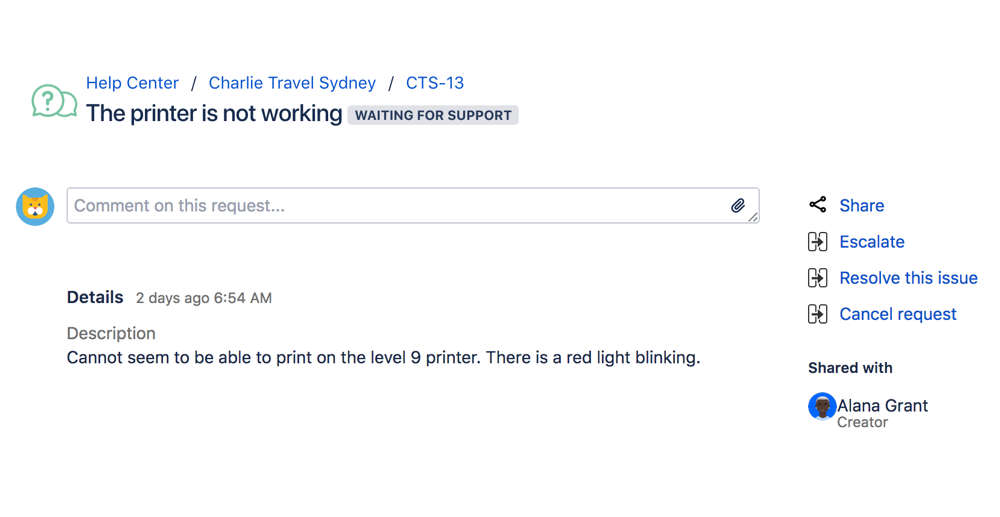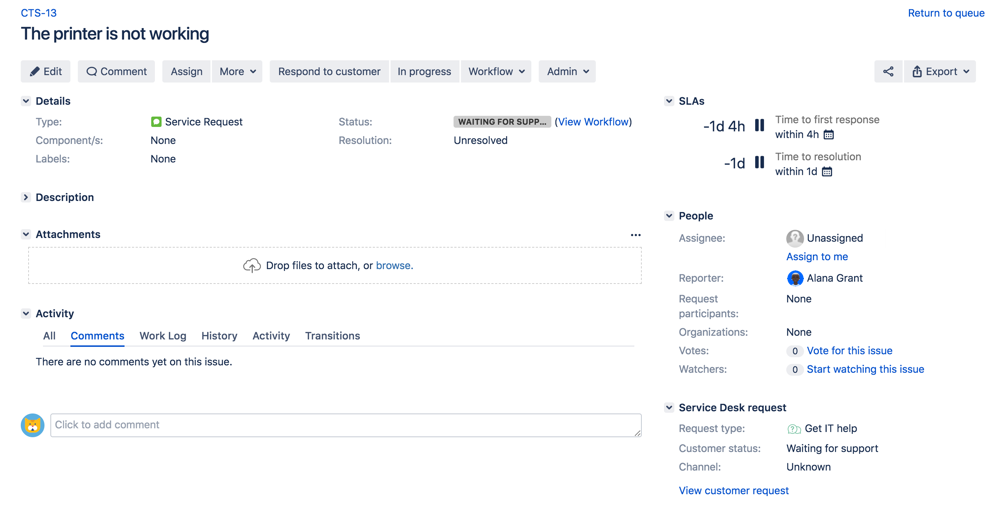Working with issues
What is an issue?
Different organizations use Jira applications to track different kinds of issues, which can represent anything from a software bug, a project task, to a leave request form.
In Jira Service Management, an issue is a packet of work that agents work on. In an IT service desk, it represents an incident, a change, and a service request, etc. For example, a customer request of "Our printer is not working" appears as follows in the customer portal:
As an agent, you will pick the issue up internally in the service desk project to work on and it will look like the following:
Next steps
Check out the following pages to reach issue ninja status: