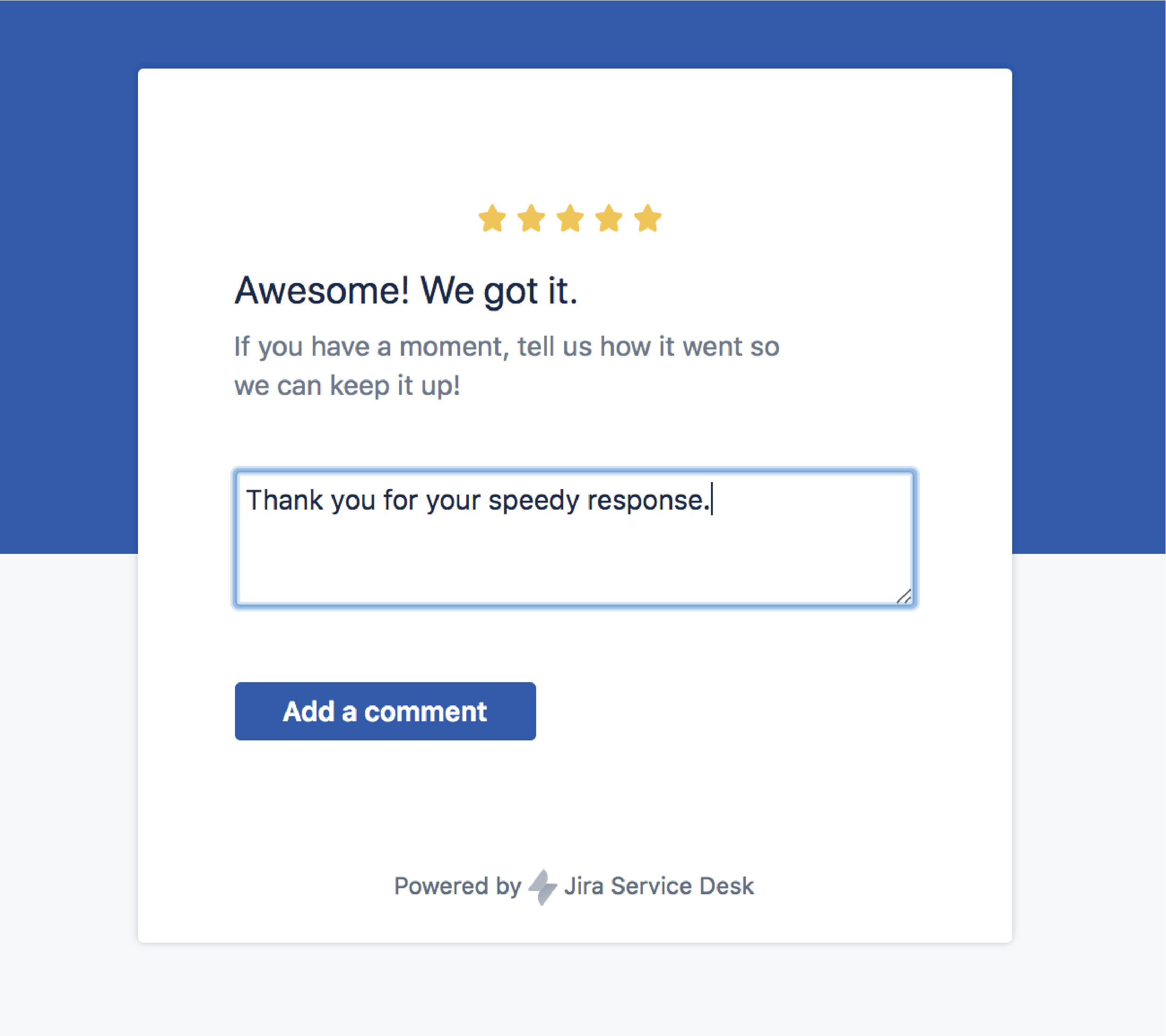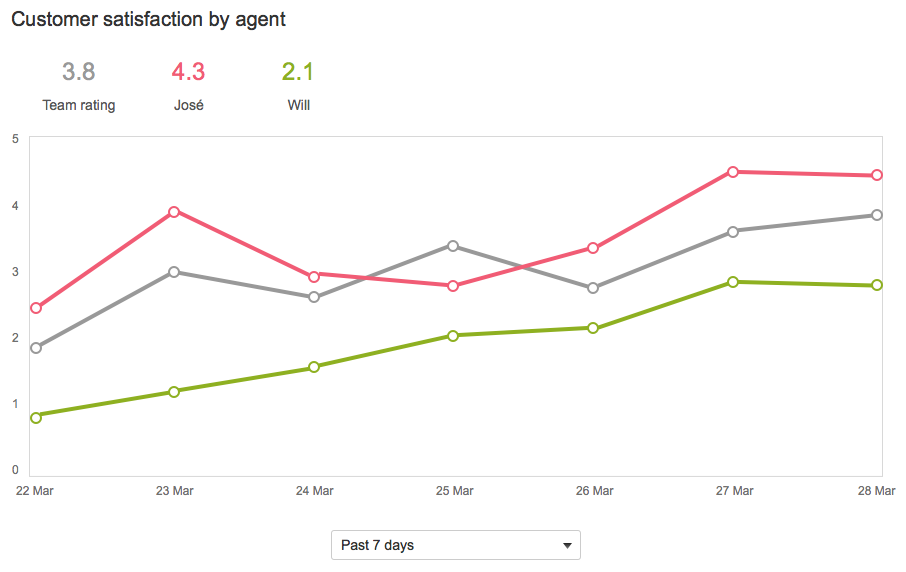Collecting customer satisfaction (CSAT) feedback
Enabling the customer satisfaction feature
This feature is enabled by default for new service projects; however, it must be enabled for each existing service project. To enable customer satisfaction settings for an existing project:
- Log in as a service project administrator.
- Select the service project you wish to configure.
- Select Project settings > Satisfaction settings .
- Enable Collect customer satisfaction feedback.
- Optionally, edit the Question phrase to suit your environment. This phrase appears in the resolved issue notification message that customers see.
You can send satisfaction rating email notifications to your customers whenever a request is resolved. To do so, you need to enable the Request resolved rule:
- Go to Project settings > Customer notifications.
- Next to Request resolved select Edit.
- Select Enable, then select Save.
When you enable satisfaction settings for a service project and enable the Request resolved rule, the resolved issue notifications will contain a satisfaction rating scale. Customers can select the rating scale to indicate their level of satisfaction. A confirmation page is displayed on the customer portal, where they can change the rating, and optionally provide any additional comments that they would like to convey to the team.
Viewing and reporting on customer feedback
Customer satisfaction scores and comments are displayed in the issue view for resolved issues. Agents can also view the satisfaction scores on their own recently resolved queues.
Service project administrators and agents can view the default Satisfaction report, which displays the average customer satisfaction scores for the team.
A service project administrator can also create and view custom reports analyzing satisfaction trends. Agents can also view any custom satisfaction reports created for their service projects.
Useful examples of custom reports include:
- A trend graph of the average satisfaction rating for a specific period to view changes in service levels.
- Satisfaction scores based on the type of service request. This would identify issues for which the team could provide knowledge articles.
- Satisfaction scores for an individual agent compared to team scores to help identify agents who would benefit from further training.