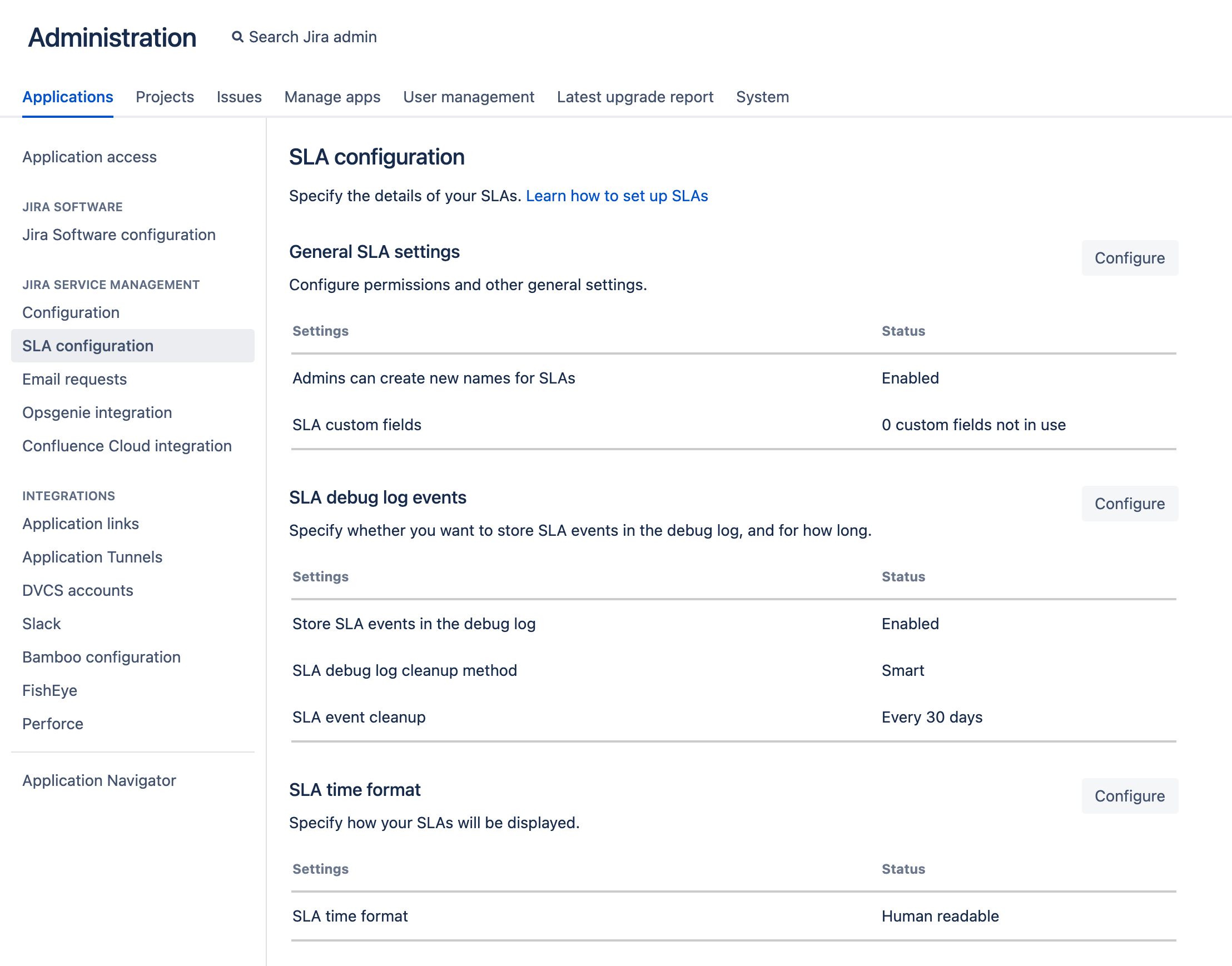Configure additional SLA settings
Jira administrators can configure the following additional SLA settings :
- Allow project admins to create new names for SLAs
- Choose how time formats are displayed.
- Specify how debug log events are handled.
Navigate to Administration > Applications > SLA configuration and select Configure against the setting you wish to modify.
Clean up SLA debug log events
Whenever a Jira Service Management issue event is triggered or an SLA is created or deleted, Jira Service Management updates the corresponding SLAs. The SLA debug log feature creates an entry in the database (AO_54307E_SLAAUDITLOG and AO_54307E_SLAAUDITLOGDATA tables) to reflect that change.
As a Jira administrator, you can decide how you want the SLA debug log to be cleaned up. You can also select how often the events will be deleted from the database.