Jira Service Management best practices
Jira Service Management Data Center and Server 5.10 documentation
- Installing Jira Service Management
- Getting started with Jira Service Management
- Administering service projects
- Working on service projects
- Set up a knowledge base for self-service
- Setting up incident management
- Managing your assets with Assets
- Providing help in multiple languages
- Collecting customer satisfaction (CSAT) feedback
- Jira Service Management best practices
- Getting help with Jira Service Management
- Automate your project
- Jira Data Center and Server mobile app
- Accessibility
On this page
In this section
Related content
- Recommendations for running Bitbucket in AWS
- Scaling Bitbucket Data Center
- Clustering with Bitbucket
- Adding and removing Data Center nodes
- Testing NFS disk access speed for Bitbucket Data Center and git operations
- Bitbucket Data Center requirements
- Set up a Bitbucket Data Center cluster
- Install Bitbucket Data Center
- Use Bitbucket in the enterprise
- High availability for Bitbucket
Check out the following best practice articles:
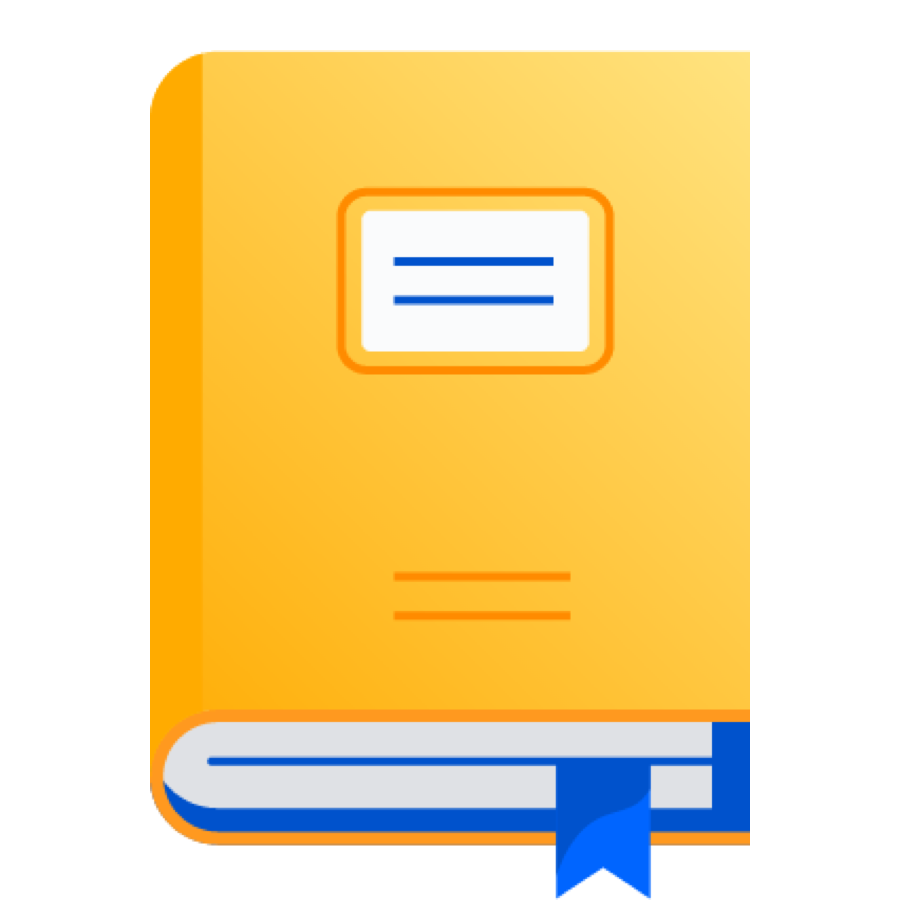
- Best practices for designing the customer portal
- Best practices for IT teams using Jira Service Management
- Best practices for software teams using Jira Service Management
Last modified on Sep 17, 2020
In this section
Related content
- Recommendations for running Bitbucket in AWS
- Scaling Bitbucket Data Center
- Clustering with Bitbucket
- Adding and removing Data Center nodes
- Testing NFS disk access speed for Bitbucket Data Center and git operations
- Bitbucket Data Center requirements
- Set up a Bitbucket Data Center cluster
- Install Bitbucket Data Center
- Use Bitbucket in the enterprise
- High availability for Bitbucket
Powered by Confluence and Scroll Viewport.