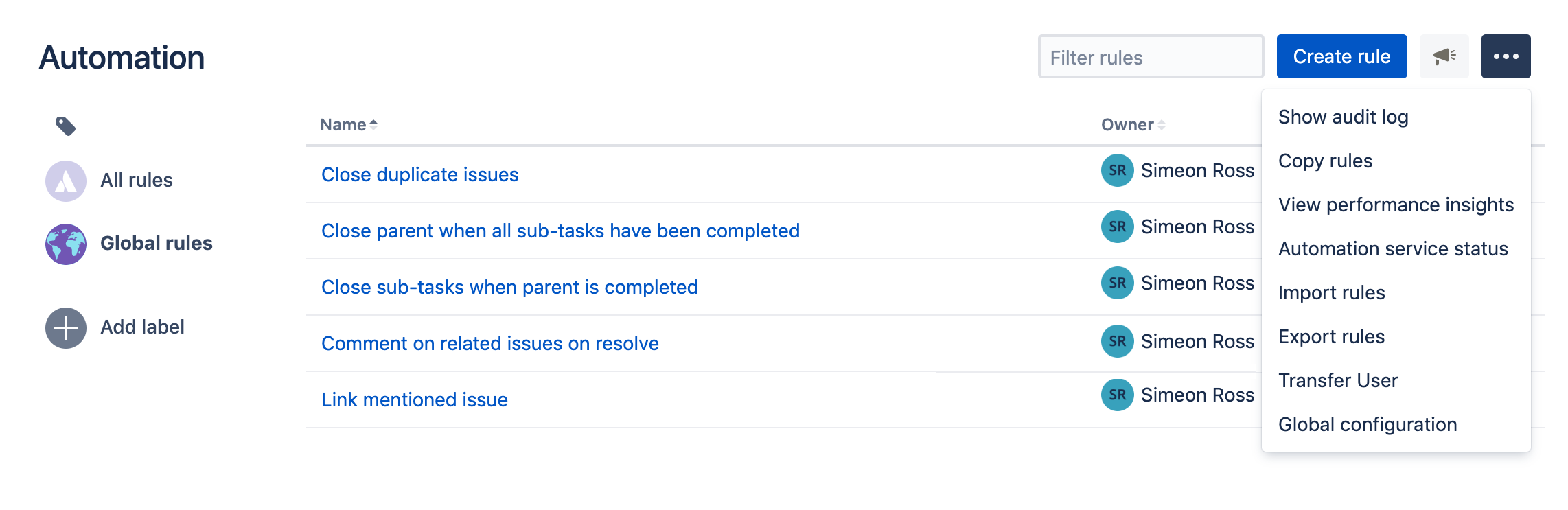Transfer Jira automation rules from one user to another
When configuring your Jira automation rules, you may encounter scenarios where you need to replace one user with another across many rules. For example, you may need to transfer ownership of many different rules if a team lead goes on holiday; or if a team member changes their email address, and they’re involved in many different rules, you may need to replace all references to their old account with their new account.
In Jira automation, you can do this using the Transfer user option.
Before you begin
You must be a Jira administrator to transfer automation rules from one user to another.
How to transfer automation rules from one user to another
In Jira administration, select System > Automation rules. You’ll be navigated to the global Automation screen.
In the top right corner, select the more options menu … > Transfer user.
On the Select users screen, select the user you want to replace, and select the user you want to replace them with.
On the Preview changes screen, you'll which rules will be updated, as well as how many updates will be made in each rule. Select Submit to make the changes happen.