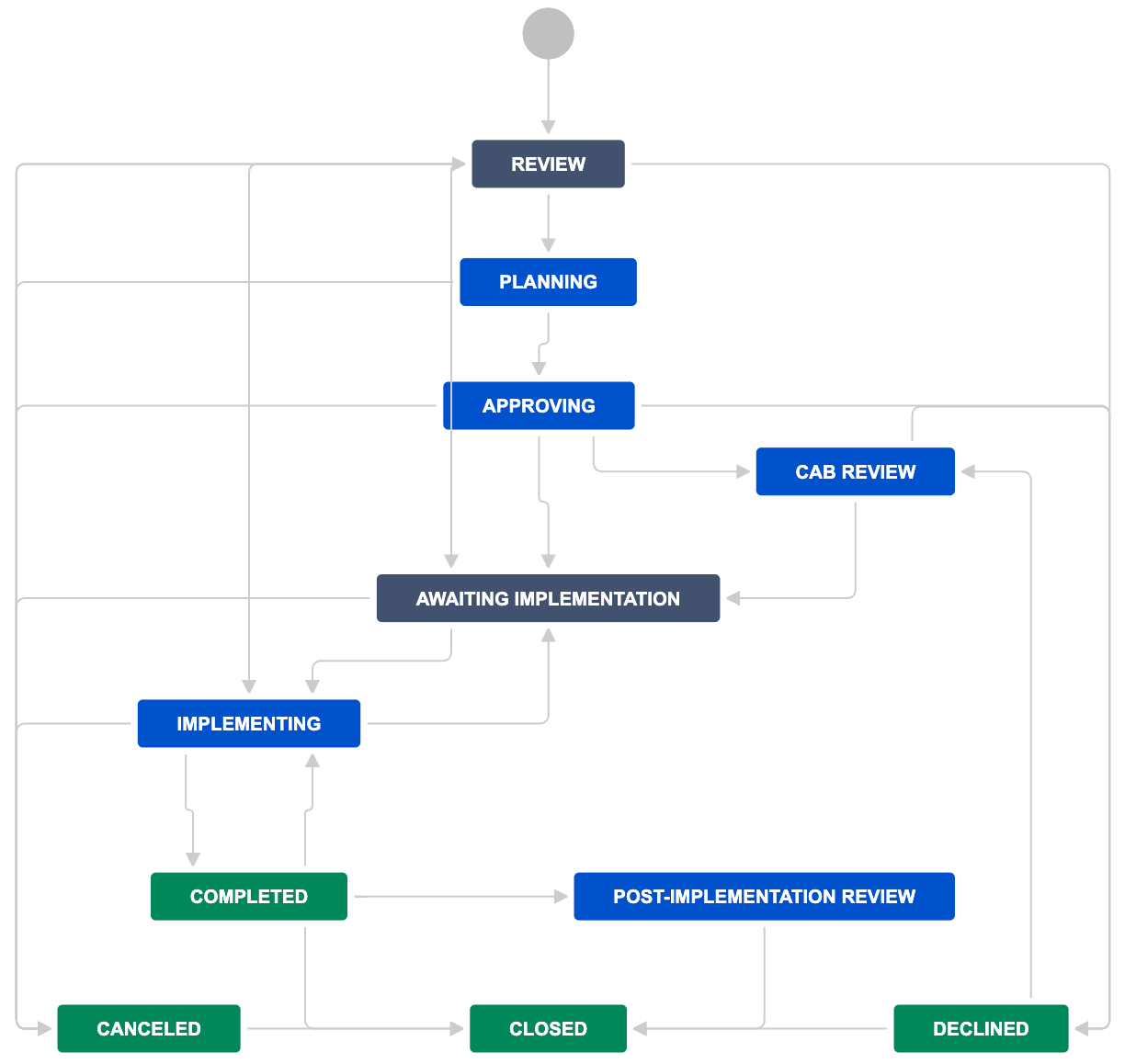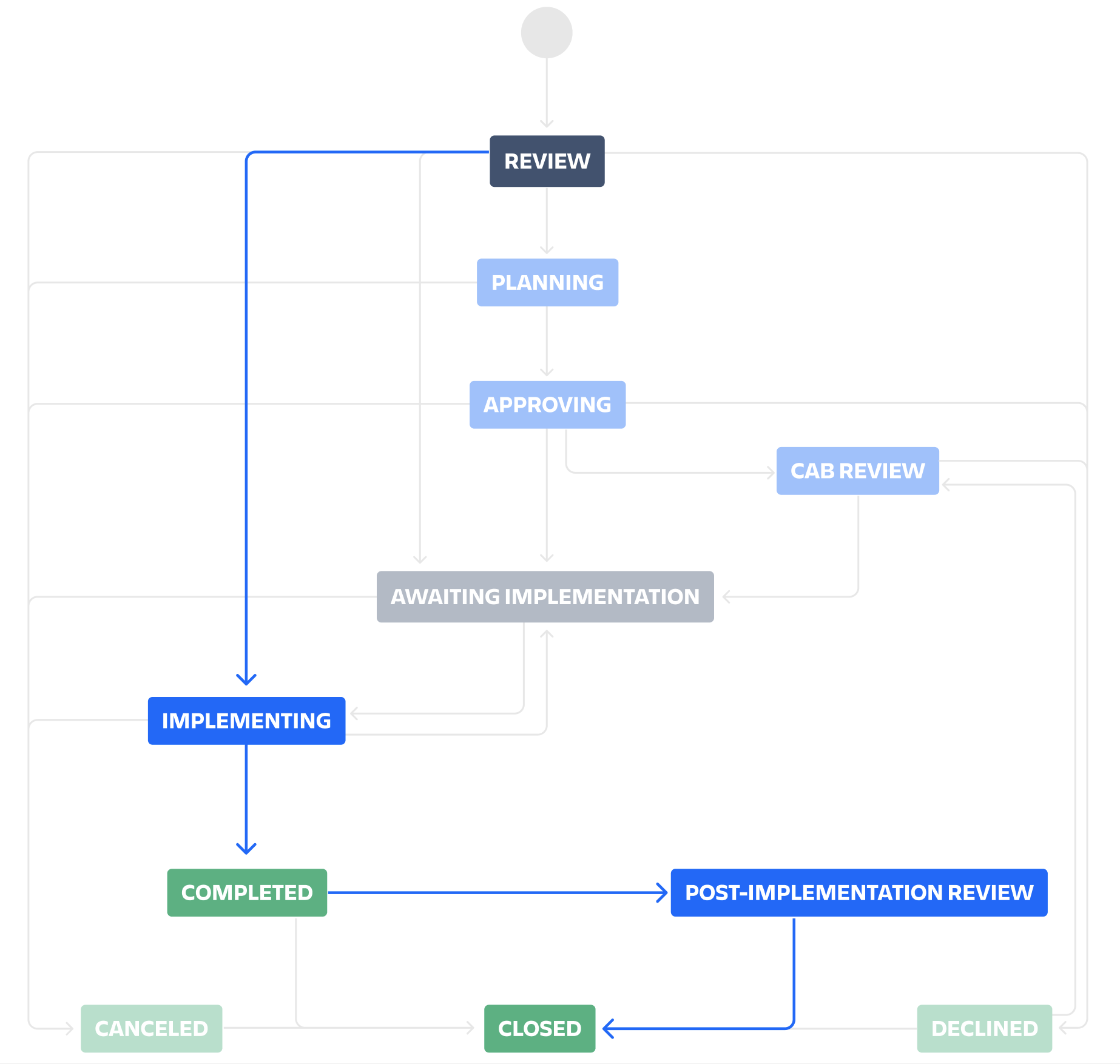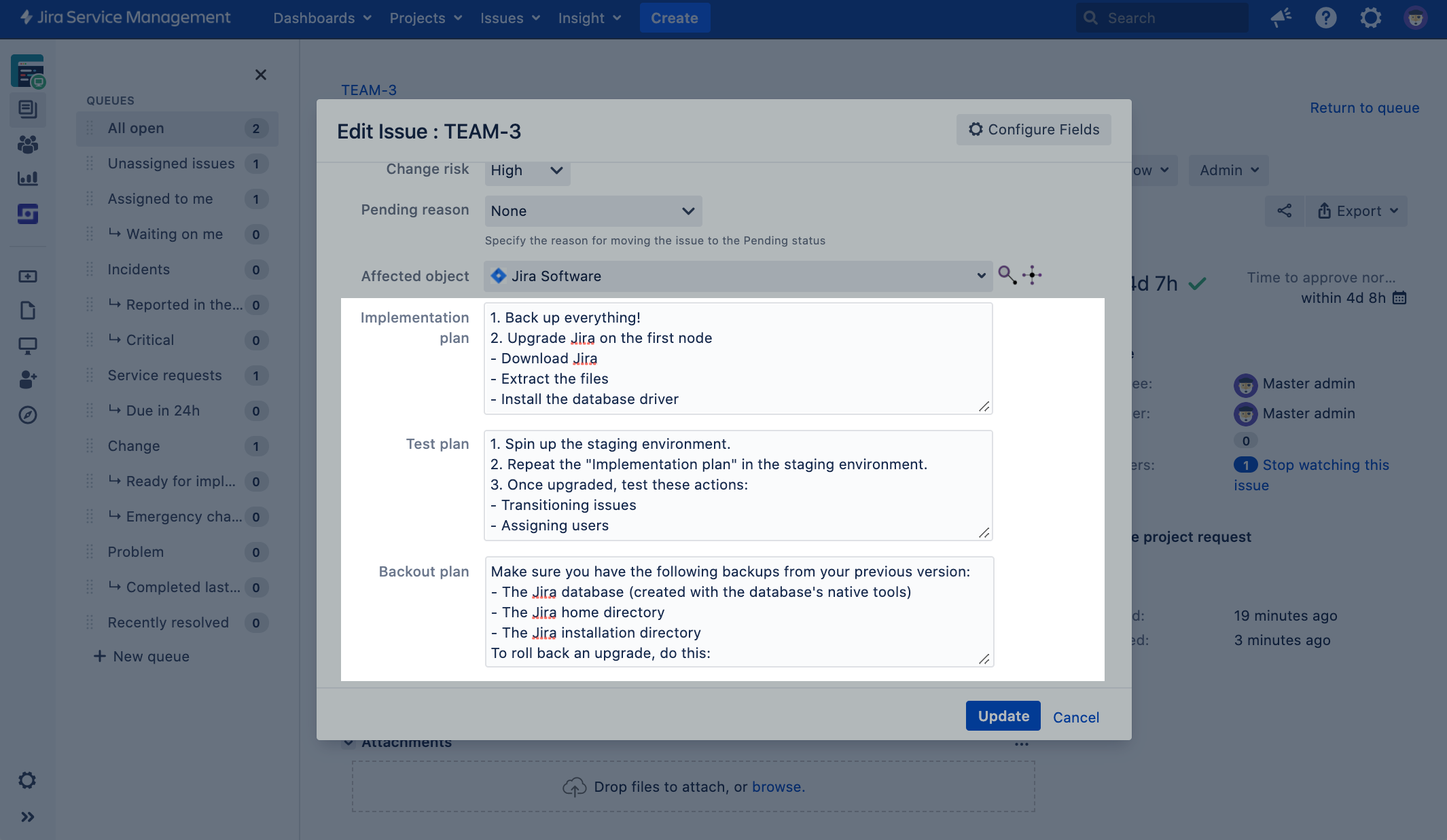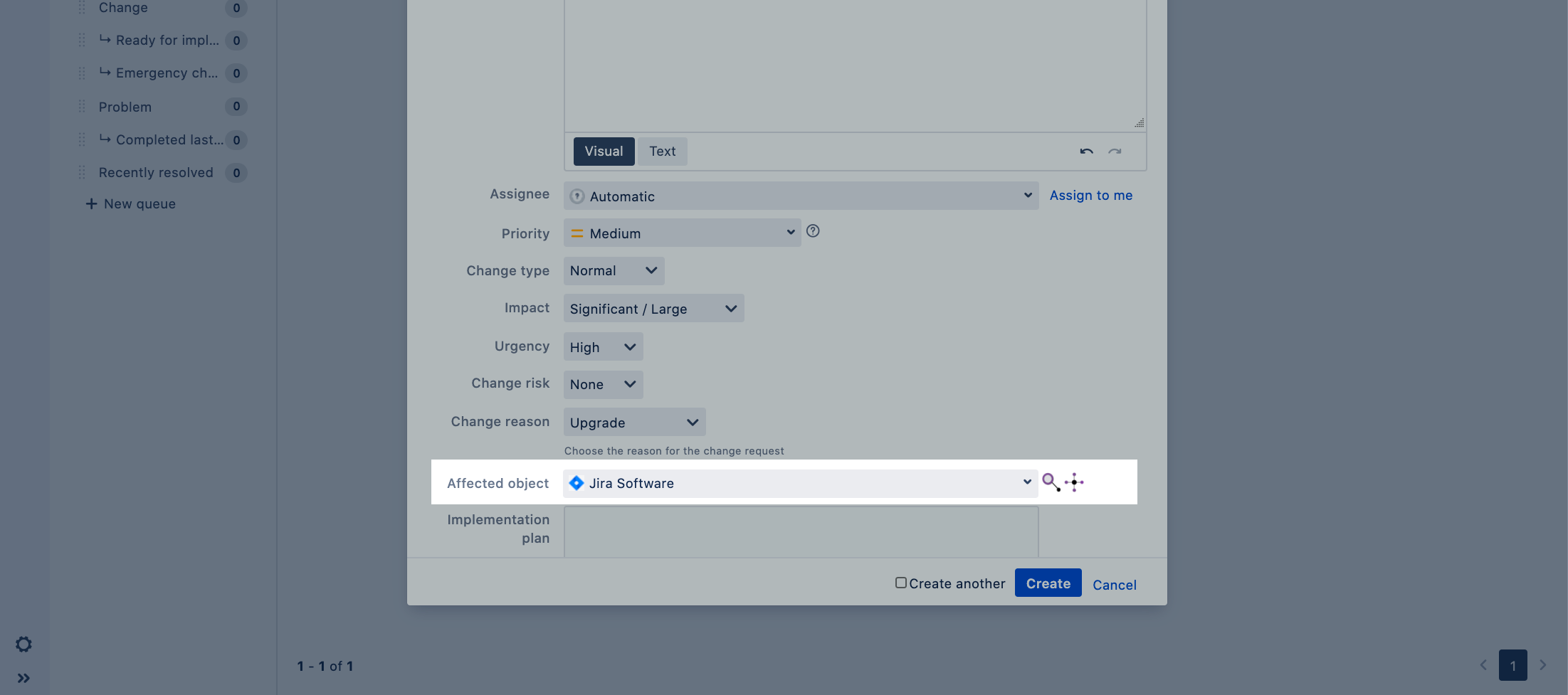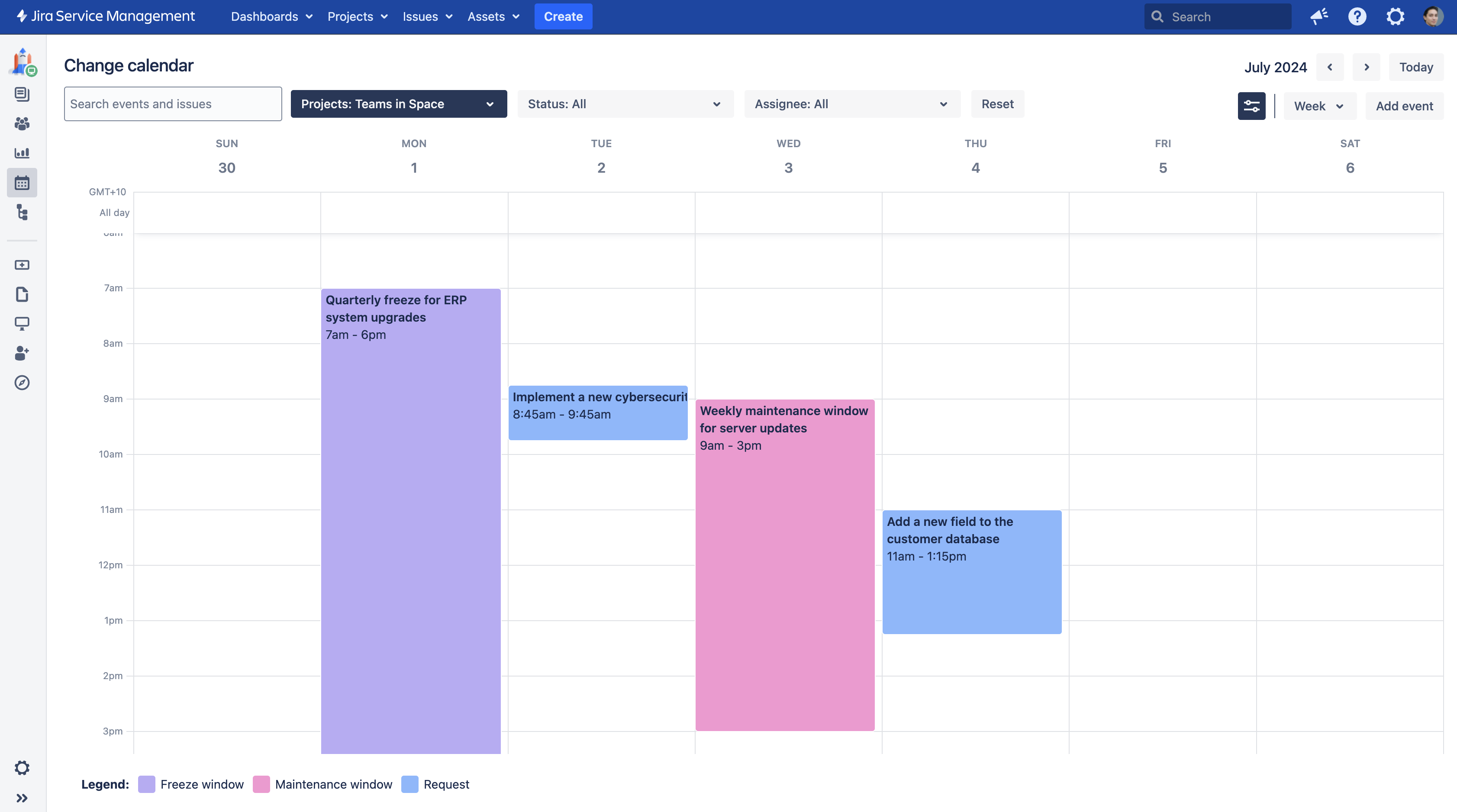Managing changes with your IT service project
Effective service teams plan and control changes, as they understand their impact to their business. Although Jira Service Management provides default change management workflows and fields, we’ve now updated them to better follow the Information Technology Infrastructure Library (ITIL) best practices. We’ve also added a few additional steps that will let you create an inventory of assets and open changes against them by using the built-in asset management functionality.
Learn more about ITIL and change management
If you’re not familiar with the ITIL best practices, check out our resources. They’ll explain you the basic concepts, definitions, and processes. Learn more about change management
Set up change management in Jira Service Management
Have a look at the list of customizations we’ve made to the change management process. If you’d like to use them, you’ll need to adjust your individual projects manually.
Different types of changes using different workflow paths
Thanks to automation rules, different types of changes can take different paths. Just so emergency changes don’t have to wait for all of the approvals – they’re emergencies after all.
EMERGENCY
An emergency change must be assessed and implemented as quickly as possible. Such a change omits a few workflow steps and goes right into implementation.
STANDARD
A standard change occurs frequently, is low risk, and has a pre-established procedure with documented tasks for completion. It needs less planning and fewer approvals.
NORMAL
A normal change requires an important change to a service or infrastructure, but you might not have a well established process for it. It’s good to properly plan and assess it.
Automation rules handling repetitive tasks for you
Automation rules will also take some burden off your back and automate repetitive tasks, just so you don’t have to think about them:
Determine change risk based on the importance of affected asets
Calculate priority based on Impact and Urgency
Escalate Emergency changes
Auto-approve Standard changes
Inventory of assets and configuration items
Jira Service Management lets you create an inventory of assets and configuration items, together with their details and relations between them. You can then open changes against these assets and get them linked together. Thanks to that, details about an asset are included in the change request and everyone involved has enough context to decide how risky or important a change is.
Selecting an asset
Viewing an asset
Viewing more details
Get started with improved change management
To get started, follow these steps. They’ll help you adjust your projects to all of these changes and provide some explanations about what these changes do:
- What to expect: Sample lifecycle of a change
- 1. Update the change management workflow
- 2. Create resolutions, post-functions, and priorities
- 3. Create and update custom fields
- 4. Link your project to Assets asset management
- 5. Add approvals to your workflow
- 6. Create and update automation rules
- 7. Set up a calendar to coordinate your changes