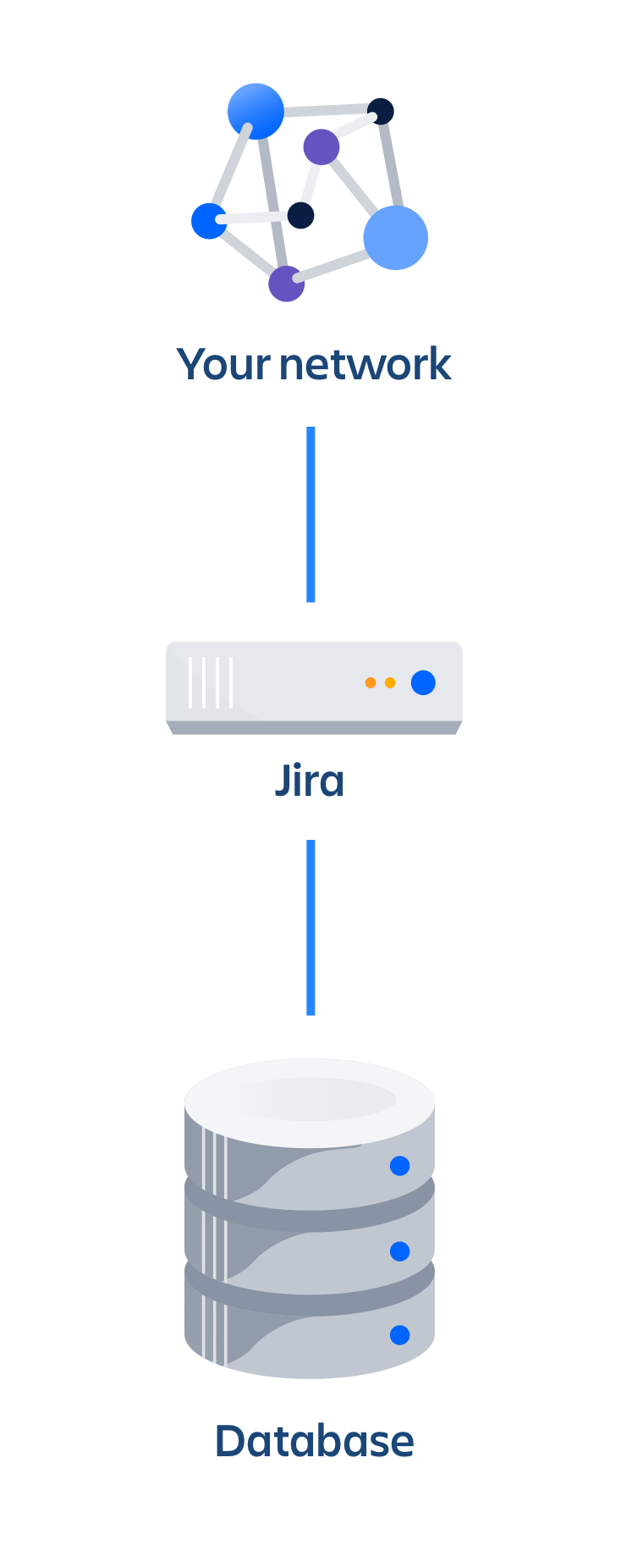Running Jira Data Center on a single node
You can run Jira Data Center on a single node, just like a Server installation. This is useful if you don’t need extra capacity or other benefits that clustering provides.
Benefits of running a non-clustered Data Center deployment
There are a range of reasons you may choose a single node Data Center. Some of the benefits include:
Keeping your existing infrastructure
Running on a single node means that you can upgrade from Server to Data Center without adding to your infrastructure. In most cases, moving to Data Center will be as simple as updating your license.Accessing Data Center-only features
Your Data Center license unlocks a suite of additional security, compliance, and administration features to help you easily manage enterprise-grade Jira instance – like SAML single sign-on, project and issue archiving, rate limiting, and more. See the complete list
Unlike a Server installation, non-clustered Data Center deployments are cluster-compatible, which means you can still enable and configure clustering whenever you’re ready to scale. Learn more about setting up a cluster
Architecture
The image below shows a typical configuration:
As you can see, Jira Data Center deployed on a single node looks just as a Server installation, and consists of:
- Jira Data Center, running on a single node
- A database that Jira reads and writes to
Requirements
Non-clustered Data Center deployments follow the same minimum requirements as a Server installation. Check our Jira Installation requirements for more details.
App compatibility
The process for installing Marketplace apps (also known as add-ons or plugins) in Jira Data Center is the same as for Server. You won’t have to stop Jira to install or update an app.
The Atlassian Marketplace indicates apps that are compatible with Jira Data Center. Learn more about Data Center approved apps
Ready to get started?
Deploying Data Center on a single node will be the same as deploying a Server installation, just with a different license.
- If you're installing from scratch, head to Installing Jira applications to learn about all the ways in which you can install Jira.
- If you already have a Server instance, head to Upgrade from Jira Server to Jira Data Center.