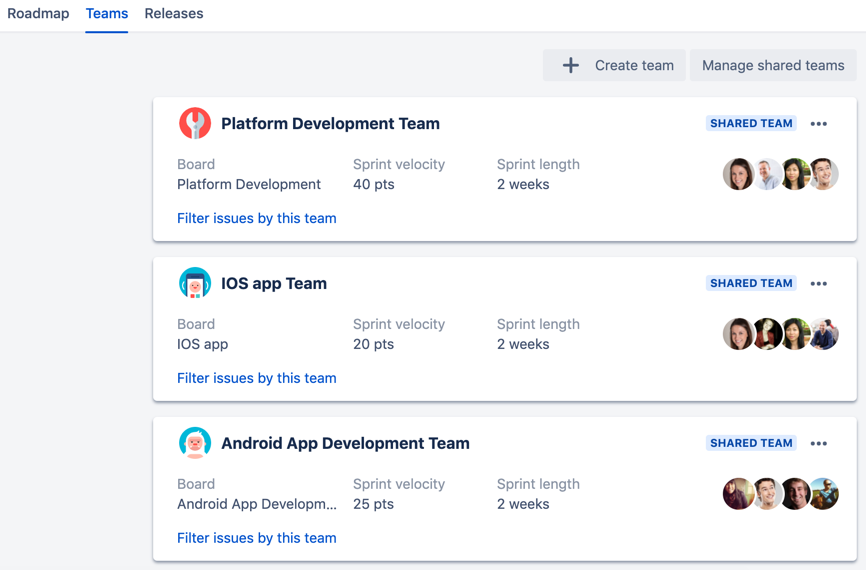Deleting teams
By deleting a team, you're essentially removing the team from the plan.
- In your plan, navigate to the teams view. The teams view will be displayed.
- Click more () > Delete. One of the following will happen:
- If you delete a private team, the team will be deleted from the plan, and any issues previously assigned to the team will become unassigned in the plan.
- If you delete a shared team, the team will be removed from the plan, but will still exist in Advanced Roadmaps. If you want to completely delete a shared team, see Managing shared teams.
- Save the changes by doing the following:
- Click Review changes. The 'Review changes' dialog will display, with all changes selected by default.
- Click Save selected changes in Jira.
You need the Advanced Roadmaps user permission to save changes in Jira Software.
Last modified on Aug 7, 2020
Powered by Confluence and Scroll Viewport.