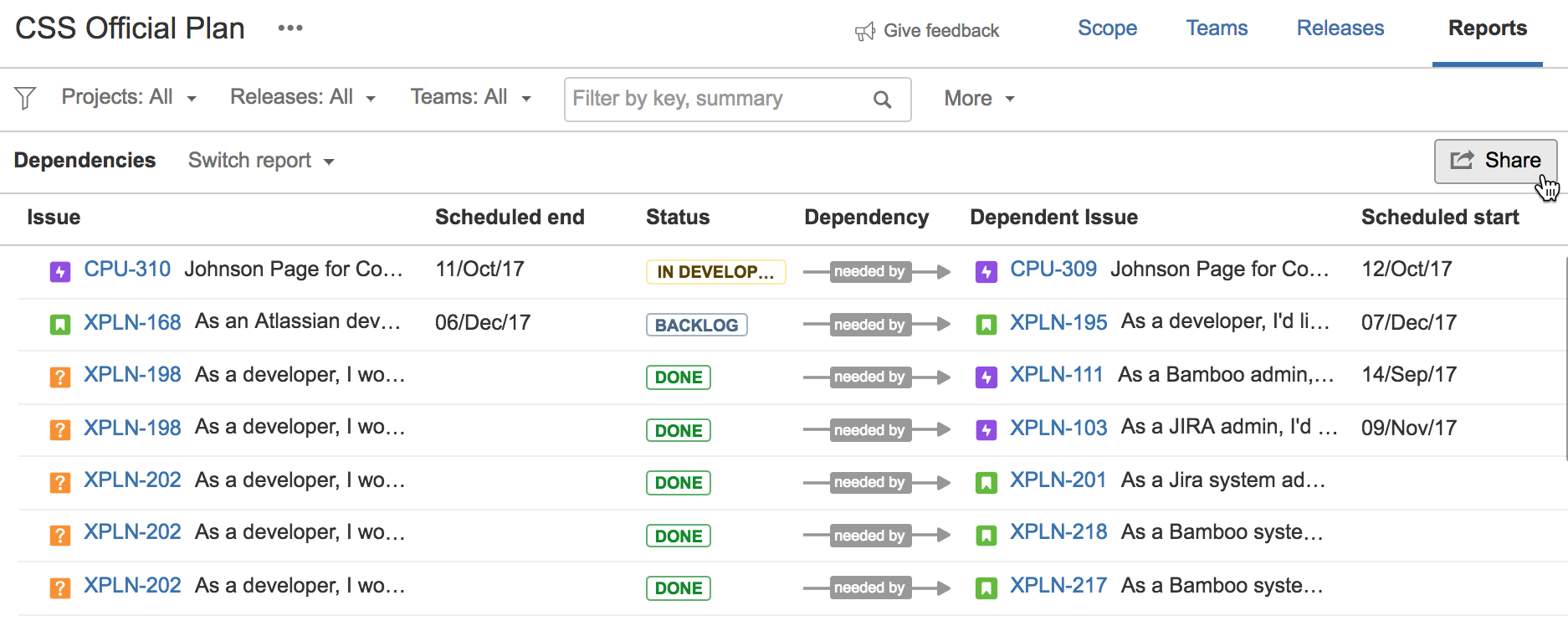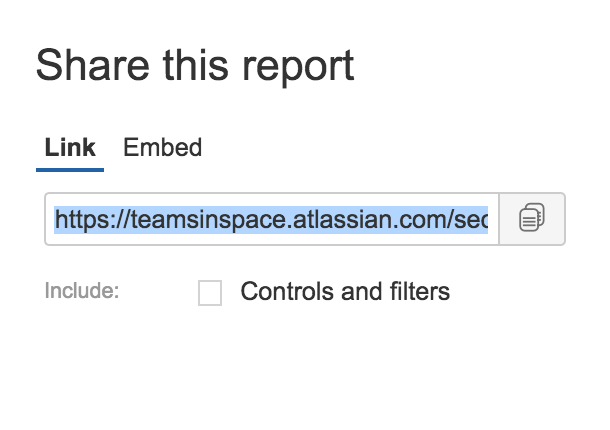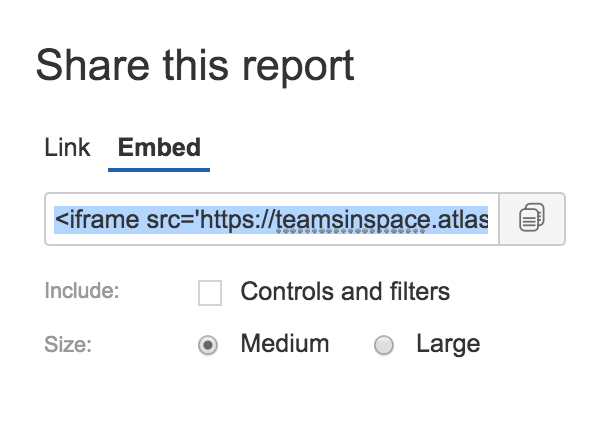Sharing reports
This page discusses the usage of Advanced Roadmaps live plans. If you're using the redesigned planning interface, see this page instead.
You can share reports that contain the read-only data of a plan — from both scope and schedule views.
You can share reports via the following:
- Via a link that's view-only
- Via an HTML iframe
Note the following details:
- Reports contain static data from your Jira instance, with the plan data being in the state when the report is generated. This means the data you're sharing might not be the most updated from your Jira instance.
- The consumers of a shared report must have the necessary permissions to view the report.
- Reports are shared from either the scope or schedule view. Consumers of the report will get the same view from which the report was shared. Consumers will be able to see and use the same filters, scheduling options, and other settings.
Sharing reports
Before sharing a report, make sure you're logged into your Jira instance, and that you have the necessary permissions.
- In your plan, go to either the schedule or scope view.
- Click the Share button.
- Choose how you want to share the report.
ProTip: While you can choose between two sizes for the embedded report (medium or large), you can also set a specific size with which to embed the report. The typical iframe tag would be something like this:
<iframe src='JIRA_INSTANCE_URL/secure/PortfolioSharedReportView.jspa?r=TwrPL&e' width='1000' height='400' style='border' : 1px solid #ccc;'></iframe>
You can customize the size by specifying the width and height in the iframe tag. This is handy to ensure that the iframe wraps cleanly around the report, for those times when you don't have the perfect area size for the data that the report returns.You can also share a report of a program. Instead of a plan, go to a program, and click the Share button from the schedule or scope view. Additionally, you can include the controls and filters that are set up for the program. The consumer of the shared report is then able to change the schedule view option, hierarchy, and filters when viewing the report.