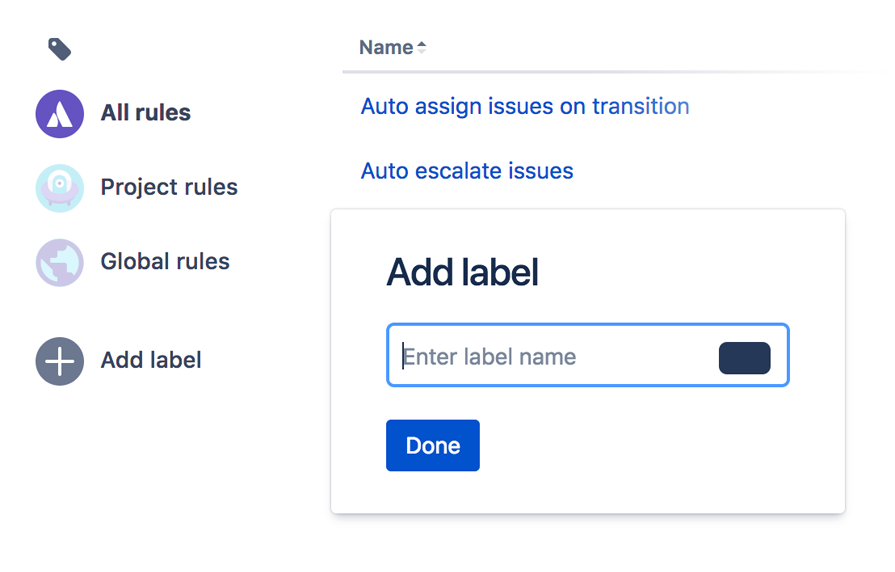Organize your rules with labels
Labels are key words or tags that you can add to rules and use them to categorize, identify or bookmark content in Automation for Jira.
For example, you could assign the label 'Notifications' to all notification based rules. Yourself and others can then browse all rules with that label in a single click.
Labels are common across all of Automation for Jira Server, whether you are categorizing project or global rules, you can reuse the same label.
To add a label
Any user with permission to use Automation for Jira can add labels and apply them to rules. Simply click on Add Label, give it a name and choose a color.
To add a label to rule
Drag the rule to the label you wish to add.
To remove a label from a rule
Next to every rule is a list of labels that apply to it, clicking the (x) removes the label.
Navigating labels
- Selecting one of the filters (All, project or global), restricts the list of labels to those that apply to that list of rules.
- Selecting a label filters the list further only including rules with that label. Selecting the label again remove the filter.