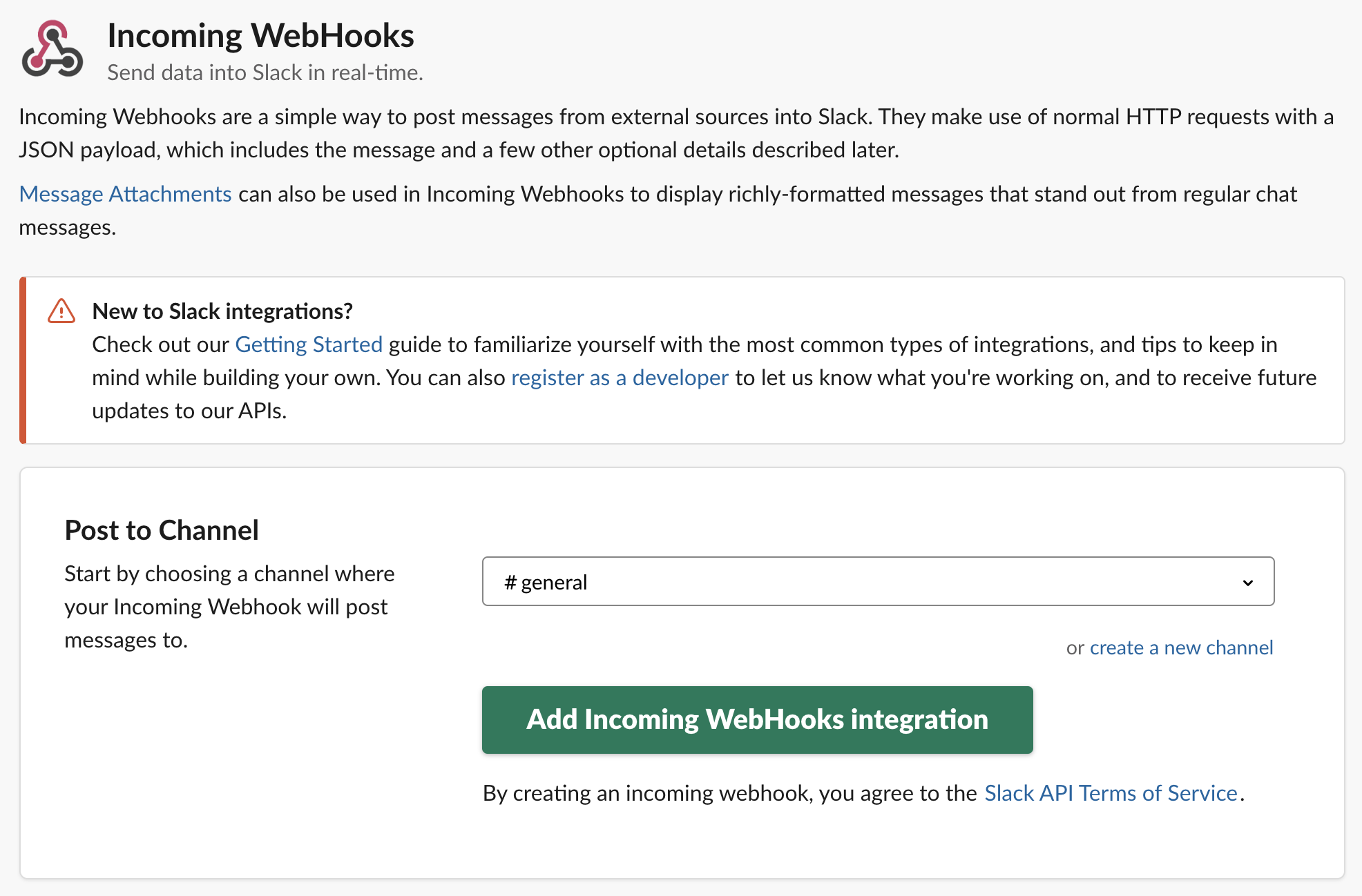Use automation with Slack
If you want to send a message to a Slack channel, you first need to integrate Slack and Jira automation. This provides a webhook URL that Jira automation can use to send messages to your private Slack channels. This integration can be revoked at any time.
- Navigate to incoming webhooks in your Slack account or from the Send Slack Message action in Jira automation, select the link to configure an incoming webhook in your Slack account.
- Choose a channel to post messages to (or create a new one) and select Add Incoming WebHooks Integration (you can change this channel at any time from within Slack or from the Send Slack Message action)
- From Integration Settings in Slack, copy the webhook URL
- Paste the webhook URL in the Send Slack Message action:
Messages are sent to the default channel specified in your webhook, but you can override this by specifying another channel using the #channelname, or send to a specific user with @slackmemberID.
Member IDs can be found in a user's profile inside Slack:
Last modified on Feb 12, 2024
Powered by Confluence and Scroll Viewport.