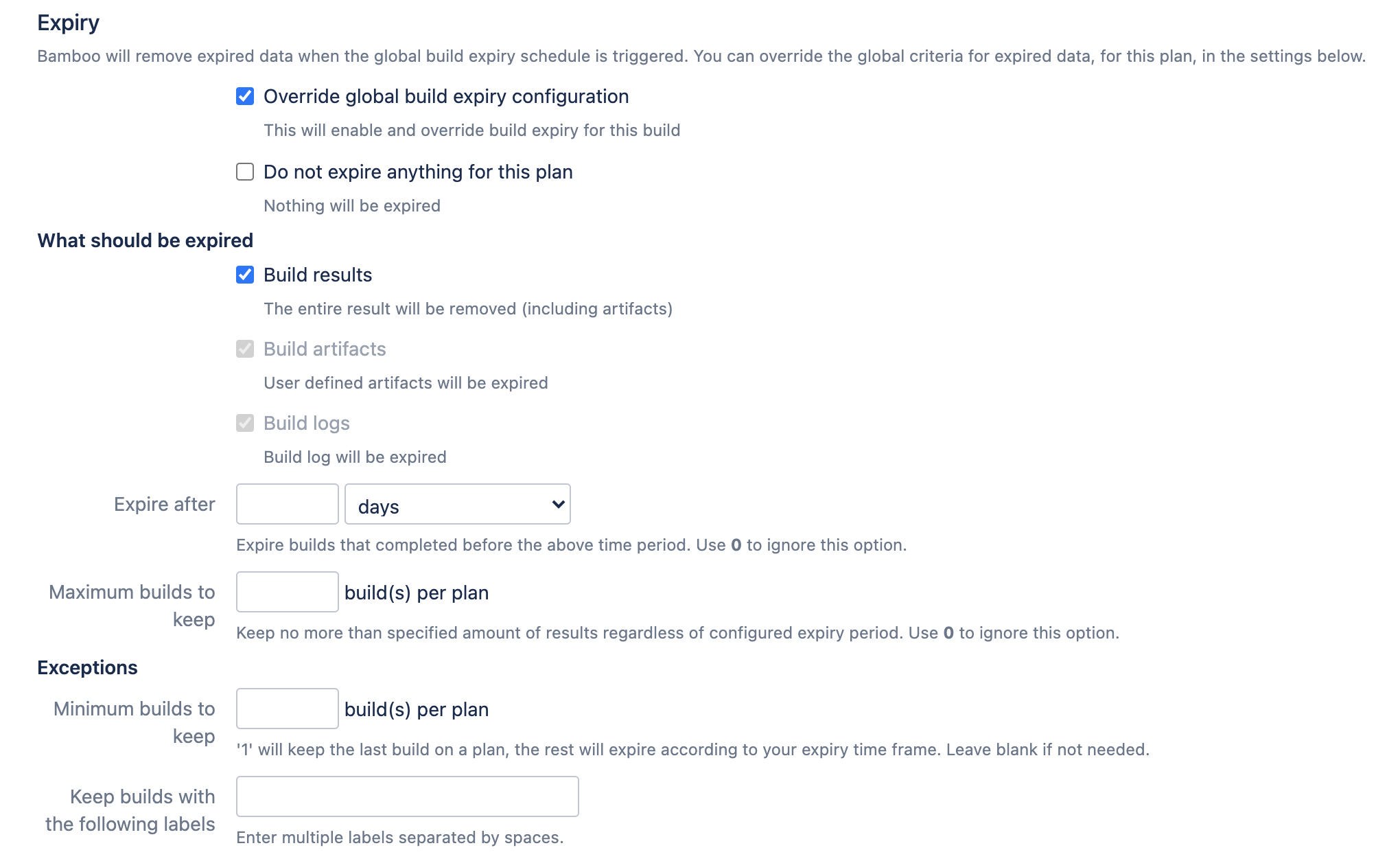Configuring build results expiry for a plan
By enabling build expiry for a particular plan (described below), you override the global expiry settings that affect all plans in Bamboo. If you disable build expiry for a plan, that plan's build result data will never be automatically deleted from your Bamboo server.
You can select the build result data that will be kept for a plan and for how long this data will be kept (e.g. for reporting purposes), before Bamboo automatically deletes it.
Note that the build expiry event is a global event that runs periodically, regardless of whether you disable or enable build expiry in your plans. When this event occurs, the build results for your plan will be expired according to the settings below, or globally. To configure the global event and global build expiry settings, please refer to Configuring global expiry.
You can also delete the results of a plan build manually — see Deleting the results of a plan build.
Configure the expiry of build results for a plan
Ensure that you back up your build results data before its expiry date is reached.
Configure build expiry as follows:
- Navigate to the configuration for the desired plan, as described on Configuring plans.
- Select the Other tab.
Select the Override global build expiry configuration checkbox. Configure expiry using the following settings:
Do not expire anything for this plan
Select to disable expiry for all build results and artifacts for this plan – these will never be deleted automatically.
Build results
All build results data (including artifacts and build logs) are deleted.
Build artifacts
Only user-defined artifacts are deleted from the build results.
Build logs
Only build logs are deleted from the build results.
Expiry after
Specifies the period (days, weeks or months) for which you want to keep build results.
E.g. specify 24 months to keep all build results for the last two years.
Minimum builds to keep
Specifies the minimum number of build results you want to keep.
For example, specify 50 to keep the latest 50 build results, even if they are older than the period specified with Expiry period.
Keep builds with the following labels
Specifies the build labels (not plan labels or job labels) applied to builds for which you want to keep build results, regardless of the Expiry period and Minimum builds to keep settings. Note that builds can be labeled either manually or automatically.- Select Save.