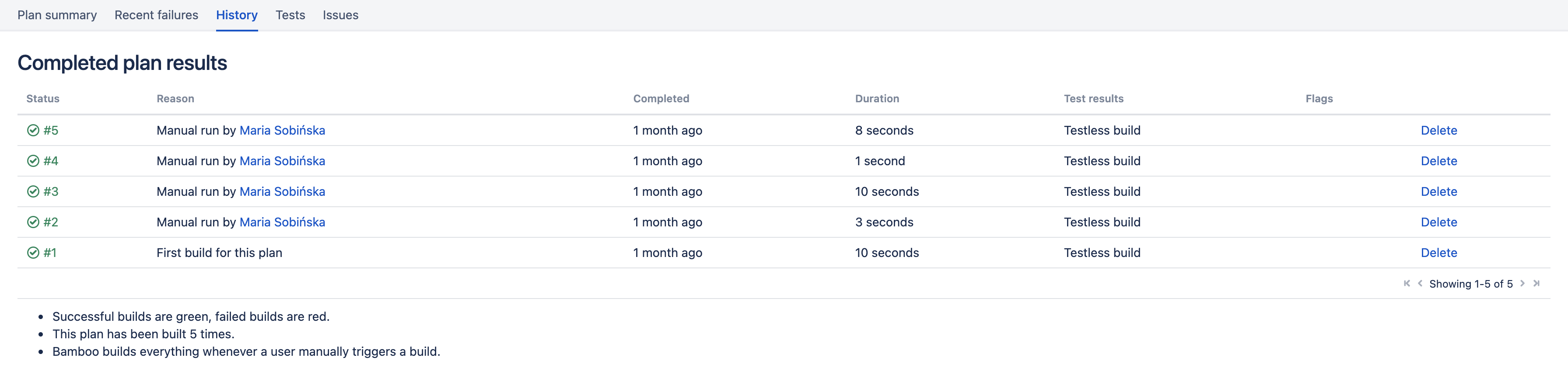Deleting the results of a plan build
If the results of a plan builds are no longer required, you can completely remove the them from your Bamboo system. The results include all the results of all job builds that were processed as part of an individual plan build (with a specific build number). Note that you can also remove job build result data that reaches a particular age. See Configuring global expiry or Configuring expiry of a plan's job build results for more information.
Before you begin:
- The Edit global permission or Edit plan permission is required to delete plan build results.
- The result of a plan build cannot be deleted if that plan is currently being built. If you need to delete the result of a plan build, stop the plan's build first. Refer to Stopping an active job build for more information.
To delete the result of a plan build:
- From the top navigation bar select Builds > All build plans, and select the desired plan.
- Select the History tab. A table of completed plan build results will be displayed, with the most recent builds at the top.
- Find the desired build result and select Delete.
- Confirm the deletion. The plan build result and any artifacts generated as a result of the plan build's execution will be deleted.