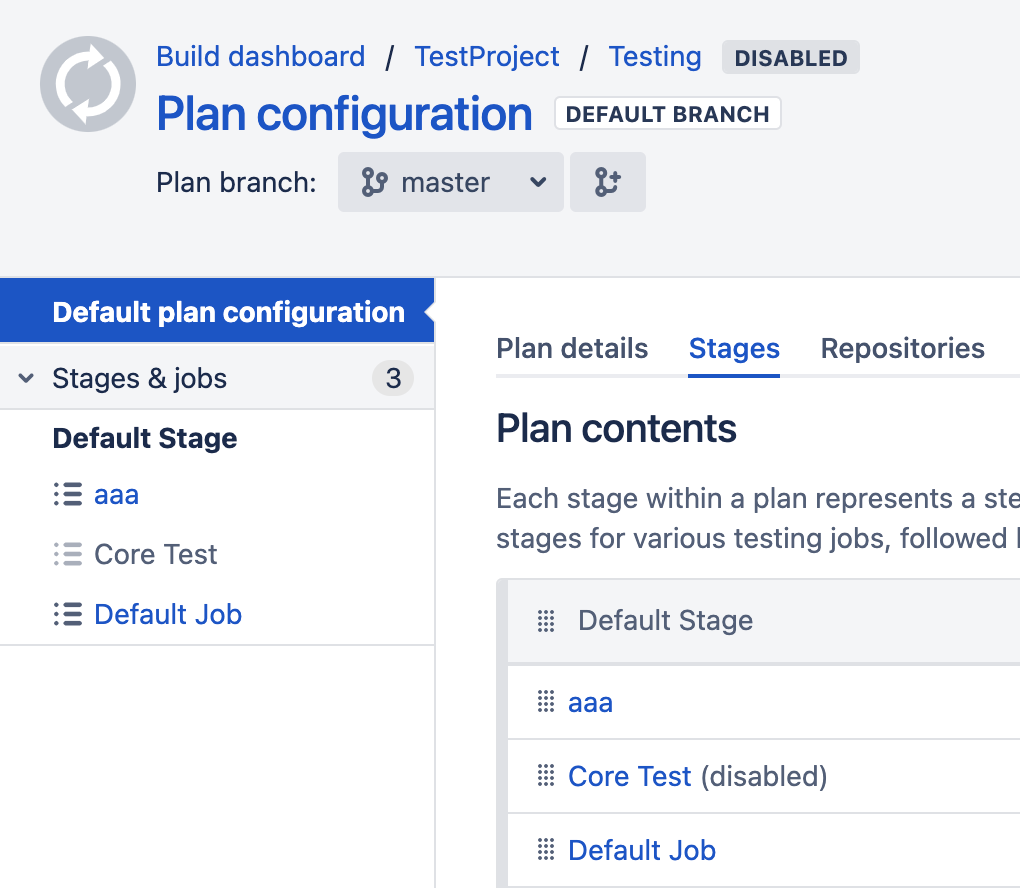Configuring jobs
A Bamboo job is a single build unit within a plan. One or more jobs can be organized into one or more stages. The jobs in a stage can all be run at the same time if enough Bamboo agents are available. A job allows you to collect together a number of tasks that you want to be run sequentially on the same agent.
You must have the Admin or Create plan global permission to configure jobs.
To configure an existing job in a Bamboo plan:
- From the Bamboo header select Build > All build plans.
- Select the edit icon () for the plan you want to edit.
- Select the required job (under Stages & jobs):
- Select a selected tab to begin editing that aspect of your job:
- Job details — Note that Job key is not editable.
- Docker - see Docker runner.
- Tasks — see Configuring tasks, including Repository checkout tasks and builder tasks.
- Requirements — see Configuring a job's requirements.
- Artifacts — see Configuring a job's build artifacts.
- Other — see Configuring miscellaneous settings for a job and Configuring automatic labeling of build results.
Last modified on Dec 15, 2021
Powered by Confluence and Scroll Viewport.