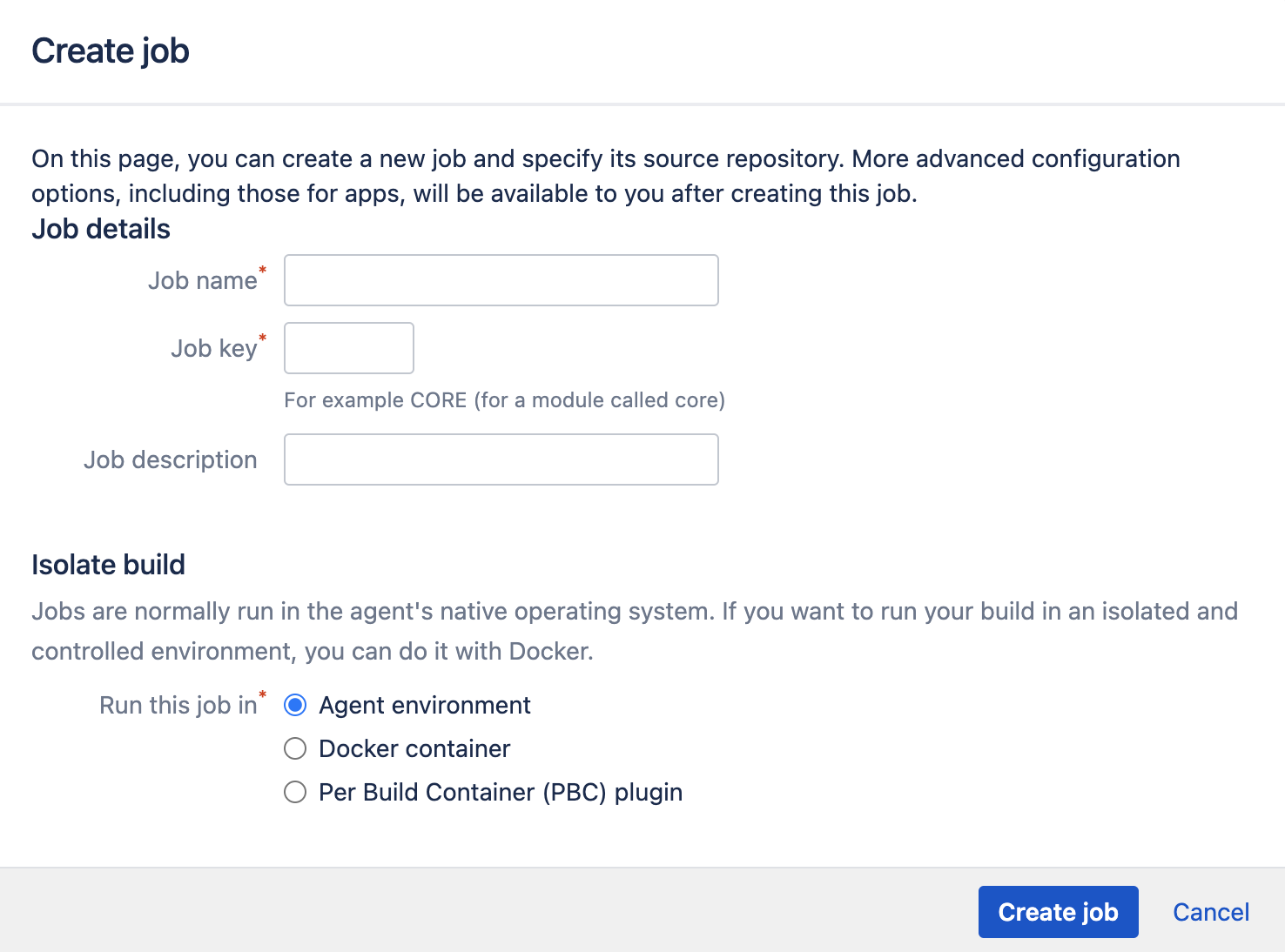Creating a job
This page describes how to create a Bamboo job in a stage of a plan.
- You can either create a new job, or clone an existing job.
- You must have the Admin or Create plan global permission to create jobs.
- A job allows you to collect together a number of tasks that you want to be run sequentially on the same agent.
To create a new job for a plan:
- From the Bamboo header select Build > All build plans.
- Select the plan you want to create a new job for.
- Select Actions > Configure plan.
- Select the Stages tab.
- Select Add job in the stage where you want the new job.
- Select either Create a new job or Clone an existing job.
- If cloning a job, complete the from:
- Plan to clone from — Select the plan containing the job you wish to clone. Plans are grouped by project in the list.
Only plans for which you have the Clone and/or Admin plan permission are shown.
- Job to clone — Select the job you wish to clone from your selected plan. Jobs are grouped by stage in the list.
- Plan to clone from — Select the plan containing the job you wish to clone. Plans are grouped by project in the list.
- Provide your job details.
- Select Create job.
If you wish to configure tasks for the job, such as configuring a Repository checkout, see Configuring jobs.
Last modified on Dec 15, 2021
Powered by Confluence and Scroll Viewport.