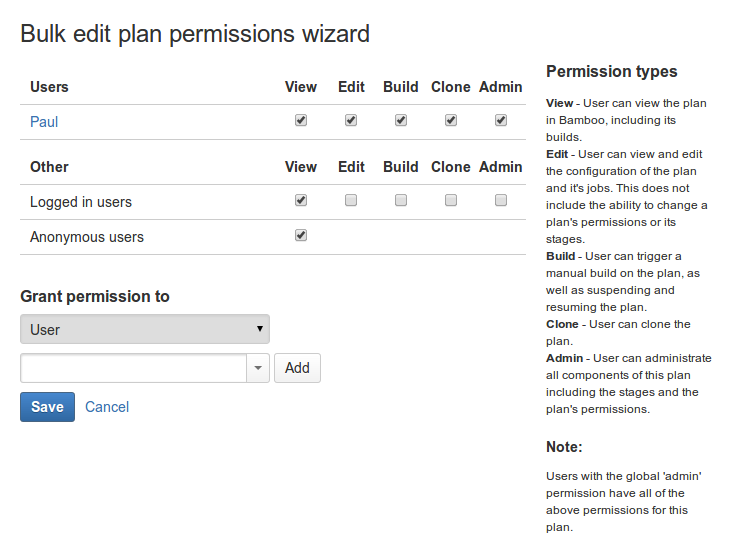Granting plan permissions in bulk
A plan permission is the ability to perform a particular operation on a plan and its jobs. For each plan, different permissions can be granted to particular groups and/or users.
- People who have the 'Admin' global permission can 'bulk edit' permissions for multiple plans at the same time, as described below. Note that this will overwrite any pre-existing plan permissions.
- People who have the 'Admin' plan permission for one or more plans, but do not have the 'Admin' global permission, can only edit one plan at a time, as described in Configuring a plan's permissions.
Note that it is recommended that you grant permissions to groups rather than to individual users.
To grant bulk plan permissions to a user or group:
- Click the icon in the Bamboo header and choose Overview.
- In the Plans section of left navigation panel, click Bulk Edit Plan Permissions.
Select the plans whose permissions you wish to edit, then click Next (at the bottom of the screen).
You can set plan permissions for the categories of users in the table below.
- Select the check box for each permission that you wish to grant to the user or group.
- Click Save.
Logged in Users
Users who are logged in to Bamboo.
Anonymous Users
Users who are not logged in to Bamboo.
User
A user already created in the Bamboo system.
To edit plan permissions for an existing user:
- In the Grant permission to list, select User.
- Type the username into the box, or click the icon to select from a list.
- Click Add. The user will be added to the list on the screen, and you can then select permissions for them.
Group
A group already created in the Bamboo system.
To edit plan permissions for an existing group:
- In the Grant permission to list, select Group.
- Type the group name into the box.
- Click Add. The group will be added to the list on the screen, and you can then select permissions for the group.
Screenshot: Bulk Edit Plan Permissions Wizard