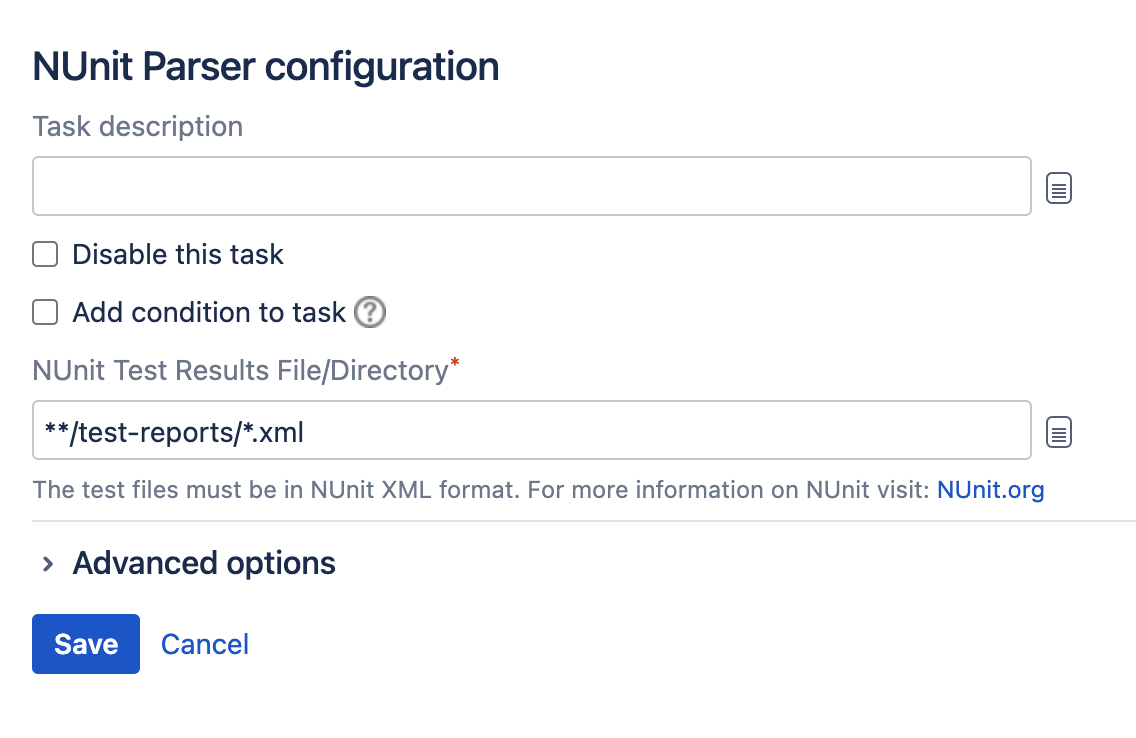NUnit Parser
This page describes how to configure a Bamboo NUnit Parser task.
Before you begin:
- .NET builder tasks in Bamboo (e.g. NAnt) do not parse test information as part of the task. You must configure a test task (e.g. MSTest Parser, NUnit Parser), if you want test results from the builder task to be parsed.
Related pages:
To configure a NUnit Parser task:
- Navigate to the Tasks configuration tab for the job (this will be the default job if creating a new plan).
- Select the name of an existing NUnit Parser task, or select Add task > NUnit Parser to create a new task.
Update the task settings:
Task description
Enter a description of the task, for display in Bamboo.
Disable this task
Check, or clear, to selectively run this task.
Add condition to task
Make task run only when a certain condition is met.
You can find conditions on Atlassian Marketplace or implement your own.
NUnit Test Results File/Directory
Enter the name of the test results file/directory. The test files must be in NUnit XML format. For more information on NUnit, see http://www.nunit.org/.- Select Save.