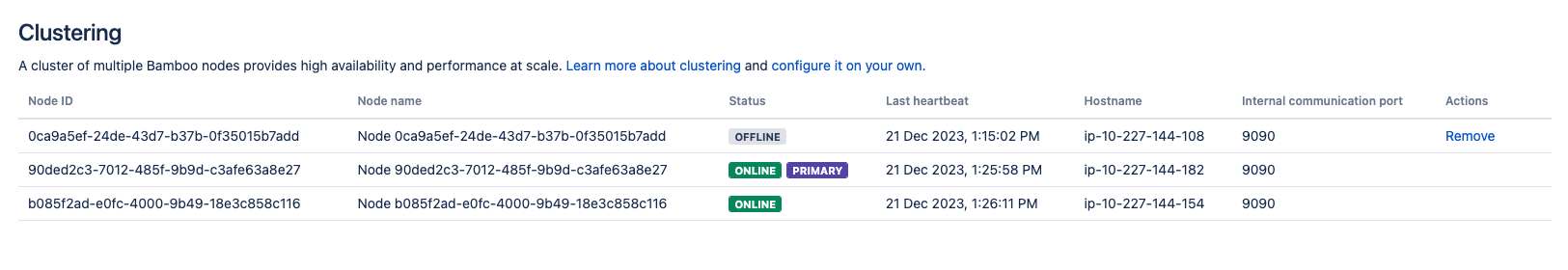Managing your Data Center cluster
You can manage Data Center cluster from the Clustering administration page available in the Bamboo web interface. The page shows the status of each node in the cluster. For example, whether nodes are online or offline, and which one is the primary node. You can also remove an offline node that you aren't planning to use in the future directly from this page.
To access the Clustering page:
- In the upper-right corner of the screen, selectAdministration> Overview.
- From the sidebar, select Clustering.
Last modified on Jan 4, 2024
Powered by Confluence and Scroll Viewport.