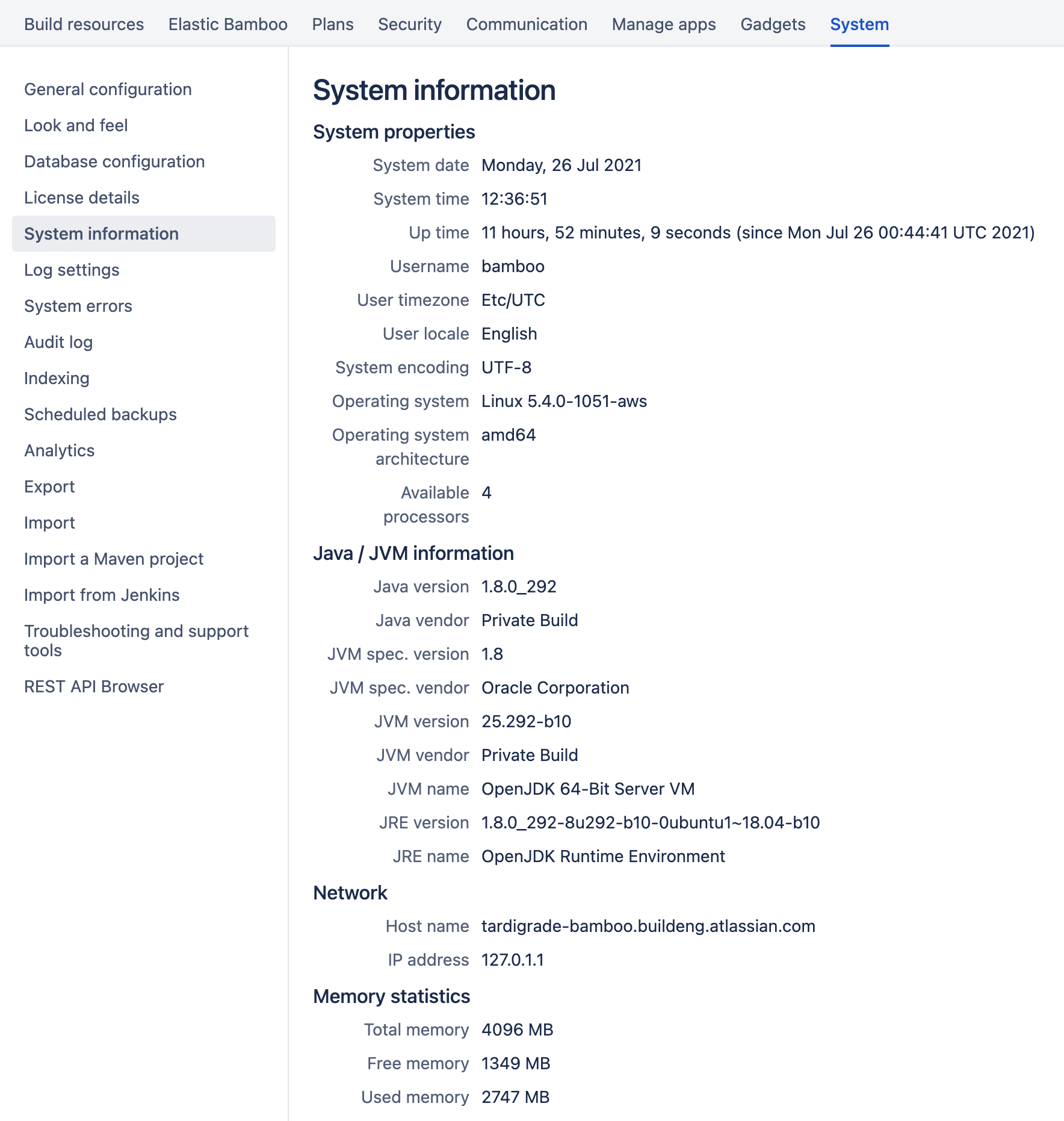System settings
You can view system information for Bamboo from the administration console.
The system information contains useful data for you to send to Atlassian when requesting support.
See Locating important directories and files for more information.
Viewing your Bamboo system information
Go to > System > System information.
Configuring system settings
For information on configuring system settings, see the following topics:
- Updating your Bamboo license details
- Specifying Bamboo's title
- Specifying Bamboo's URL
- Logging in Bamboo
- Enabling GZIP compression
- Enabling Bamboo's Remote API
- Starting Bamboo
- Configuring your system properties
- Configuring Gravatar support
- Tracking changes to your Bamboo server
- Customizing Bamboo headers
- Globally enabling the repository quiet period
- Managing your Data Center cluster
Last modified on Jul 26, 2021
Powered by Confluence and Scroll Viewport.