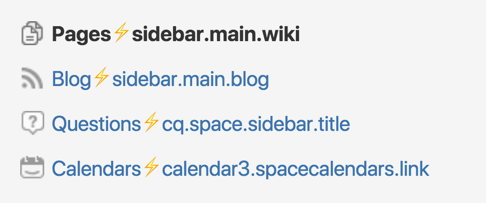Installing a Language Pack
Installing additional language packs
We no longer provide community translations for Confluence. You can find a small number of third-party language packs on the Atlassian Marketplace.
Showing User Interface Key Names for Translation
This feature is useful if you are troubleshooting translations of the Confluence user interface. After opening the Confluence dashboard, you can add the following action to the end of your Confluence URL:
?i18ntranslate=on
For example http://myconfluencesite.com?i18ntranslate=on
This will cause each element of the user interface to display its special key name. This makes it easier to find the context for each key within the user interface.
The key names are displayed with a 'lightning bolt' graphic. Here's an example from a space sidebar:
To turn off the translation view, add the following to the end of the Confluence URL:
?i18ntranslate=off