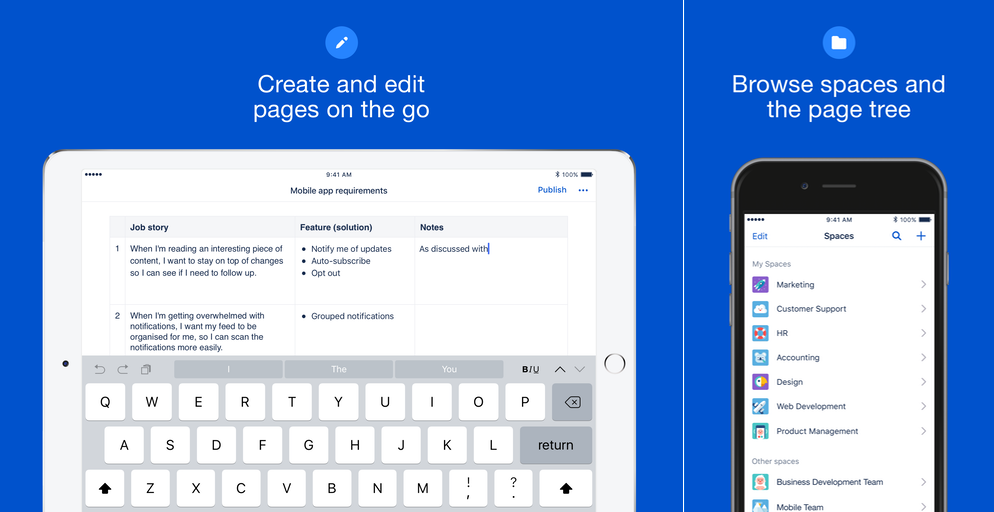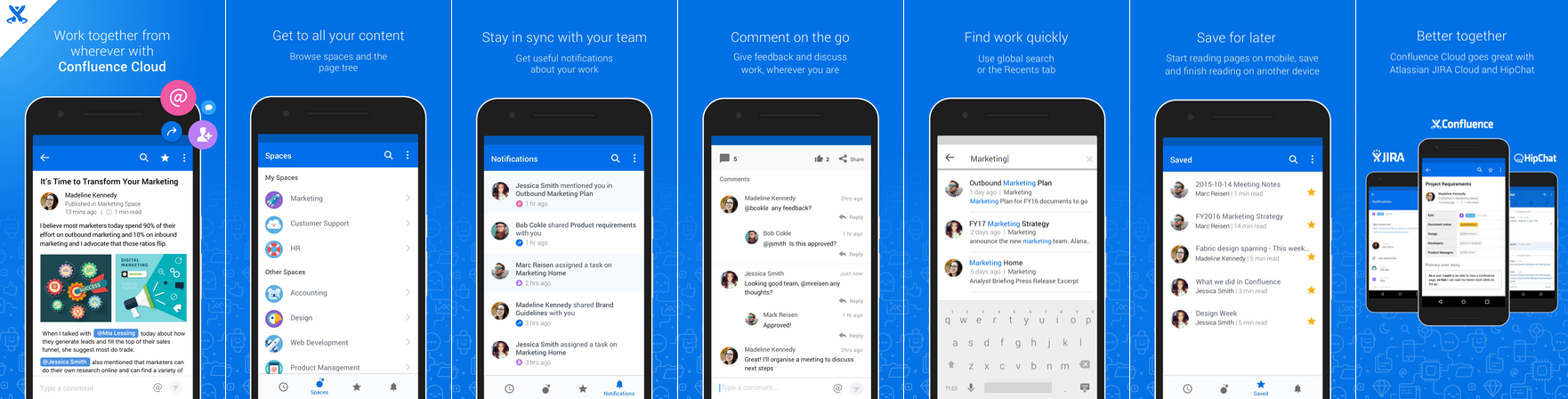Get the Confluence Cloud mobile app
Whether you're on site with a client or waiting for your morning coffee, you're never far from your team with Confluence. Depending on your device, we've got a couple of ways you can keep the collaboration going.
Confluence Cloud for iOS
Confluence Cloud for iOS is a universal app for iPhone and iPad, so you can choose the best device for the job. If you'd rather not create and edit pages on your iPhone, switch over to your iPad and take advantage of the larger screen and keyboard. You can also use split view on iPad and work side by side with Jira and other apps.
Here's what you'll get, and what you can do in the app:
- Create and edit pages
Create a quick page when you're on site with a customer, and fix that typo before anyone notices. Create and edit in Confluence Cloud for iOS lets you do the important stuff, wherever you are. - Notifications when you need them most
Keep up with what your team's doing with push notifications for new pages and posts, comments, mentions, page shares, likes, and tasks assigned to you. - Get back to work fast
The Your work tab serves up pages you've viewed or worked on recently. Find those meeting notes you added yesterday, or the blog post you were reading earlier. - Visit any space and browse using the page tree
The Spaces tab lets you visit your My Spaces, and any other space on your site. Pick a space and browse using the familiar Confluence page tree. While you're in the spaces list, you can add spaces to My Spaces or remove the ones that aren't important any more. - Stay connected to your team
The activity feed lets you see all activity on your site, or filter it by space. Like and comment on pages, or share a link to any page, right from the app. You can even share a link via Slack if you have it installed.
Have ideas on how to make the app even more useful? We your feedback! Shake your phone (or head to Settings > Feedback) to drop us a note.
Good to know
- Requires an iPad, iPhone, or iPod Touch running iOS 10 or later.
- The app works with Confluence Cloud sites, not Confluence Server.
- You need to log in to use the app, even if your site allows anonymous access.
- Some page macros won't display in the app or mobile web. You'll need to view the page in your browser (or switch to full desktop mode on your device).
The Livesearch macro on mobile currently doesn't support restricted searches by space key or label.
The mobile app depends on the mobile rest and likes plugins being enabled on your Confluence site. If either of them are disabled, you'll get an error when trying to log in. Check out this knowledge base article for more info.
Confluence Cloud for Android
Confluence Cloud for Android is now available on Google Play.
Here's what you'll get, and what you can do in the app:
- Create and edit pages
Create a quick page when you're on site with a customer, and fix that typo before anyone notices. Add images and lists to your pages to make them look even better. - Notifications when you need them most
Get push notifications for mentions, comment replies, page shares, and tasks assigned to you, so you can act quickly when it really matters.
- Collaborate on the go
Comment on pages to keep work moving, wherever you are. Like pages to show your support, and share them via email and other apps, including Gmail and Slack. - Get back to your work, fast
The Recents tab lets you quickly find pages you've viewed recently. Find those meeting notes you added yesterday, or the blog post you were reading earlier. - Visit any space and browse using the page tree
The Spaces tab lets you visit your My Spaces, and any other space on your site. Pick a space and browse using the familiar Confluence page tree.
Good to know
- Requires Android 4.1 and up.
- The app works with Confluence Cloud sites, not Confluence Server.
- You need to log in to use the app, even if your site allows anonymous users.
- Some page macros won't display in the app or mobile web. You'll need to view the page in your browser (or switch to full desktop mode on your device).
The mobile app depends on the mobile rest and likes plugins being enabled on your Confluence site. If either of them are disabled, you'll get an error when trying to log in. Check out this knowledge base article for more info.
Mobile web
For anything that's not available in the apps, or if you can't use the apps for some reason, you can still access Confluence on any device using a browser.
Good to know
- See Supported browsers to find out which mobile browsers you can use.