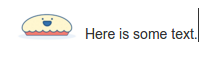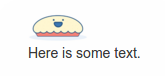Text is Pushed onto a New Line After an Image
Platform notice: Server and Data Center only. This article only applies to Atlassian products on the Server and Data Center platforms.
Support for Server* products ended on February 15th 2024. If you are running a Server product, you can visit the Atlassian Server end of support announcement to review your migration options.
*Except Fisheye and Crucible
The View File macros are going away in a future release
Read more about this change or find out about a better way to insert Office and PDF files.
Problem
Text after an image is always pushed onto a new line after the image, even though in edit mode the text is displayed correctly.
| image and text in edit mode | image and text in preview/view mode |
Diagnosis
Environment
- Confluence Server
Diagnostic Steps
- Go to > Add-Ons
- Select System from the dropdown
- Search for
confluence-view-file-macro - Confirm Add-on is deactivated
Cause
The confluence-view-file-macro includes CSS which overrides the regular CSS for attached images. Specifically a display: block.
Resolution
You will need to re-activate the confluence-view-file-macro
- Go to > Add-Ons
- Select System from the dropdown
- Search for
confluence-view-file-macro - Click Enable