default repository
Glossary
- activity log
- agent
- agent-specific capability
- artifact
- authors in Bamboo
- build
- build activity
- build duration
- build log
- build queue
- build result
- build telemetry
- capability
- child
- committer
- custom capability
- default repository
- elastic agent
- elastic Bamboo
- elastic block store
- elastic image
- elastic instance
- executable
- favorites
- global permission
- job
- label
- local agent
- parent
- permission
- plan
- plan permission
- projects in Bamboo
- queue
- reason
- remote agent
- remote agent supervisor
- requirement
- shared capability
- stage
- Stock images
- task
- triggering
- watcher
On this page
Related content
- Repository notifications
- Using repository hooks
- How to restore a deleted branch
- View and configure the audit log
- Commit history
- How to identify a deleted branch
- How to find the commit that introduced an unexpected change in Bitbucket Server and Data Center
- Compare branches, tags, and commits
- Enable debug logging
- Restore a deleted repository for Bitbucket Server
The first repository in the list of plan repositories is the Plan's Default Repository. The default repository will be automatically checked out by any new job created.
Repository specific Plan Variables, such as repository.revision.number, will point to the default repository of a Plan. To address a specific repository, you must add the name of the repository to the end of the variable as follows: repository.revision.number.product_core.
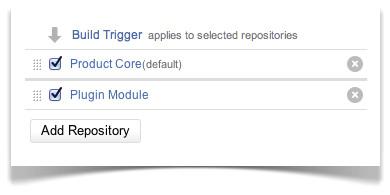
Last modified on May 24, 2016
Related content
- Repository notifications
- Using repository hooks
- How to restore a deleted branch
- View and configure the audit log
- Commit history
- How to identify a deleted branch
- How to find the commit that introduced an unexpected change in Bitbucket Server and Data Center
- Compare branches, tags, and commits
- Enable debug logging
- Restore a deleted repository for Bitbucket Server
Powered by Confluence and Scroll Viewport.