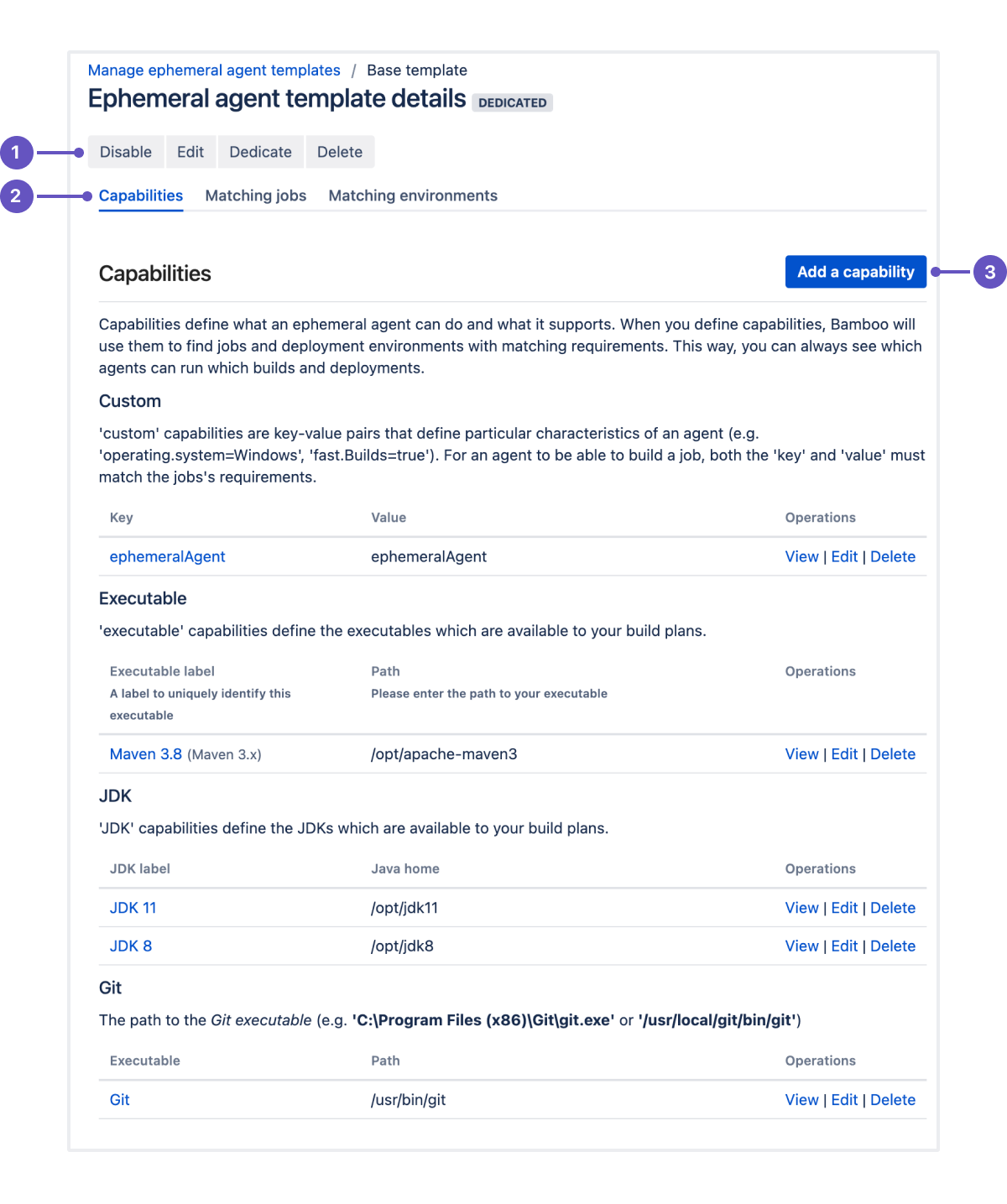Viewing ephemeral agent template details
After you’ve created an ephemeral agent template, you can go to the Ephemeral agent template details page to check the template’s capabilities, matching jobs, and matching deployment environments.
The following image shows an example of the Ephemeral agent template details page:
The page is divided into the following components:
Toolbar — use the buttons in the toolbar to enable or disable a template, edit its name and YAML configuration, dedicate it to a specific project, plan, job, or environment, or delete it.
Tab strip — switch between the available tabs to see the template’s capabilities as well as jobs and environments with requirements matching those capabilities.
Add a capability button — configure the ephemeral agent’s capabilities.
To view the details of an ephemeral agent’s configuration:
- In the upper-right corner of the screen, selectAdministration> Overview.
- From the menu on the Bamboo administration page, under Ephemeral agents, select Templates.
On the Manage ephemeral agent templates page, select an ephemeral agent template.
On the Ephemeral agent template details page, select one of the available tabs:
Capabilities — displays a list of the template’s configured capabilities.
Matching jobs — displays a list of jobs with requirements that match the template’s capabilities.
Matching environments — displays a list of deployment environments with requirements that match the template’s capabilities.