Search for pull requests
Pull requests
On this page
Related content
- Upgrading Confluence
- Upgrade Confluence without downtime
- Upgrading Confluence Data Center
- Upgrading from Confluence 3.5 to 5.1 - Simplified Guide
- Create a staging environment for upgrading Confluence
- Installing Confluence on Linux from Archive File
- Upgrade from Confluence Server to Data Center
- Confluence Upgrade Matrix
- Upgrade a Confluence cluster manually without downtime
- Upgrading from 3.5 to 5.1 - Upgrade Notes
In Bitbucket Data Center and Server, you can easily find pull requests within a repository by using the search bar and the following filters available on the pull request page:
- status
- author (the person who created the pull request)
- branch
- reviewer (the person who reviewed the pull request)
- text that is in the title or description
To find pull requests relating to your search criteria:
- In the repository, click
 on the sidebar to go to the Pull requests page.
on the sidebar to go to the Pull requests page. - Choose your criteria or enter the pull request title or description in the search bar.
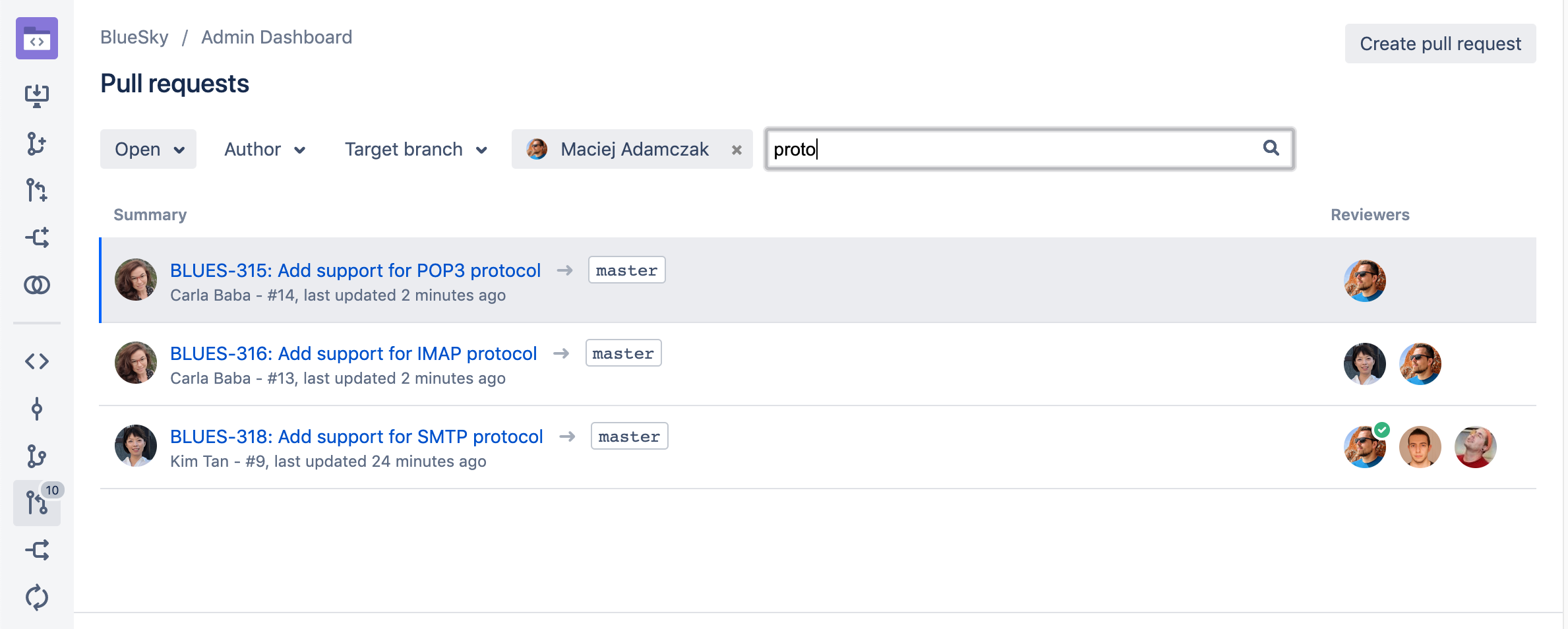
Last modified on Nov 8, 2022
Related content
- Upgrading Confluence
- Upgrade Confluence without downtime
- Upgrading Confluence Data Center
- Upgrading from Confluence 3.5 to 5.1 - Simplified Guide
- Create a staging environment for upgrading Confluence
- Installing Confluence on Linux from Archive File
- Upgrade from Confluence Server to Data Center
- Confluence Upgrade Matrix
- Upgrade a Confluence cluster manually without downtime
- Upgrading from 3.5 to 5.1 - Upgrade Notes
Powered by Confluence and Scroll Viewport.