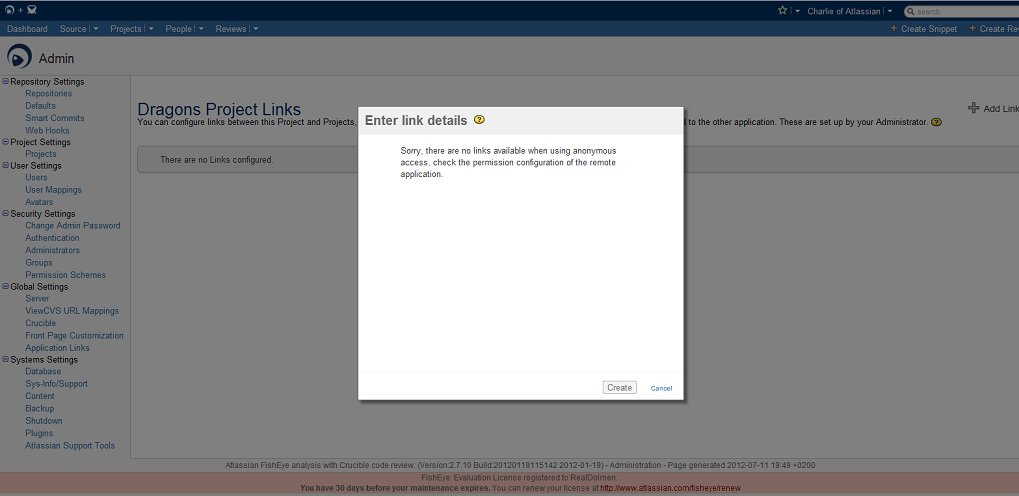Stuck at adding Project Link when integrating Fisheye with JIRA
Problem
Getting the UI message below when integrating Fisheye with JIRA at the point where is necessary creating the Project Link:
Also inside log files it's possible to verify the following entries:
WARN [btpool0-21 ] com.atlassian.security.auth.trustedapps.filter.TrustedApplicationFilterAuthenticator TrustedApplicationFilterAuthenticator-authenticate - Failed to login trusted application: jira:10106008 due to: com.atlassian.security.auth.trustedapps.InvalidCertificateException: Request not allowed from IP address: 127.0.0.1
ERROR [btpool0-21 ] com.atlassian.fisheye.trustedapplications.FisheyeAuthenticationListener FisheyeAuthenticationListener-authenticationError - Error handling trusted applications authentication attempt:BAD_REMOTE_IP; Request not allowed from IP address: {0}; ["127.0.0.1"]Cause
The possible caused for this issue are described on the Trusted Applications authentication Troubleshooting Guide page.
Resolution
The BAD_REMOTE_IP; Request not allowed from IP Address page contains the resolution steps to resolve this issue.
Last modified on Mar 31, 2025
Powered by Confluence and Scroll Viewport.