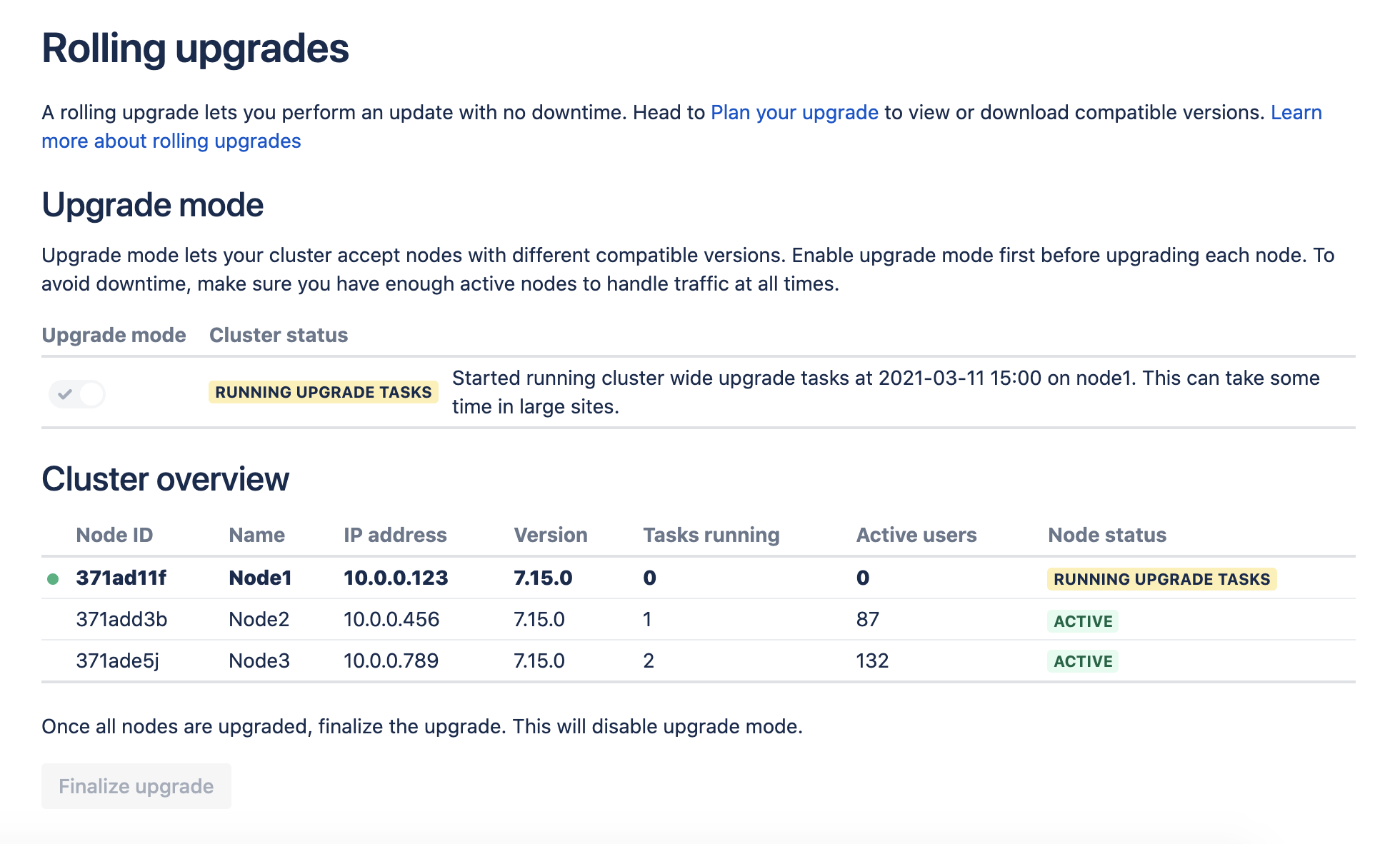_rolling_upgrade_finalize_ui
The steps to finalize your upgrade will differ slightly depending on whether you are upgrading to a bugfix version, or to the next feature version which may require upgrade tasks to be run. You should do this soon as possible, as some tasks are put on hold while your cluster is in upgrade mode.
Finalize upgrade to a bugfix version
To finalize the upgrade:
- Wait for the cluster status to change to Ready to finalize. This won't happen until all nodes are active, and running the same upgraded version.
- Select the Finalize upgrade button.
- Wait for confirmation that the upgrade is complete. The cluster status will change to Stable.
Your upgrade is now complete.
Finalize upgrade to a feature version
To finalize the upgrade:
- Wait for the cluster status to change to Ready to run upgrade tasks. This won't happen until all nodes are active, and running the same upgraded version.
- Select the Run upgrade tasks and finalize upgrade button.
- One node will start running upgrade tasks. Tail the logs on this node if you want to monitor the process.
- Wait for confirmation that the upgrade is complete. The cluster status will change to Stable.
Your upgrade is now complete.
Screenshot: One cluster node running upgrade tasks for the whole cluster.