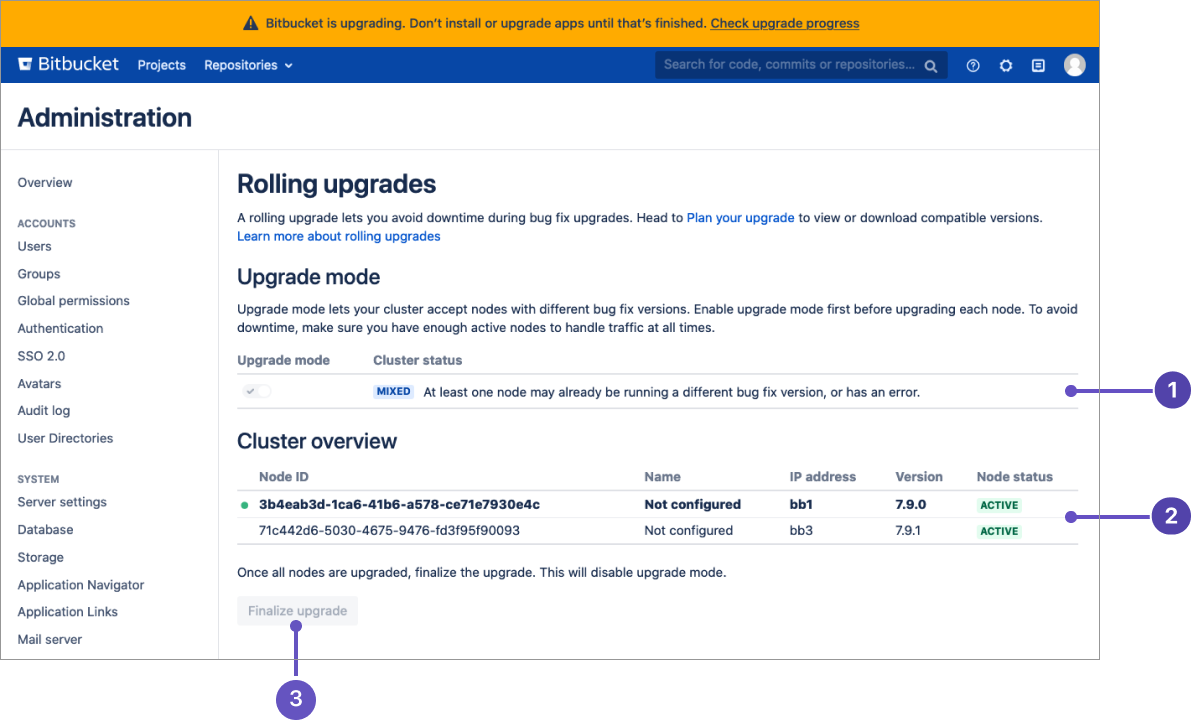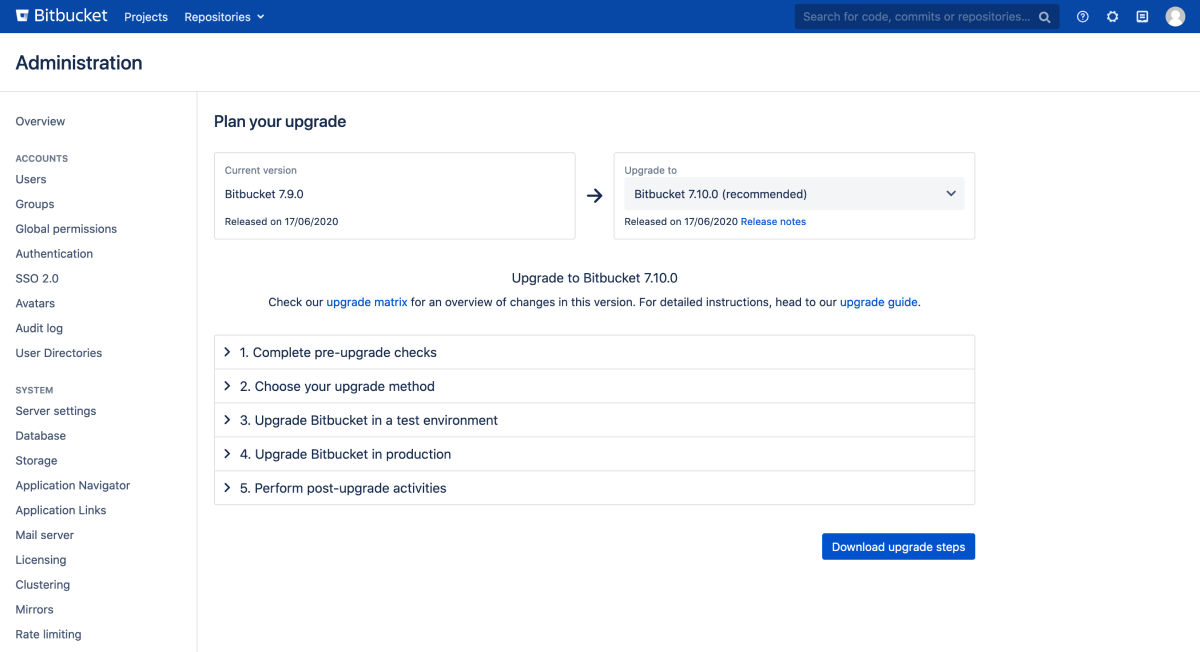Bitbucket Server and Data Center 7.9 release notes
05 January 2021
Introducing Bitbucket Server and Data Center 7.9.
Highlights include:
Upgrade without downtime
DATA CENTER
Keeping your Bitbucket instance up to date is essential, but we know the downtime required to upgrade means some of you can only upgrade about once a year, which limits your access to important bug and security fixes.
New rolling upgrades
If you run Bitbucket Data Center in a cluster, you can now perform a rolling upgrade to a compatible version, with no downtime. That's right, no downtime.
So how does it work? First, you put Bitbucket into upgrade mode (1) and then upgrade each node in turn. The way you upgrade each node depends on your deployment.
The cluster overview (2) let's you see exactly what's happening in your cluster during the upgrade. Once all nodes are running the new version, you can finalize the upgrade (3).
You only need to take one node down at a time. This means that your users can continue to do their code reviews, blissfully unaware of the upgrade.
Automate your upgrades
Keen to automate part of the process? Use the REST API to turn on upgrade mode, get the status of a node or cluster, and finalize the upgrade.
Compatible versions
At the moment, rolling upgrades are available for bug fix releases only. For example, you can perform a rolling upgrade from Bitbucket 7.9.0 to 7.9.2, but not from Bitbucket 7.9.0 to 7.10.0. Rolling upgrades will be particularly useful for future Long Term Support releases, which get regular critical security and bug fixes for two years.
It doesn't matter whether you're running Bitbucket on your own hardware, or in AWS or Azure, you can upgrade with no downtime.
Learn more about rolling upgrades
Be better prepared for upgrades
SERVER DATA CENTER
We know upgrades can involve a lot of planning and preparation, so we've added some extra features to make the job easier.
The new pre-upgrade planning tool brings together all the guidance you need in one place. It analyzes your Bitbucket instance, runs some checks, and creates an upgrade guide tailored to your instance and upgrade path.
Head to > Administration > Plan your upgrade to check it out.
What else is new?
Bitbucket now supports Elliptic Curve GPG keys. For details on how to create keys, see Using GPG keys.
Updates to supported platforms
Bitbucket 7.9 now includes support for running:
- Git 2.30 for Server
Get ready to upgrade
Before upgrading from an earlier version, check out our upgrade guide and upgrade matrix. Remember to renew your active software maintenance license too.
Change log
Resolved issues in Bitbucket Server 7.9.1
Resolved issues in Bitbucket Server 7.9.0