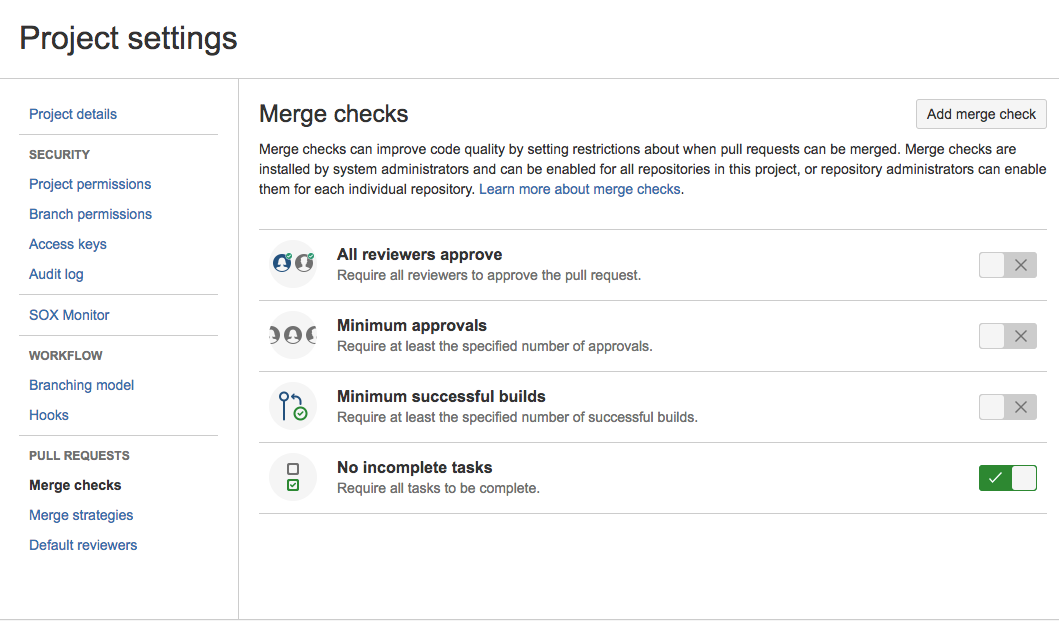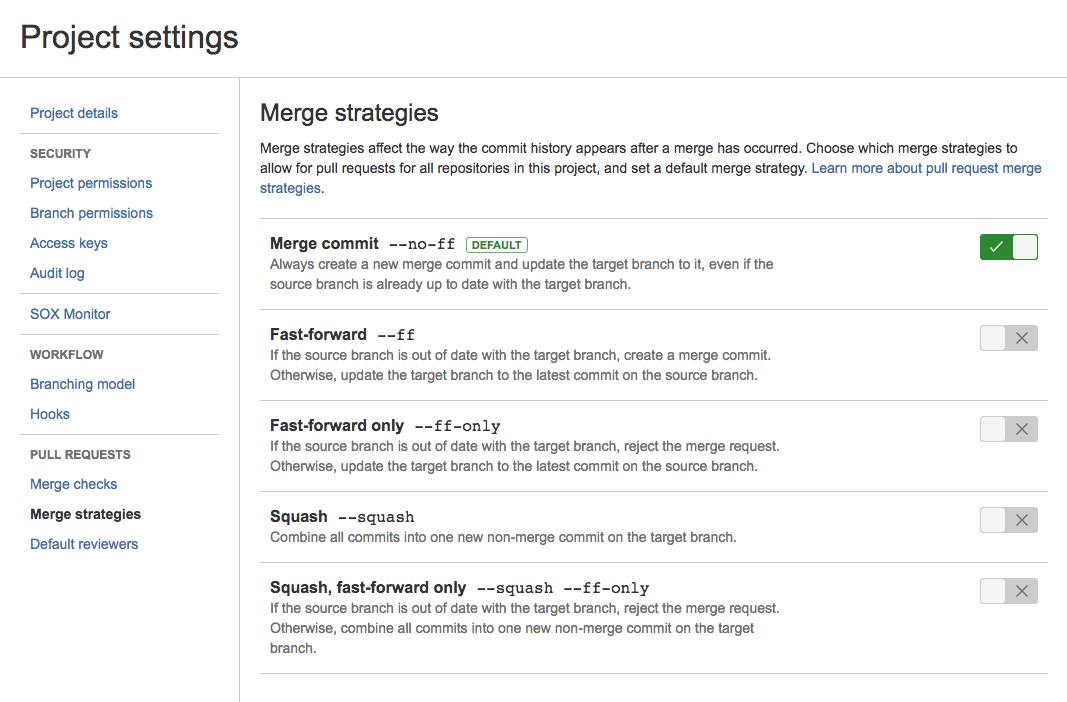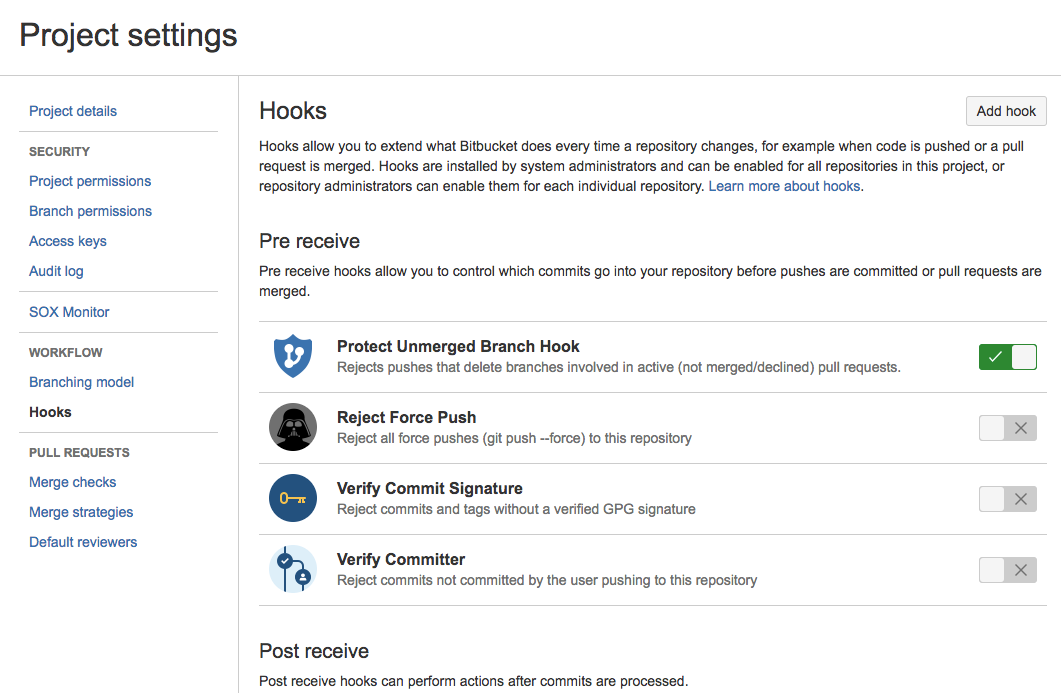Bitbucket Server 5.2 release notes
11 July 2017
If you are upgrading from an earlier version, check the 2025-09-08_07-07-29_Bitbucket Server upgrade guide. Also, be sure to see the End of support announcements and the changes listed in the API changelog.
The Bitbucket 5.2 changelog is at the bottom of this page.
Power to the admins: Project level repository administration is here!
With Bitbucket Server and Data Center 5.2, project admins can configure repositories in bulk at the project level. Furthermore, repository admins can also override project setting configurations, for more precise control of permissions.
Project admins can configure the branching model, the type of merge strategy used for pull requests, mandate that all commits be GPG signed and/or pushed only by the commit author, restrict branch access, and more. All of which play a role to ensure compliance requirements are met without the team having to needlessly worry about it.
Until 5.2, things like hooks, branch permissions and model, and pull request merge checks had to be configured each time a new repository was created. For teams that create hundreds (or even thousands) of repositories this can lead to wasted time or compromising on security requirements by granting admin permissions to people that might not necessarily need it. With the introduction of project level administration, these settings can now be applied to all repositories in a project at once, making implementing and enforcing your team's preferred workflow much easier.
Project level administration works the same way as other repository settings. Any user with project admin permissions can edit settings for a project, which then applies to all repositories within said project. Once configured, all new repositories will inherit settings from the project level.
For more information on project level administration, peruse our documentation to see what's possible.
- Merge checks
- Merge strategies
- Branch permissions
- Branch permission patterns
- Branching models
- Default reviewers
- Repository hooks
Below is a peek at some of the new UI for controlling repository settings at the project level (click an image to enlarge).
Merge checks (project-level)
Merge strategies (project-level)
Repository hooks (project-level)
Repository hooks (repo-level)
Have you checked out the new Atlassian Community?
If you're not quite sure how to take advantage of this powerful new functionality, head on over to the new Atlassian Community and add a question with the Bitbucket Server tag to see how others are using these features.
Smart mirror push proxy
Smart mirrors in Bitbucket Data Center help global teams speed up pull operations in high-latency and low-bandwidth environments. These read-only copies of repositories stay updated automatically and inherit all the rules and permissions configured on the upstream server. Previously, you needed to maintain two URLs, one for fetching from the mirror and the other for pushing to the primary server. In Bitbucket Data Center 5.2, we're introducing push proxying, which combines both operations into a single HTTP or SSH URL - one less thing to worry about in your day to day development activities.
Changelog
This section will contain information about the Bitbucket Server 5.2 minor releases as they become available. These releases will be free to all customers with active Bitbucket Server software maintenance.
If you are upgrading from an earlier version of Bitbucket Server, check the 2025-09-08_07-07-29_Bitbucket Server upgrade guide.
The issues listed below are the highlights of all those that have been resolved for the Bitbucket Server 5.2.x releases, and are ordered by votes received.