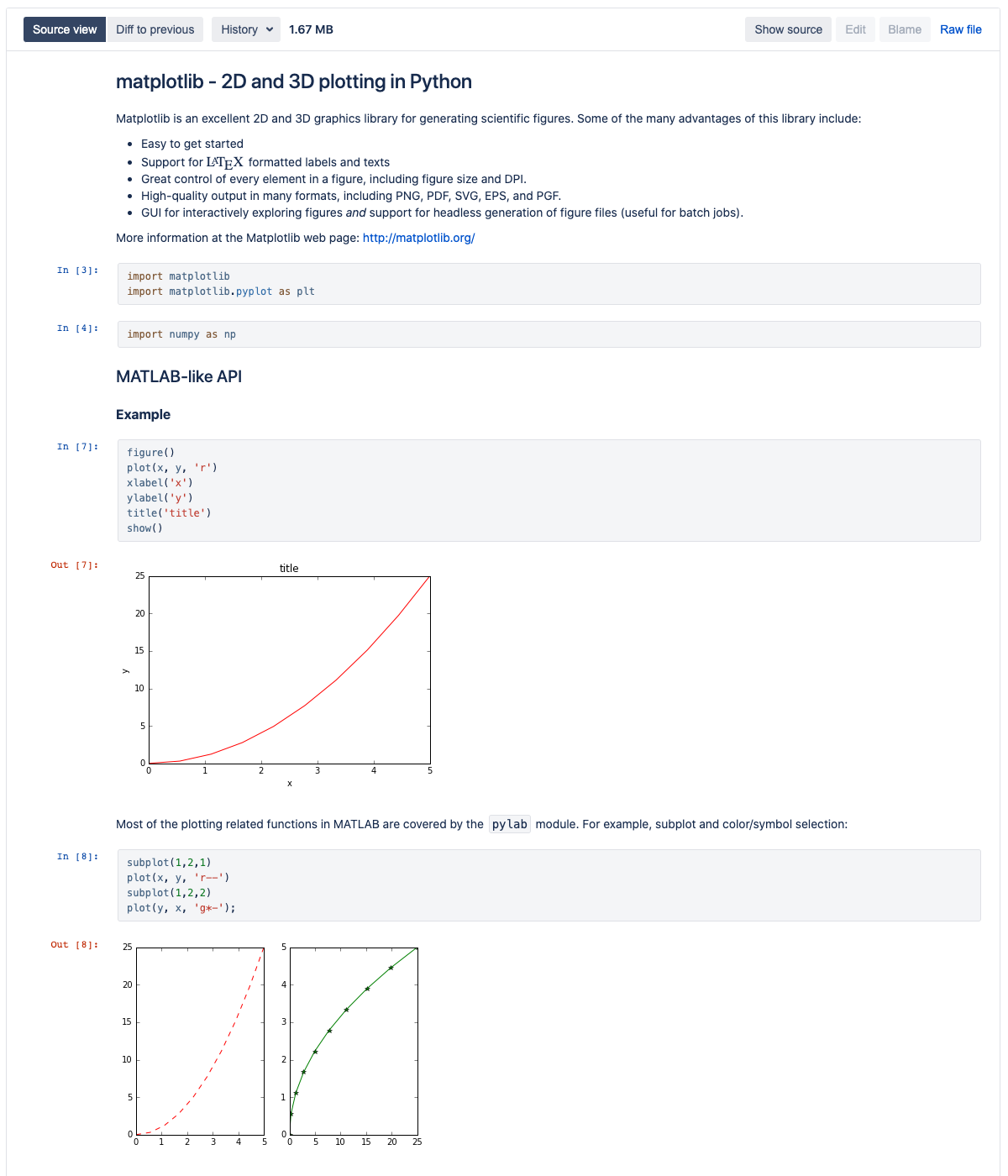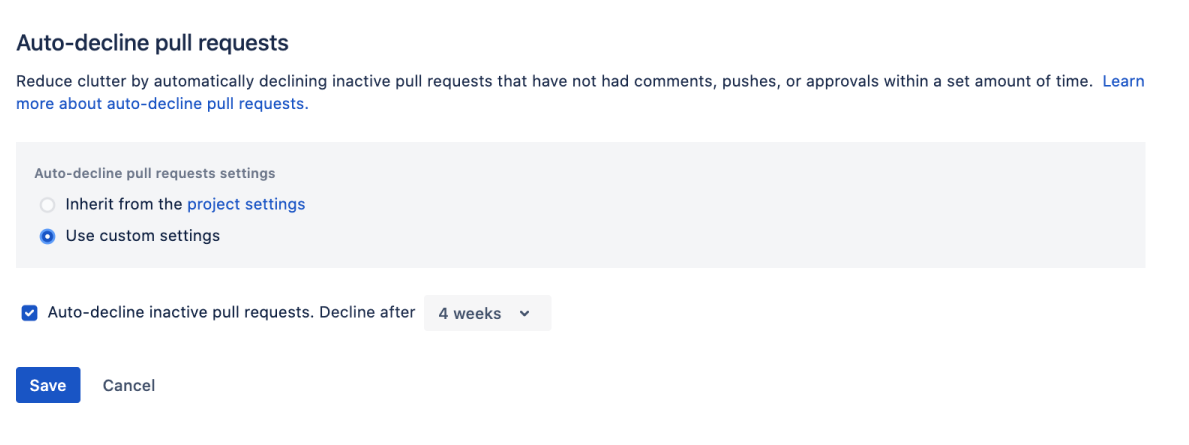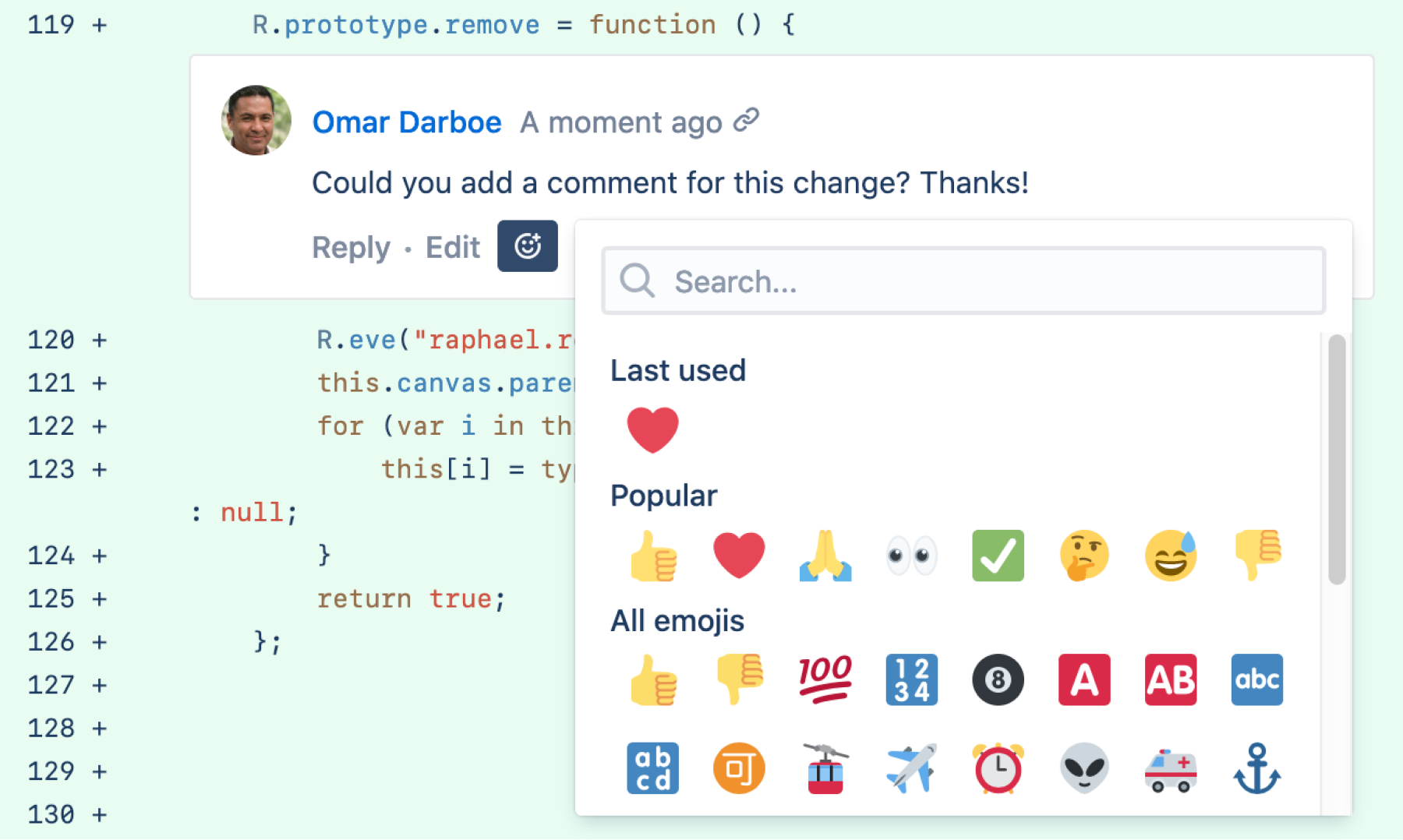Bitbucket Server 7.7 release notes
22 October 2020
Introducing Bitbucket Server and Data Center 7.7.
Highlights include:
Coming up in this release of Bitbucket Server and Data Center are some overall improvements to workflows that we think you’ll love. Inactive pull requests are now automatically declined after a set number of weeks. There's a new way to do code reviews by submitting comments and tasks all together rather than one at a time. And speaking of reviewing pull requests, the diff view now has a more accessible color option and you can add emoji reactions to comments. 👍 😍
New code review workflow - Batch and publish comments
SERVER DATA CENTER
As a pull request reviewer, you can now draft multiple comments on files and code during a review process. Then when you are ready, send them all off at once, rather than just one at a time. This new code review workflow will save you time and unnecessary back and forth exchanges with the pull request author.
Check out Commenting on a pull request for more details.
Rendering of Jupyter notebooks
SERVER DATA CENTER
Bitbucket Server and Data Center now supports rendering of Jupyter notebooks. We recognize the need for developers and data scientists alike to be able to collaborate with their respective teams by sharing ideas that combine code, data, and visualizations. Want to jump right in and give it a try? Just commit a .ipynb file to a new or existing repository in Bitbucket to view the rendered notebook.
Automatically decline inactive pull requests
SERVER DATA CENTER
As the number of open pull requests in your list grows, it brings unwanted clutter. Using the new Auto-decline pull requests option will increase productivity and optimize performance of your Bitbucket Data Center instance by automatically declining inactive pull requests. This option is on by default and is set on individual repositories or all in a project.
For more information on how to use this feature, head over to Automatically decline pull requests.
Comment reactions are here 🎉
SERVER DATA CENTER
Responding to comments just got easier! With comment reactions you can now add emojis to any comment. So whether you want to give a quick 👍, mark something as ✅, or add a little
🔥, the right emoji is just a couple of clicks away.
Select the Add reaction buttonto try it out, and see Commenting on a pull request for more information.
Accessible colors for the diff view
SERVER DATA CENTER
We’ve been hard at work to make some important accessibility changes. This release includes a new setting for diffs that lets you switch to an accessible color option that uses blue and yellow for added and removed lines respectively. Once enabled, the colors will change immediately in the diff view.
Updates to supported platforms
Bitbucket Server 7.7 now includes support for running:
Git 2.29 for server
Deprecations
As of Bitbucket Server 8.0 support will be removed for MariaDB 10.1.
Get ready to upgrade
Before upgrading from an earlier version, check out our upgrade guide and upgrade matrix. Remember to renew your active software maintenance license too.
Change log
Resolved issues in Bitbucket Server 7.7.1
Resolved issues in Bitbucket Server 7.7.0