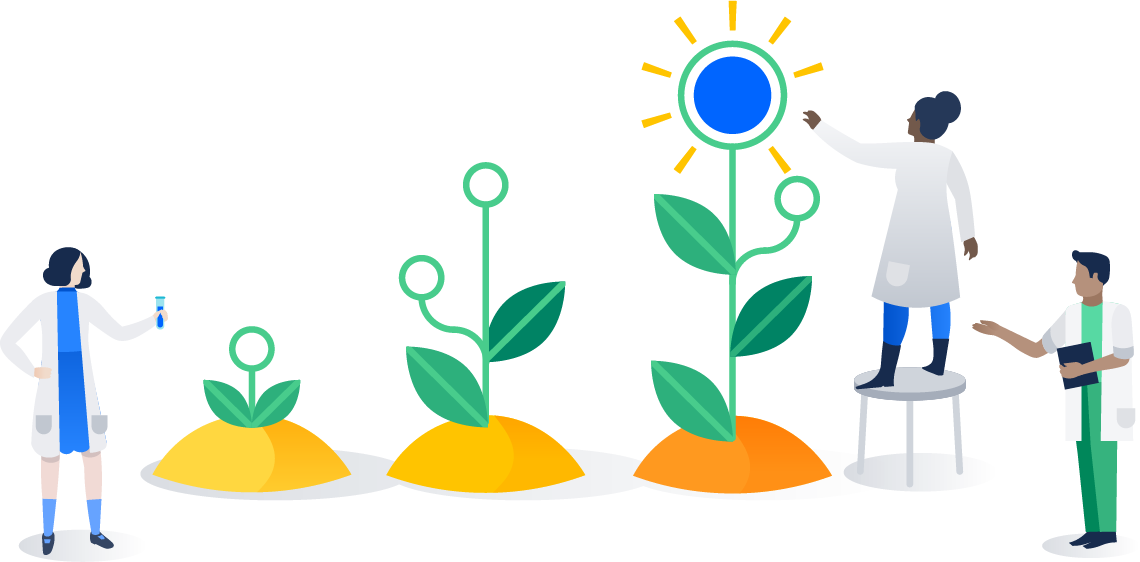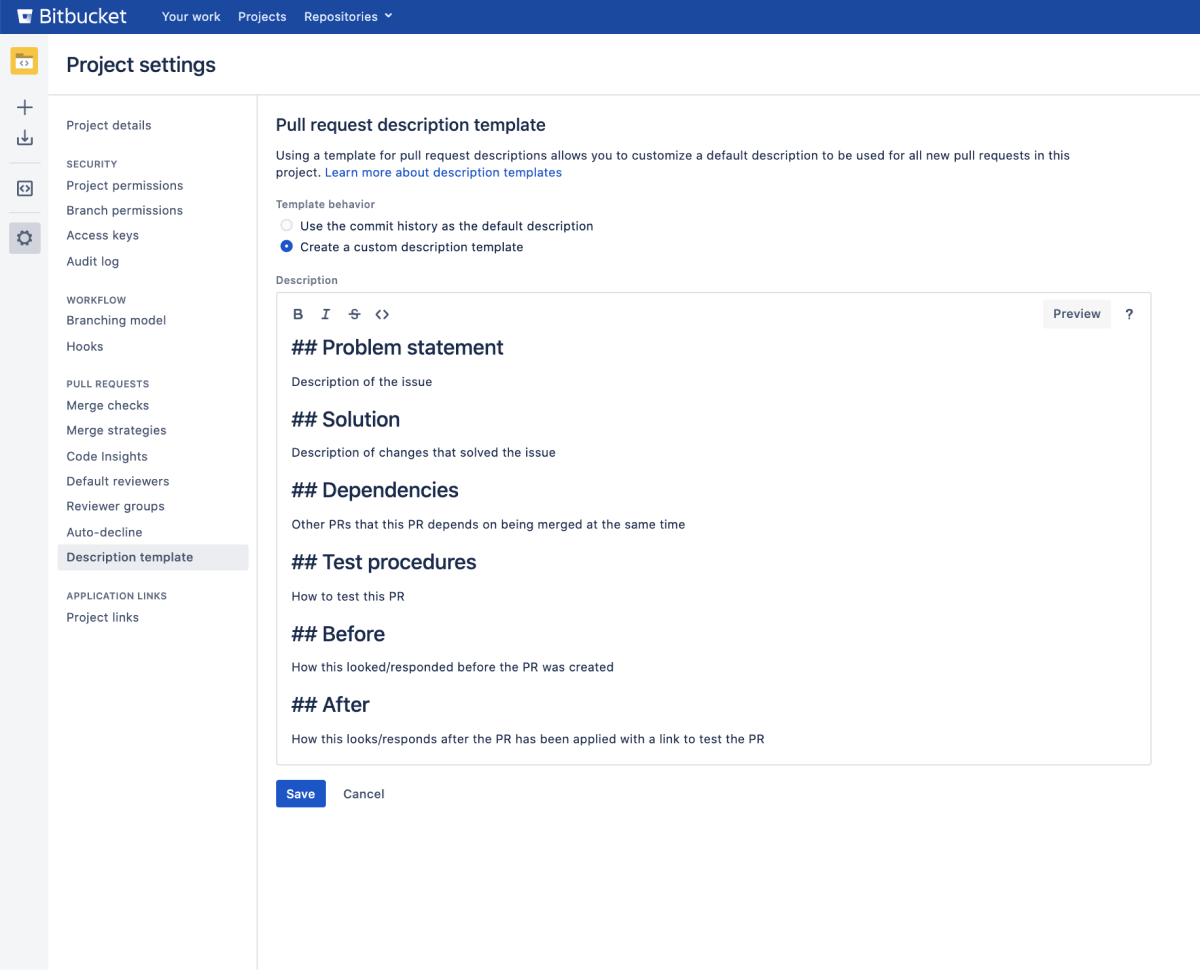Bitbucket Data Center and Server 7.13 release notes
18 May 2021
Introducing Bitbucket Data Center 7.13.
Highlights include:
Reviewer groups for pull requests
DATA CENTER
Spending more time than you should be, adding the same reviewers to your pull request, one user at a time? Reviewer groups are here to help you quickly add the right reviewers that need to be involved with your code review.
While creating a pull request, start by simply typing a group name into the Reviewers field, and then select a reviewer group to add.
Project and repository admins create and manage reviewer groups. This makes it easier for development teams to self-manage these groups. Select group members from existing Bitbucket users that have access to the project or repository.
Get more information on how reviewer groups can help speed up your code review workflow.
Pull request description templates
DATA CENTER
Having a template for your pull request descriptions will save time and help reviewers know what to expect while doing code reviews. Communicate review guidelines, or even remind authors about common tasks that should be done. When a new pull request is created, contents of the default description template are used and automatically applied.
You can find the new description template for pull requests on the Project settings page.
Manage all repositories from one location
DATA CENTER
Manage all of your repositories in Bitbucket Data Center from the new, global Repositories page. Quickly find repositories that are active, and identify which inactive ones are taking up space. You can also reduce clutter by deleting multiple repositories all at once.
For more details on this exciting new feature, see our Advanced repository management documentation.
Unlock data and insights about your instance
DATA CENTER
You can now export current state data from Bitbucket Data Center, and then feed it into your favorite business intelligence platform (such as Tableau or PowerBI). With this data you can:
generate reports and visualizations of your users’ activity
provide organization leaders with a better understanding of how their teams use Bitbucket
make decisions about optimizing or cleaning up projects and repositories.
The raw data includes things like repository details, commits, build statuses, and pull request activity.
You can trigger the export of current state data via the REST API, and view the status of your exports at > System > Data pipeline.
The initial export can take some time, and there are some performance and security considerations for you to be aware of, before kicking off your first export. Learn more about the data pipeline in our documentation.
What else is new?
- Now when merging a pull request, Bitbucket assigns the pull request author as the author of the resulting commit. And, the committer of the resulting commit remains identified as the user who merged the pull request. This is especially useful if you use the Squash merge strategy because then the identity of the pull request author is not lost when a merge is done by someone else.
We’ve also improved how pull request suggestion commits are authored. The user who wrote a suggested comment will now be the commit author, while the user who applied the suggestion is the committer.
BSERV-4415 - Getting issue details... STATUS - When creating a pull request, you can now source from a tag as well as a branch. BSERV-3141 - Getting issue details... STATUS
- If your Bitbucket instance has Git (for server and client) 2.18 and higher installed, partial clones (
clone --filter) are now enabled by default. Note that partial clones will not work for any Git client version if the Git server version is 2.11 - 2.17.
BSERV-11639 - Getting issue details... STATUS - In Bitbucket 7.8, we added a build Actions menu that includes a Run plan option to the Builds page. In this release, we’ve added the same option Bamboo has that allows you to run on just the failed and incomplete jobs for the plan. This saves time and resources if you don’t want to run the entire plan from Bitbucket.
BSERV-12829 - Getting issue details... STATUS If your Bitbucket Data Center or Server license isn’t valid, System Admins will now see a banner notification in the product so that they can contact their license issuer and confirm.
Get ready to upgrade
Before upgrading from an earlier version, check out our upgrade guide and upgrade matrix. Remember to renew your active software maintenance license too.
Enhancements to your code review workflow.
Change log
Resolved issues in Bitbucket Server 7.13.1
Released 8th July 2021
Resolved issues in Bitbucket Server 7.13
Released 18 May 2021