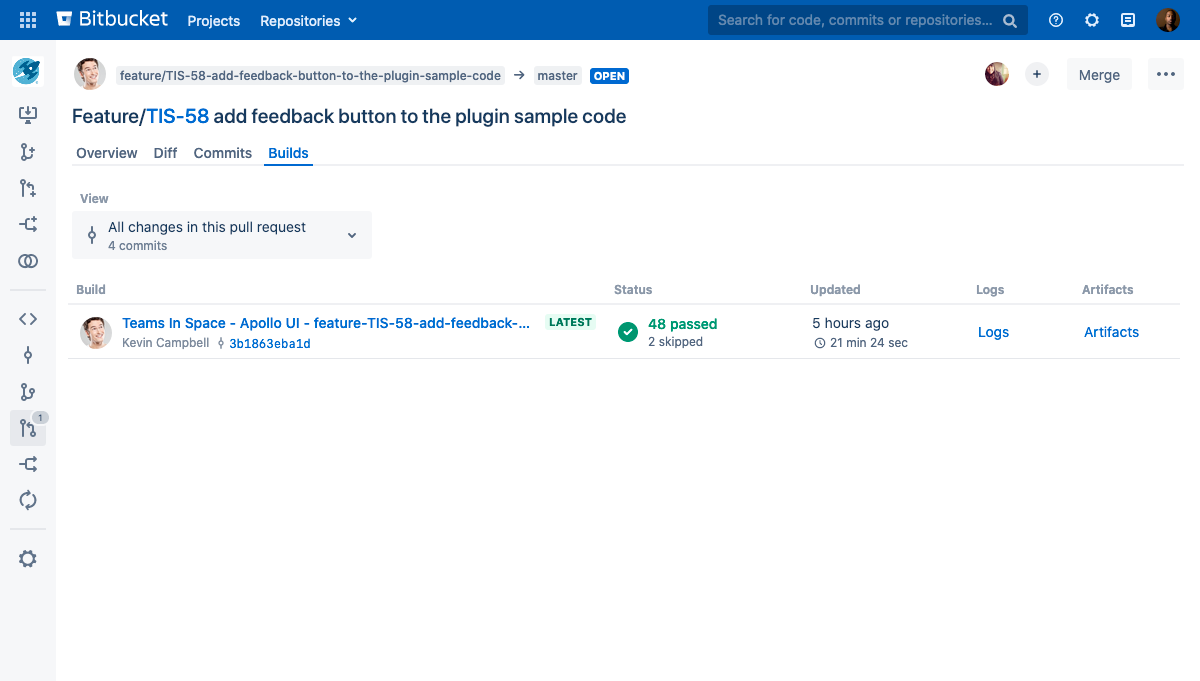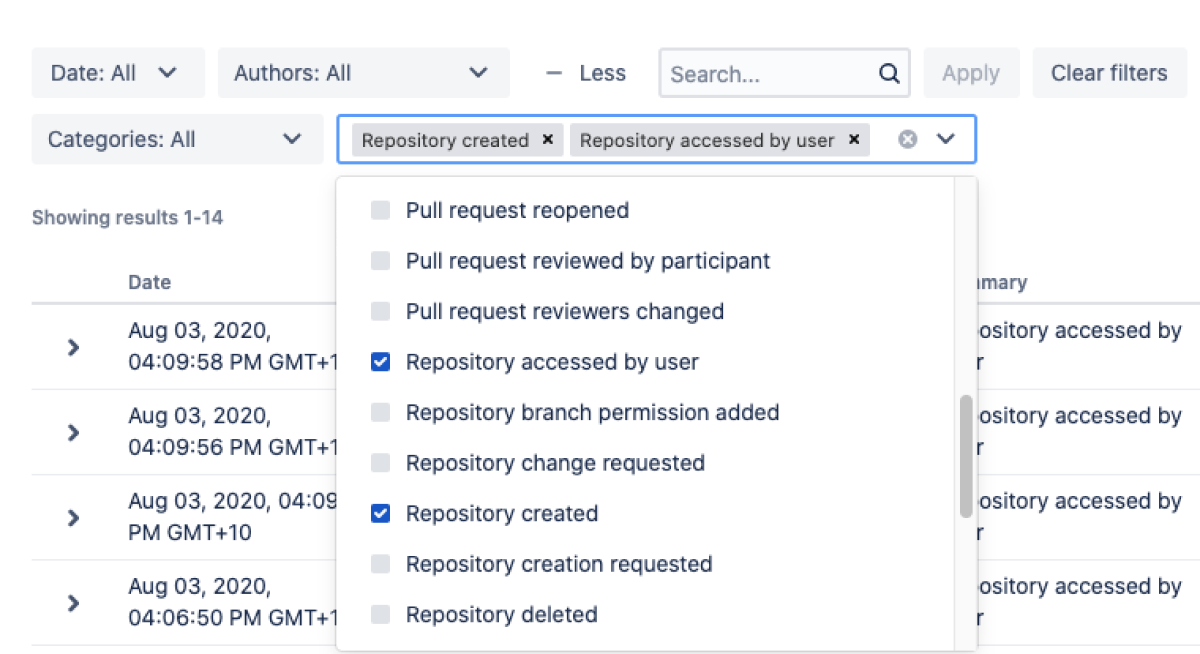Bitbucket Server 7.5 release notes
11 August 2020
Introducing Bitbucket Server and Data Center 7.5.
Highlights include:
Integrated CI/CD optimizations
SERVER DATA CENTER
In Bitbucket Server 7.4, we launched Integrated CI/CD with two new ways to get continuous feedback on code - the Builds page and the Builds tab. These new ways to view builds, which are available with Bamboo 7.1+ and with Jenkins through our integration plugin, are designed to help you avoid switching tools, allowing you to stay in Bitbucket and stay focused.
In 7.5, we've optimized how you access the new Builds page and tab. Now, wherever you are in Bitbucket, clicking a build status icon will take you straight to the most relevant view. When you're on the Branches list page, clicking a build status will take you to the Builds page with that branch selected. Similarly, when you're on the Pull requests list page, clicking a build status will take you to that pull request's Builds tab.
Last but not least, if you've integrated with Jenkins, you can now take advantage of direct links in Bitbucket Server to logs and artifacts for each build.
For more on these updates, see View builds information in Bitbucket.
View hidden comments
SERVER DATA CENTER
No more disappearing act for comments that are in older diffs or that have become outdated due to a pull request update. By selecting the other comments counter when it appears on your pull request, you’ll have more context on why code has changed throughout a pull request by being able to:
see a file’s activity stream showing comments that are outdated or appear on another diff
distinguish which comments are actually outdated
reply to, like, delete, or react to outdated comments the same way you can from the overview tab
Audit log filtering by summary
DATA CENTER
The audit log in Bitbucket Data Center keeps getting better. Get even more specific by filtering by one or more summaries. This allows you to drill down to specific events, such as Repository created or Global permissions removed.
Just-in-time user provisioning
DATA CENTER
Just-in-time user provisioning (JIT provisioning) allows users to be created and updated automatically when they log in through SAML, SSO, or OpenID Connect (OIDC) SSO to Atlassian Data Center applications.
For more information, see Working with JIT provisioning.
Customize the default branch name
SERVER DATA CENTER
In June we posted an Atlassian Community article about making it easier for users to define their preferred default branch name for new repositories. In this release we've introduced two ways to do this:
- Admins can set a system-wide custom default branch name for all new repositories.
- Users can set the default branch when creating a repository.
See Setting a system-wide default branch name for more.
Updates to supported platforms
Bitbucket Server 7.5 now includes support for running:
Git 2.28 for Server
Deprecations
Java versions 11.0.0 - 11.0.7 are no longer recommended due to the Java bug, JDK-8241054.
Get ready to upgrade
Before upgrading from an earlier version, check out our upgrade guide and upgrade matrix. Remember to renew your active software maintenance license too.
Change log
Resolved issues in Bitbucket Server 7.5.2
Resolved issue in Bitbucket Server 7.5.1
Resolved issues in Bitbucket Server 7.5.0
Released 11 August 2020