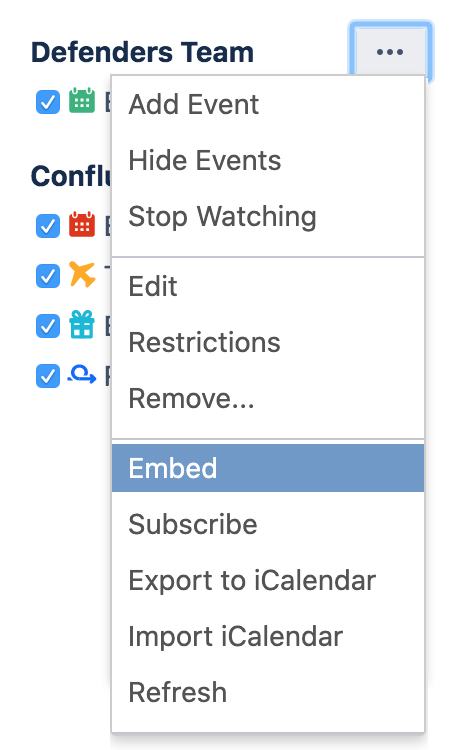Embed Calendars on Confluence Pages
You can embed a calendar on any page in Confluence, making it easy to track and manage events. When you embed a calendar on a page, the calendar will also appear in the Calendars section of the space the page is in.
Below are a few ways of embedding a calendar on a Confluence page.
Paste the calendar's link
- Choose Calendars in the Confluence header or space sidebar
- Hit the Unable to render {include} The included page could not be found.to the right of the calendar name
- Choose Embed
- Copy the calendar link provided
- Paste the link on any page in Confluence
Add the Team Calendar macro
- While editing a page, choose Insert > Team Calendar
- Select Add Existing Calendar
- Search for and select the calendar and choose Add
See Team Calendar Macro for more information about using this macro.
If you'd like to edit properties for the Macro, choose the Team Calendars Macro that you added to the page and choose Edit .