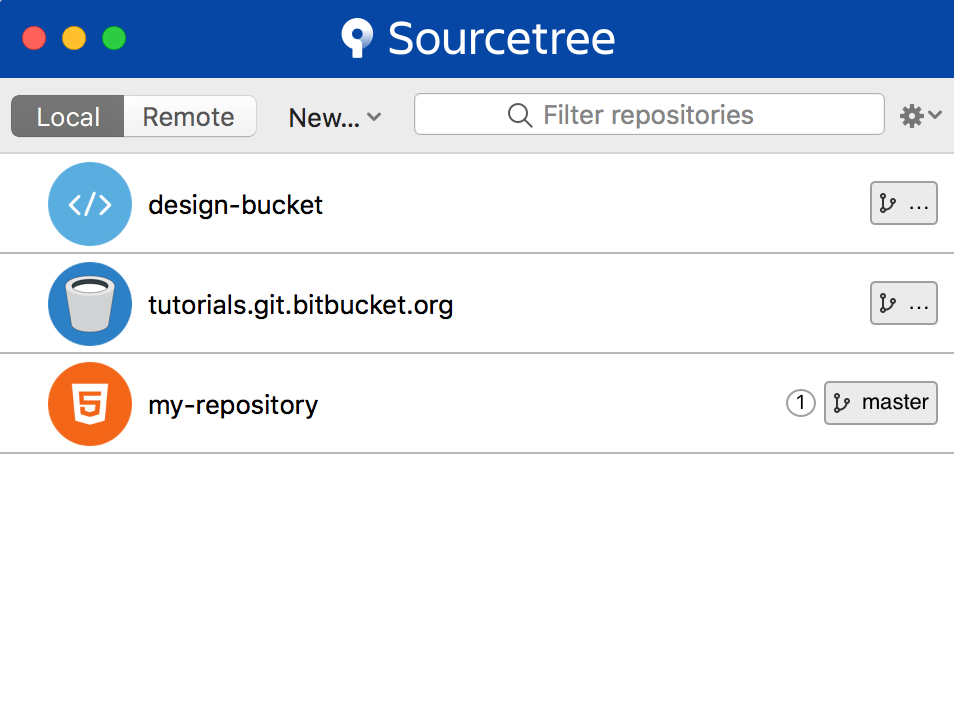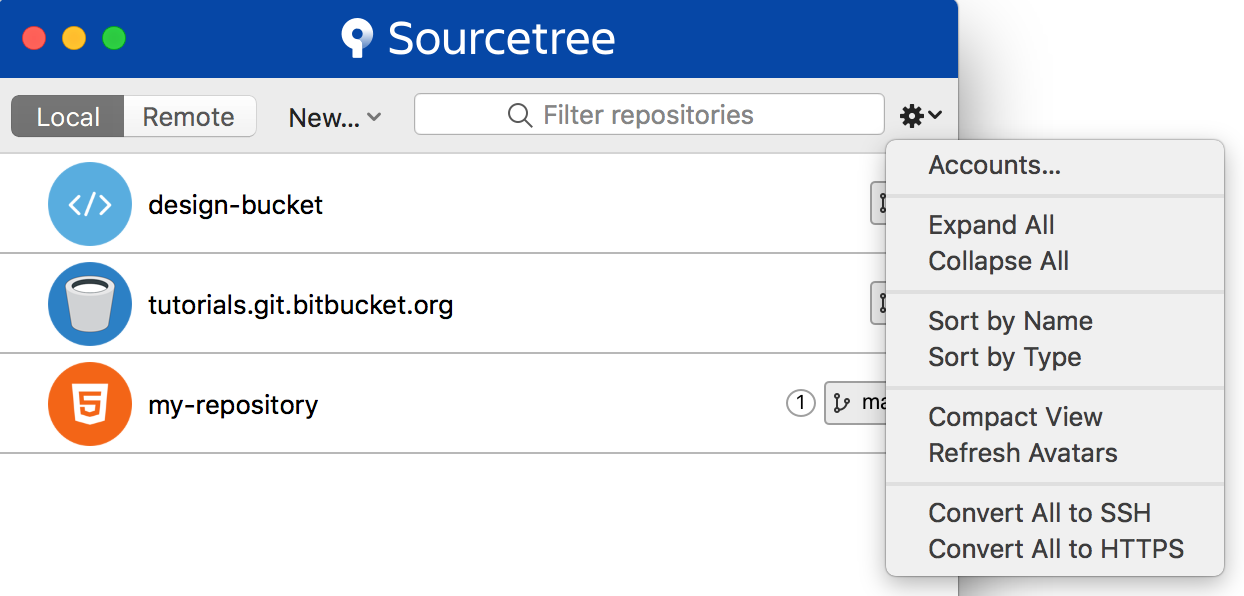Bookmarks window
Below is an example of the main window that appears when you open Sourcetree.
Local and remote repositories
From that window, select the Local or Remote buttons to view the local repositories on your computer or the remote repository that you can clone.
New repository
Click the New button for more options for connecting or creating new repositories.
Additional settings
Click the gear icon for additional settings and the option to refresh the repository list.
Last modified on Sep 27, 2018
Powered by Confluence and Scroll Viewport.